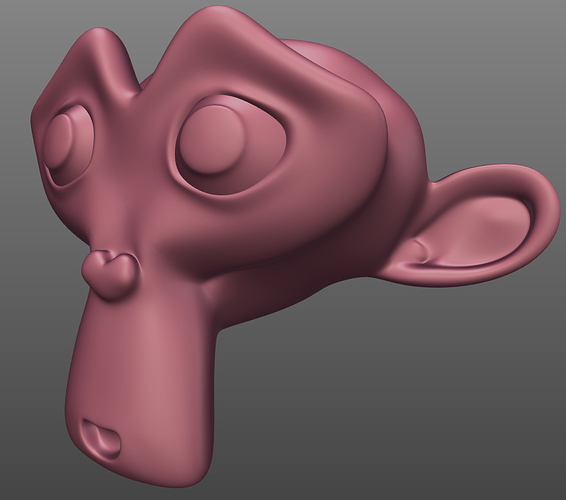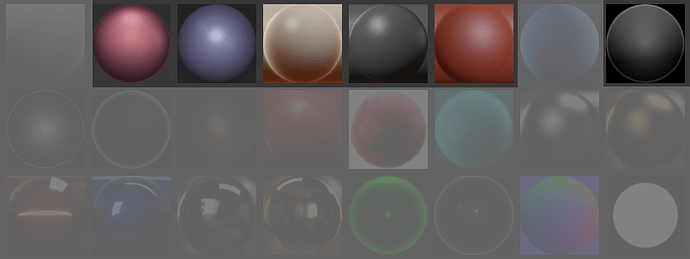that looks really good for hard surface modeling
@The_Growl @billrey I’ve made another version of the red carpaint matcap.
Here they are on the wasp bot again:
(Filmic)
I wonder why this Jade one wasn’t added to the collection?
Not only it has great qualities (moderate contrast, good lighting, easy to see shape limits, ridges and valleys), it was the most voted one with 63 ![]() s.
s.
I even saw Pablo using it on one of his videos…
Any reason not to add it? Just curious…
![]()
Yeah, I was wondering the same, this one is by far the best matcap posted in this thread.
Oh, don’t get me wrong, I thought your paint matcap was actually rather nice, it’s just not super reflective like the red one in Blender right now, so I can’t use it for model checking and sweeping through reflections, though I would definetely use it for casually modelling as an easy on the eyes matcap (Like this one below), but for shiny stuff.
Hi.
Those jagged borders are actually a pretty common effect in toon shading, are you sure you wanna lose those?
Either way, here’s a version without the jagged effect:
I also made another one that doesn’t go to pure black… You can check it here:
Anyway, feel free to choose… it’s a nice list already… 
Cheers…
Decided to sort the Matcaps on this thread based on vote count (on this own post’s date), since it was asked of us users to vote on the ones we liked the most, I guess the like-count is a good indication of the active community preferences.
Click below to expand:
List of Matcaps
63 - Jade Material by mfhscoobydoo
41 - Skin Hype by JeanDaCosta
40 - Soft Brown Clay V1 by mfhscoobydoo
39 - Purple Aniso Metal Blurred V1 by wevon
38 - Soft Grey Metal by glep
37 - Brown Clay with Dramatic Light by mfhscoobydoo
36 - Perfect Skin by Erstus
35 - Studio Clay Greyish by JeanDaCosta
35 - Toplight Grey by PLyczkowski
32 - Ceramic by mfhscoobydoo
29 - Soft Grey by wevon
28 - LightBulb by JeanDaCosta
28 - Lead by CarloBergonzini
27 - Metallic for Hard Surface by jonlampel
27 - BrownClay Zbrush based Clay by ssh4
27 - Colored Reflection by zebus3d
27 - Toonish BW by TheRedWaxPolice
27 - Anisotropic Dark Metal by mfhscoobydoo
27 - Orange Resin and Brown Mud by Linko
26 - Ring of Fire Metallic by PixelTherapy
25 - Shiny Ceramic by wevon
24 - Smooth Soft Clay by JeanDaCosta
24 - Skin Tone with SSS by JeanDaCosta
23 - Purple Aniso Metal V1 by wevon
23 - Soft Brown Clay V3 by mfhscoobydoo
22 - Red Car Paint by Enty
22 - Blue Pearl by rbx775
22 - Ambar hand-painted by JeanDaCosta
21 - Shiny Grey by wevon
21 - Shiny Skin Tones by StuartEliason
20 - Purple Aniso Metal Blurred V2 by wevon
20 - No-name Soft Skin by mfhscoobydoo
18 - Neon Details by GimpTOOTS
17 - “Easy on the eyes” V2 by Pandrodor
16 - Clean White by jonlampel
16 - Skin Tone by RafalKrzanowski
15 - Metallic Colored Reflection V2 by DamienMonteillard
15 - Metallic Colored Reflection V1 by DamienMonteillard
15 - Shiny Purple by wevon
15 - Soft Redish Clay by JeanDaCosta
14 - Blender MC17 Red Metal Default Updated by wevon
14 - Shiny Redish by wevon
13 - Pink Aniso Metal Blurred by wevon
13 - SSS Skin Clay by Jewls
12 - Soft Greyish Clay V2 by JeanDaCosta
11 - Monochrome High-Detail by Beany
11 - Neon Rubber by AonoZan
11- Greenish Greyish Metal by LiquideBleu
11 - Blue Glass hand-painted by JeanDaCosta
10 - Red Sculpting Wax by jonlampel
10 - Comic Look by RafalKrzanowski
10 - Soft Brown Clay V2 by mfhscoobydoo
10 - Soft Greenish Clay by JeanDaCosta
9 - Muddy Brown Semi-Shiny by Beany
9 - Tomato by Hadriscus
9 - Bluish Grey Clay 0008 by So3Datel
9 - Soft Greyish Clay V1 by JeanDaCosta
8 - Dark Grey Rimlight by Beany
7 - Shiny Grey Clay V1 by cyaoeu
7 - Brown Clay by So3Datel
7 - Nostalgic 2.79 Interface by JeanDaCosta
6 - Light Contrasty Clay by Jewls
6 - Toon by Synn
6 - Blue Metallic by LeonardMeagher2
6 - Fleshy Material by JeanDaCosta
5 - Yellow Metal by wevon
5 - Contrasty Brown Clay by Aubert
4 - Matte Dark Grey Plastic by zebus3d
4 - Skin Clay by Jewls
4 - 3-Point Light Red and Blue Rough by JoshuaS
4 - “Easy on the eyes” V1 by Pandrodor
4 - Soft Pinkish Clay by JeanDaCosta
4 - Skin Tone by JeanDaCosta
3 - Toon hand painted by AndrewC
3 - Anisotropic Bright Metal by Quijx
3- Greenish Shiny by wevon
3 - Skin Marbleish Look Proposal by AnotherKeyPresser
3 - Default Shading by Quijx
3 - Shiny Grey Clay V2 by cyaoeu
2 - Dark Contrasty Clay by Jewls
2 - Bright Pink by LeonardMeagher2
2- Soft Skin by SpyChar
2 - Ghost Head Nebula by StuartEliason
1 - Carpaint Style with Clear Coat and Flakes by finnfiction
1 - Metallic multi colors by Jope
1 - 3-Poing Light Red and Blue by JoshuaS
0 - Very Soft White by HISEROD
0 - sRGB Grey Sphere by Vojtisek
0 - Linear Grey Sphere by Vojtisek
0 - Anisotropic Green by AonoZanMesh Check
49 - Normal Check by jptrash
30 - Horizontal+Vertical BW bands by HISEROD
19 - Horizontal and Vertical BW Stripes by RainerTrummer
18 - Shiny Reflection Check by HISEROD
15 - Horizontal BW Bands by HISEROD
9 - Normals Debug by JeanDaCosta
8 - RGB+BW Mesh Check by _pablo
6 - Ambient Occlusion Black Silhouette by jptrash
Newer submissions were placed on top of older ones with same ![]() count.
count.
Names were based on description of the creator, and/or characteristics of the matcap.
Bold numbers are the ones currently selected by @billrey
Looking at the top voted ones, there are certainly a lot of good ones that could be part of the selection. But there are others on the bottom, that I don’t understand why didn’t receive more votes…But I don’t know how all of the non-selected perform on hard surfaces…
The selection actually can’t be decided by votes count, otherwise we probably would end up with very similar matcaps, which is not good.
The last selection is quite decent imo.
Maybe this topic name could later be changed to Blender matcaps repository, so it can become a place to share and grab matcaps forever?? haha 
The votes are good as a way to get attention, but not as a way to curate the list. Naturally, later submissions have fewer votes, and as was pointed out, we might get a rather uneven list if going by the votes alone.
Good designs and arguments work better 
As for the Jade matcap in particular, I also like it, but it seems like a rather esoteric material? What’s the general purpose use-case for it? That was why I didn’t pick it. Perhaps it’s a good candidate for including in a nice online asset repository when we get that system up and running.
I’ll review the latest updates and submissions asap and update over the next few days.
Nice - will you post the matcap itself also?
To be honest, I still think a poll would be the best option… because although the older matcaps are generally the most liked, I’ve noticed a really sharp and noticeable pattern of what types and kind of matcaps are most liked so yeah, better make a poll
Hi. I am the creator of the Pink-ish matcap you can find in Blender. I have also have 10 years of experience in Zbrush. I’m also sculpting instructor occasionally.
I am sorry if this sounds harsh but I think that currently selected matcaps are not useful for sculpting. In this set, only 2 matcaps are suitable for sculpting. In 2.79 we have 6 good ones.
I don’t mind cool looking matcaps, but we must first focus on their usability and original purpose. Matcaps are meant for efficient sculpting and modeling. I recommend watching time-lapses of the leading ZBrush artists. Matcaps they use are totally boring. There is a purpose in this. It’s not about how they look, it’s all about how they work. Matcap is a tool aimed to give best possible overview of flow of the forms. It must not distort the perception of shapes during long sculpting sessions. We should treat them more like mesh wireframes. Not pretty at all but they are necessary for our work. For pretty renders we have Cycles and Eevee.
First things that disqualify matcap as a good tool for sculpting are sharp reflections and any kind of texture. The correct assessment of forms is simply impossible with that. The second thing that is not recommended in sculpting matcaps is lighting at an angle and multiple light sources of same insensitivity.
Unfortunately, almost all selected matcaps have one or more of those unwanted features.
A good sculpting matcap should be illuminated mainly frontally. It must contain a fine tuned frontal specular highlight because for the most of the time we work on surfaces that are directed to the camera. Roughness of specular highlight should depend on the type and scale of details we work with.
Let’s keep matcaps that have been chosen here, that’s what users want. However, we should add set of professional sculpting matcaps tested and approved by experienced sculptors. I know that this task should be closed soon but fact is that current set is actually worse for sculpting comparing to 2.79. Ability to load user matcaps is great but keep in mind that built-in set will have a huge impact on most of blender users.
We still have a lot of time to Beta and RC. Please, let’s work a bit more on the good tools for all Blender sculptors.
Unfortunately, I did not have time to take part in the discussion. I am willing to help with the selection of matcaps and provide new ones if necessary. My pink matcap is one of the most frequently chosen by blender sculptors. Sadly I lost the source files but it wasn’t that good to be hones. I will prepare a new improved version soon.
Hello! Would you mind indicating which one are those so we can have an idea of what to choose from the current selection? You could name them 1,2,3… from left to right, top to bottom if you wish.
These one. You can see them used in most of blender sculpting videos posted after 2.66 release.
Still, none of them is perfect, people posted far better ones in this topic. But they were not liked/selected because they are boring. We need those boring matcaps!
Best sculpting matcaps were done by Zbro. Whole industry depends on those. ![]() This is direction we should follow in my opinion.
This is direction we should follow in my opinion.
No no no, matcaps are not just a sculpting thing. Even in zbrush, if you look closer, there’s basically only one matcap that is suitable for sculpting, and that’s the Matcap_Gray. All the other ones are just there to showcase different effects and what you can achieve with the system. For everything else you can download from their online library.
Zbrush’s default matcaps:
The current selection is on the right path, it’s showcasing different styles. If one wants loads of repetitive sculpting only matcaps he should install it by himself.
Because they were hardcoded in Blender at that time, there was no way to change matcaps.
Things are different now.
I wouldn’t know whether to give you the reason or not. But it’s good that this time it’s someone else who talks about the elephant in the room and that’s because many selected matcaps have more to do with that raven instinct that humans have with everything that shines. But I think William’s done a good job of filtering that out.
It is true that many very good matcaps have been ignored and that the votes on materials have basically gone to the coolest materials. I personally with two or three of the chosen ones remain happy. But it is true that there is a lack of a wider selection of sculpting materials and that many of some users’ materials have been ignored because they were simply boring and were never going to get enough votes (Jean Da Costa made some interesting ones practically forgotten). The same thing has happened with many matcaps with backlit or side lights that are not very useful in real life but look great in screenshots.
On the other hand, and this is why I don’t want to give you the reason, it is also true that the selected materials are useful and that not only the matcaps are useful for sculptors and the ones with reflections are very useful. I myself have often used these tacky materials to see how some objects would work with a material more similar to the one they will eventually have (And I’m sorry, I can’t see if a gold lamp fits well with a terracotta material). In short, although not enough matcaps have been selected to sculpt this does not invalidate the usefulness of the materials with reflections. What’s more, compared to Blender 2.79 this selection of matcaps is much more boring than the old one, but by far, it just doesn’t meet your criteria for a sculpture matcap. But we also have to say that your pink matcap was much more tacky and with more points of light than almost all the ones chosen here… that by the way I don’t know why you say it’s one of the most used, I guess it’s father’s love.
But I think this problem is easily solved by adding 5-6 extra matcaps. Three with better reflections, for example the carpint is not convincing and the metallized ones have disappeared. And another three for sculpture. Plus maybe a little touch-up on some of the existing ones. Although it is true what some users have said that a selection of more matcaps would be more correct (although we must be careful that the matcaps may end up weighing more than the blender itself).
Like I said at the beginning, I don’t know whether or not to agree with you.
Changing the subject. I think that William needs to pick the dark redwax version, not bright. Because it creates strange shape in the models.
Do you have this one as an exr?
Which specific one of the ‘boring’ matcaps left out would you highlight for inclusion?