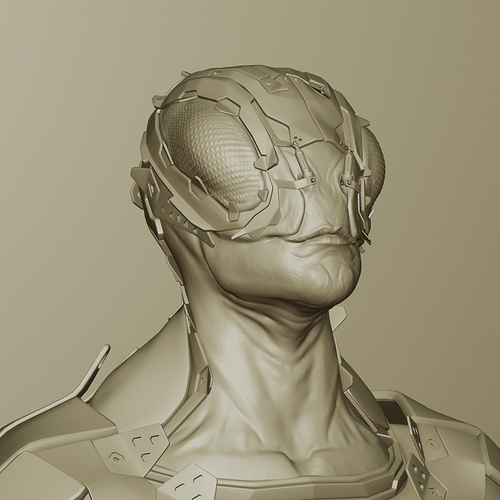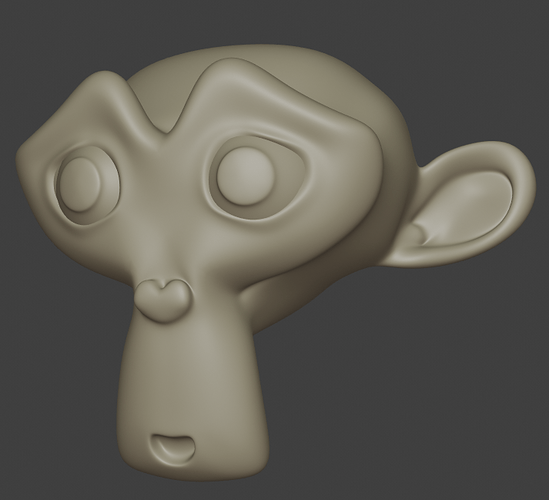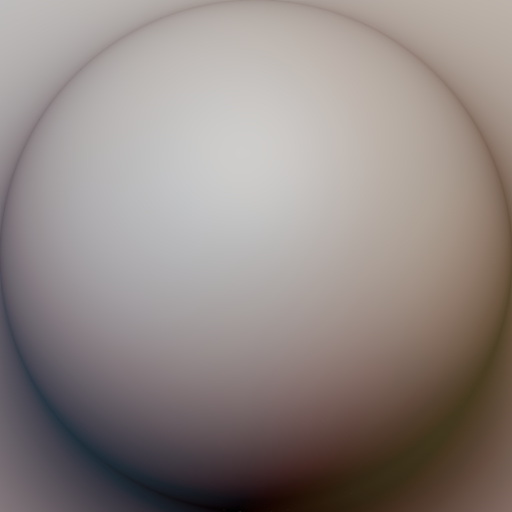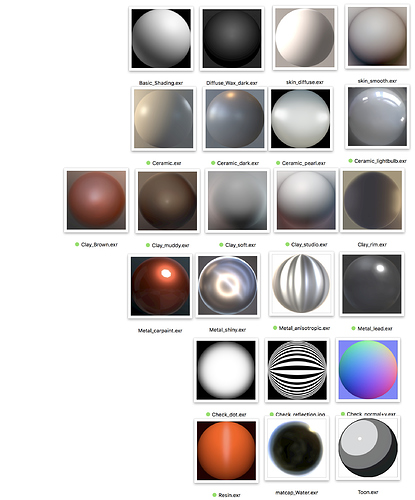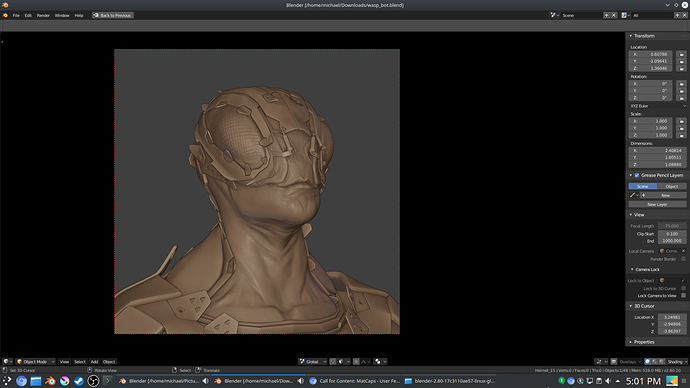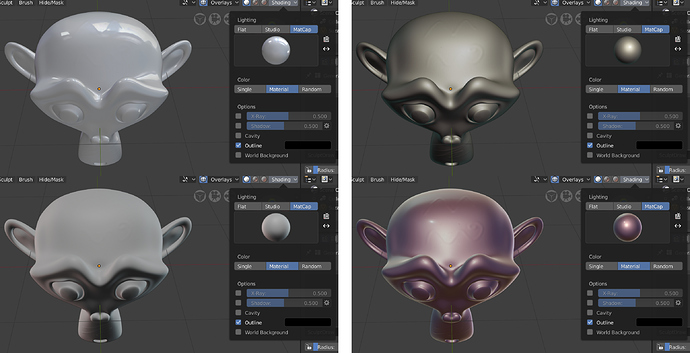So here is the link to the new version:
Link (dropbox)
holly…
I was looking up and trying to make my own selection of matcaps and I come to the realization that there are many cool matcaps but most of them, I would not use for my projects. Except the Jade matcap. that one must be included for sure, even if not easy on the eyes, its so beautifull for showcasing sculpts.
All of mine have Google drive links to the exr file, but to save you the time of finding that reply, here it is https://drive.google.com/file/d/1-f5_-trpuQcIVyU-93Jl1RQwdZbsH1ow/view?usp=sharing
I think I could finally create a good pink-style skin clay Matcap.
http://www.mediafire.com/file/uzzgntjo61zggzn/Smooth_skin.exr/file
One of the main things I took into account designing my matcaps was to make sure that they had some directional lighting since that was the one thing lacking from all the previous ones from blender 2.79
I don’t really want matcaps only lit from the front, that was my biggest issue with the old ones.
Current selects look like this:
The water one might be too specific, but I can see the need for a good matcap with rim lighting.
I like to think about that either but directional light can come as a subtle effect also, it need just enough to distinguish left from right and top from bottom with harsh edges to see the silhoutte. a simple differentiation of the ambient colors is enough, there’s no need for a super visible gradient.
Main purpose of matcaps is sculpting and modeling. Zbrush have variety of weird matcaps because they are only way to render models in this program. No one use those reflective materials during sculpting, their only purpose is previz. We have way better alternatives for that, called Eevee and LookDev. Workbench primary goal was always proper visualization during tasks like modeling, sculpting, working with objects. Go read design docs. This is why we should focus on boring sculpting and modeling matcaps first and then we might add some cool ones.
You are referring to previsualization. I agree fancy matcaps with reflections are useful, I use them for modeling tasks. My point is they are not useful while you sculpt, when you need to see how geometry deforms under your brush.
Many created by JeanDaCosta looks good. Thing is, the only way to test sculpting matcap is to… sculpt extensively using it. There’s no way around. ![]() I downloaded 16 matcaps from this topic and will be testing them this week. My pre-selection:
I downloaded 16 matcaps from this topic and will be testing them this week. My pre-selection:
13, 14, 15, 16, 17, 28, 24 (mud one), 86, 122, 125, 162, 172, 181, 213, 257, 260
That matcap is a great one.
Too bad it wasn’t selected. I guess it came too late, haha.
This type of matcaps are the most effective for sculpting, doesn’t hide anything. I use a similar one in ZBrush, in fact many zbrush users use this type of matcaps too. I can already see this being one of the most popular matcaps for sculpting in Blender if it was included. Hahaha.
Peace.
A few of the ones you linked to is already on the preliminary list. We could maybe add like one more, then we are back at 24 matcaps like in 2.79. I think that would be ok.
The plan is to verify the list on monday for inclusion in the 2.8 beta, so if you want to help out deciding on a good so-called ‘boring’ sculpting matcap, please do go ahead.
I’m modeler and I sculpt since 15 years ago, and the last 2 years I only sculpt using blender. But I think that you must accept other matcaps and not only sculpting matcaps because blender have a lot of users, not only sculpting.
Your preselection of matcaps have a lot of matcaps of last william selection and you must admit that a lot of that matcaps are similar.
@billrey Finally in blender2.8 we will have the option to rotate and change hue and bright of matcaps?
Alberto: No, there are no plans to include hue and brightness adjustments for matcaps currently, that I know if. It existed temporarily in the Clay engine, which no longer exists. It often broke the matcaps quite badly, esp the old low quality compressed ones.
However, with the new ones being EXRs, it could be useful to bring this back, as it wouldn’t break the images as badly anymore. The hue one especially could be useful for things like the car paint matcap, if you don’t like red cars 
Note that we did add an option to flip matcaps, which is useful to see your model in a new light, and if you prefer the highlight to be on the other side. We think this is more useful than rotating matcaps, because the ground plane will then be off.
Hi, how about bump up the list and include this one? This is the sculptor’s dream, haha, every zbrush user has a similar one, and I’m sure Blender users would love to have it too, I know I would. 
Thx.
Peace.
Would be really good have that controls if it’s possible. Also if you guys see this option, could you think in change the “bright” to “contrast” control? with an EXR will be more usefull.
I’m aware of that. I want to test them out and see how they compare. Sculpting matcaps can look different but work very similar while sculpting.
I literally said that other matcaps are also useful and emphasized we should include them…
After reading through the discussion here, I noticed some of the problems with how I was approaching my sculpting matcaps. Because I wanted them to look a certain way, I had to forfeit some of their usefulness. So I did some testing, took some advice from this thread, and studied some of the most useful matcaps to make this.
My best matcap, hopefully, to be extremely useful and solve the problems of my previous designs, while still looking great. (I think I can finally say I did the brown clay matcap justice)
@Moniewski I hope this meets your expectations, I know you have a lot of experience under your belt, and if you have any constructive advice or criticism, I am happy to make modifications and adjustments to give the best contribution possible.
(google drive EXR file link) https://drive.google.com/open?id=1yPjWdRqSJ4vjWYwkJ5dXqvUYLTiIK_Ez
My opinion about this list.
What I think that could be removed
- Basic shading - Not a good basic shading, maya matcap sRGB is better imo like basic shading.
- Skin diffuse - really bright, maybe a problem with this thumbnails
- ceramic and ceramic pear - I don’t think that blender needs four ceramics matcaps really similar.
- clay_muddy - similar to Clay Brown
- Clay_rim - matcap with only rimlight is not good
- Metal anisotropic - Good idea, but doesn’t work well
- Metal Lead -> have texture and make strange gradients, also have same tone that viewport background
What I think that could be good to add
- Jade, really beatutifull and different matcap
- mc32blur, same that before by wevon
- skin matcap by erstus (I don’t know why, but I like it)
- mc25 by wevon
- Maya sRGB shading
- Original mc15 from blender2.79
- mud.exr by linko
And final note, coudl be good pick the matcap with old viewport style, is a good easter egg and a way to reduce bad opinions about blender2.8 new viewport if you give the oportunity to make a similar style.
Well done!
That sculpt matcap is what is missing from the list of the selected ones. I hope it gets included.
@billrey I vote for this sculpt matcap, it’s really high quality, very smooth and pleasant to work with, and displays the forms really well. Truly amazing.
To the left two matcaps of the list, to the right two matcaps mine discarded.
Although mine have unreal colors, I think it shows the detail better without getting to perceive the volume with distortion.
I think that the selection has discriminated between simulated materials and materials to check errors.
I think that my matcaps contain hard and soft glows, gradients of tone, saturation and value. All with the intention of perceiving the volume better without reaching stylization.
This is all.