Hm this is really easy to do! You literally just take the 2 images, compare surface normals to blend the 2 images.
(as node material)
If I had the time to get familiar with blender code I could probably do it in a few hours.
Hm this is really easy to do! You literally just take the 2 images, compare surface normals to blend the 2 images.
(as node material)
If I had the time to get familiar with blender code I could probably do it in a few hours.
Haha didnt knew that. 
Nice, thanks!
Grabed spheres from maya viewport, this one is linear
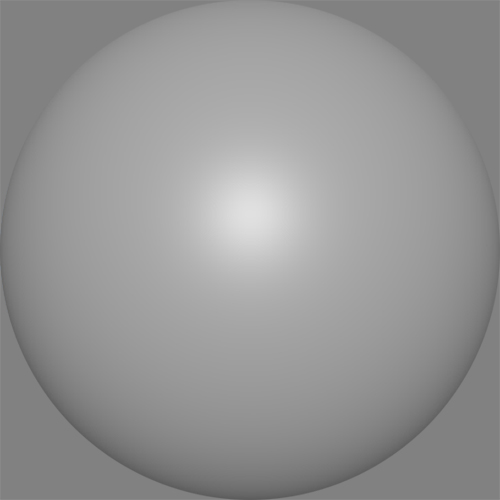 !
!
You probably shouldn’t be grabbing stuff from Maya
Just make sure it is:
Your own creation
CC 0 - Public Domain
512x512
16bit EXR
I’m afraid it’s way more complex than that… 
How so? Only complicated thing here would be the more complex AO calculations that are not really an option when you hare handling real time mesh changing.
Btw I did this with screen space normal sampling in a game engine I’m developing and it’s pretty close to the results that zbrush has. (aside from edge artifact that I’m too lazy to filter out)
So hell if a hobbyist like me can do it pretty easily than idk who can’t. 
Ah, sorry, didn’t know, should I delete these posts then?
you cant model a perfect sphere and take a print of your art because maya owns anything you make in maya?
Oh! we can’t use photoshop to make matcaps either!
A very soft matcap with directional lighting so that it’s flippable.
Maybe I misread the post, but it sounded to me like they were taking screengrabs of Maya’s matcaps. If that’s not the case, I apologise.
Hi everyone. On behalf of the Blender developers, I want to thank everyone for taking time to post some excellent matcaps in here. It’s hard to pick out the best, because many of them are really well made.
I’ve gone through all the matcaps in here and tested them on both organic and hard surface models. I’ve picked out 20 different matcaps that seemed to work well and provide different utility. Here are the preliminary selects:
As you can see, we have:
Some of the clay ones do have some overlap, but I had a hard time picking them out, and they seem to be a very popular matcap category. The seemingly subtle differences have a large effect on a real scene, and I think it’s useful to switch between them to see your model in a new light.
Feedback welcome, of course.
Cheers
Very good matcaps, congratulations to all the participants!!
It’s a good selection, only that could be good see the metal from jonlampel between selected. But good selection. Thanks to people that participate.
Not sure about this selection, they are okay-ish but it could be better imo. So my advice is to at least include those 2 matcaps:
There are nothing like this in your list, also they got a reasonably good amount of votes. (if that means something).
Also, 20 matcaps is the limit? Seems like a very small number. Zbrush for example ships with 57 matcaps, you should consider increase the number of matcaps a little, at least to 30.
Thx.
Hi there - this is a good and useful matcap.
However, it’s not technically good enough for inclusion. The borders between the shaded sections are both jaggy and ‘dirty’. which is clearly visible when in use, too.
Here’s a closeup:
Other notes after testing:
If you update to fix these issues, I would love to see this matcap included.