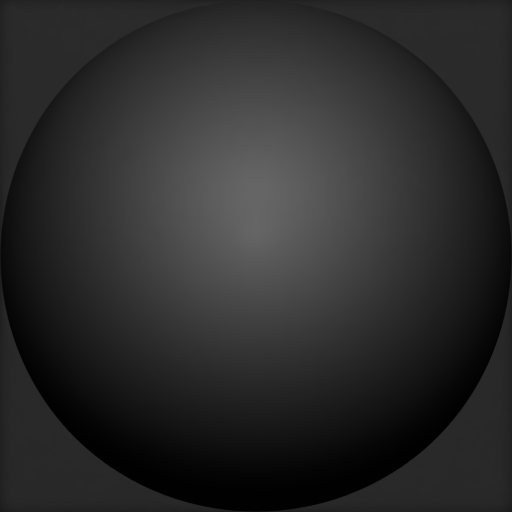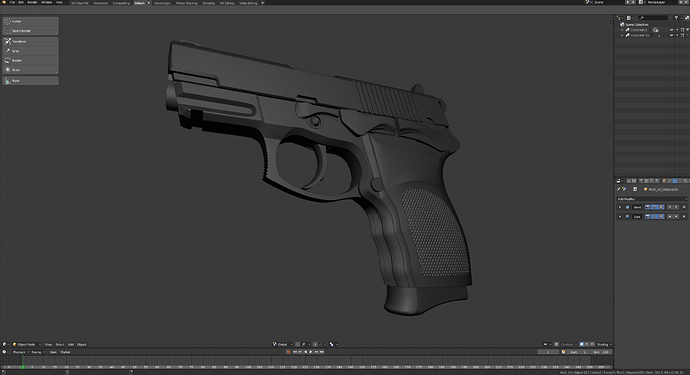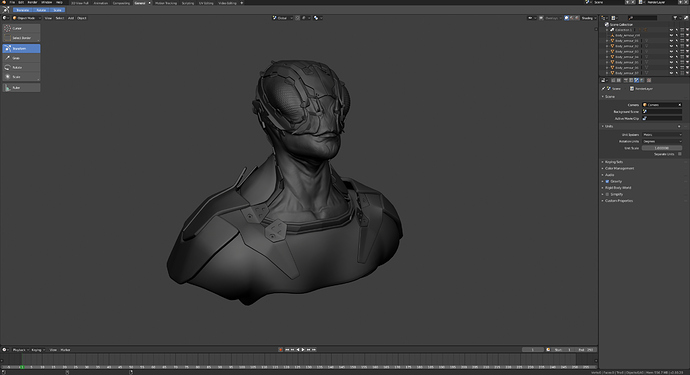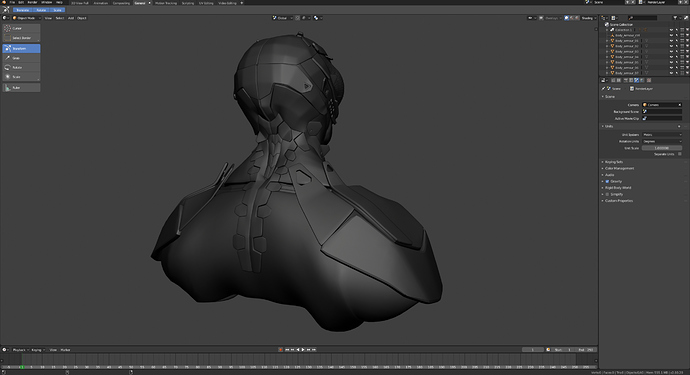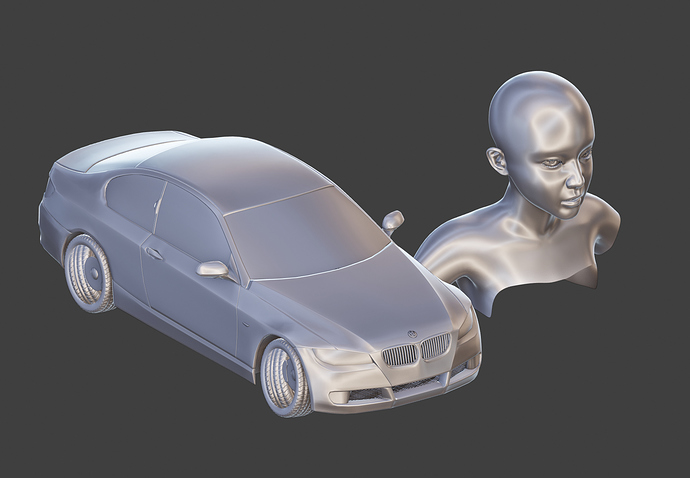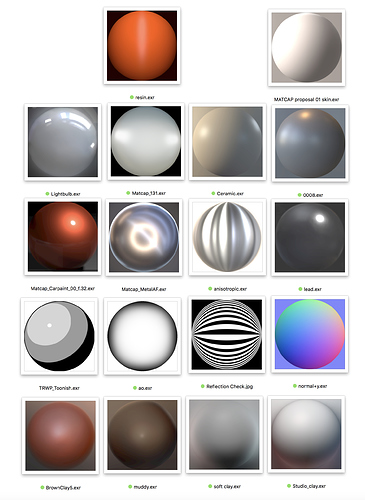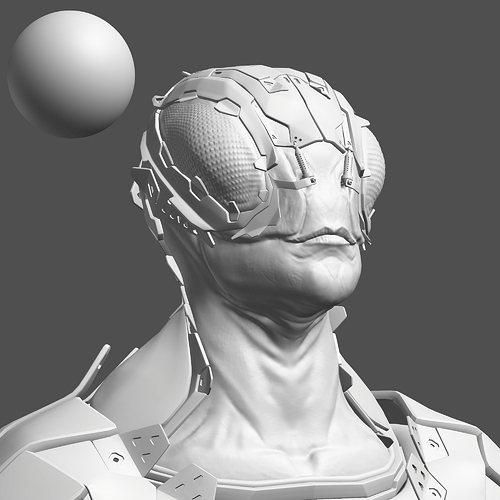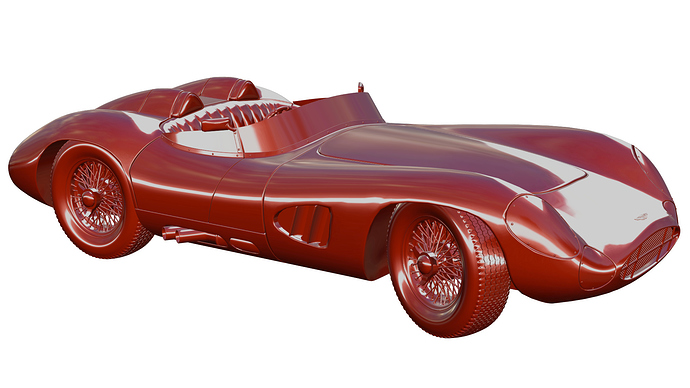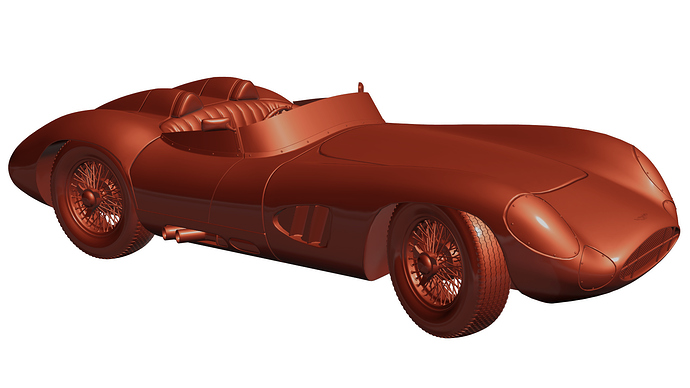It’s a good selection, only that could be good see the metal from jonlampel between selected. But good selection. Thanks to people that participate.
Not sure about this selection, they are okay-ish but it could be better imo. So my advice is to at least include those 2 matcaps:
There are nothing like this in your list, also they got a reasonably good amount of votes. (if that means something).
Also, 20 matcaps is the limit? Seems like a very small number. Zbrush for example ships with 57 matcaps, you should consider increase the number of matcaps a little, at least to 30.
Thx.
Hi there - this is a good and useful matcap.
However, it’s not technically good enough for inclusion. The borders between the shaded sections are both jaggy and ‘dirty’. which is clearly visible when in use, too.
Here’s a closeup:
Other notes after testing:
- The highlight location seems wrong relative to the shading?
- And lastly, using straight black might be a problem, because then details disappear completely, also when combining with Cavity.
If you update to fix these issues, I would love to see this matcap included.
I don’t think we formally agreed on a fixed number, but the idea was to keep the list quite short. We now have an easy way to add custom ones, and with the forthcoming asset management system, it will be even easier still.
The toon matcap you linked to I also like, but it has some technical problems - I wrote back to the author to get an update, then I don’t mind including it also.
+1 The List is great but Jonlampels Metal would be nice to see - especially since the list doesn’t contain a neutral metal Matcap as it is now.
Honestly I think most Matcaps should be kind of color neutral since we can tint them as we like now anyway.
Are you referring to this one?
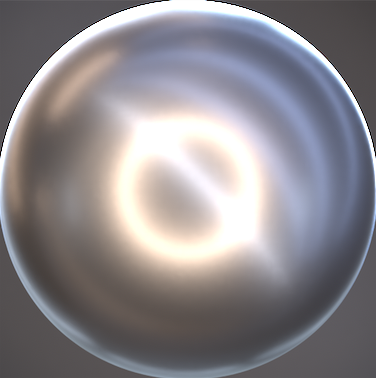
Testing on both kinds of surfaces here, works esp well on hard surfaces:
Yeah, sorry I wrote the name incorrectly
It’s really usefull for hardsurfaces modelling
So which one did you mean?
TO jonlampel matcap, the one that you show in the message with head and car.
Based on feedback, I’ve updated the list of selects:
There were too many too similar clay types. I included the metal one discussed above. This leaves us with 18 included by default. 2.7 had 24, but there was no ability to add custom ones, so we’d like to ship with fewer than before.
Here is a matcap I’ve been working on for about a month and after a lot of testing and refining I think it has become very useful for sculpting and general shading.
It’s completely grayscale so object’s colors will not be tinted by the matcap.
Here it is in action on the wasp-bot:
Here’s the link to the EXR files (16 and 32 bit versions):
Link (dropbox)
I find that the red car paint matcap isn’t all too helpful with shapes and reflections. It’s a little too soft, and doesn’t have enough contrast, almost like a clearcoat clay matcap. There’s a comparison to see what I mean below. I think this could be solved by adding more contrasting reflections like the old one had.
We had twenty selected matcaps, now we have 18, I think we can add a few other matcaps.
Personally, I think we’ll miss more organic matcaps and a few ones with really a good artistic look like Jade-like matacap from @mfhscoobydoo
I agree those are nice. Personally, I wouldn’t mind including a few more, perhaps so that we end up back with 24 like in 2.79.
However, there are arguments from other developers, who’d like Blender to ship with a minimal amount of included data.
One of the problems with including many, is that there’s currently no way to remove or hide the built-in ones. If there was, I think it would be less of a problem to include more, as users could then easily remove or hide the ones they never use.
You are welcome to contribute an example matcap as you suggest - or perhaps the author of the car paint one is willing to create variations.
To me it seems like the problem is the view-transformation being set to Filmic by default. The matcap itself contains more contrast than the example above shows.
But I agree that it can still be improved, for example the position of the specular highlight could be optimized. So give me feedback and I’ll try creating variations without these issues.
Yeah, that’s a recurring problem, unfortunately matcaps ignore none of the color space settings, I would disable everything except curves.
@anon18120698 I totally agree since I am designing matcaps for no further transformation to be applied. And still enabling curves allows for some artistic control.
Maybe it would be a good idea to have an option to disable view transformations completely?