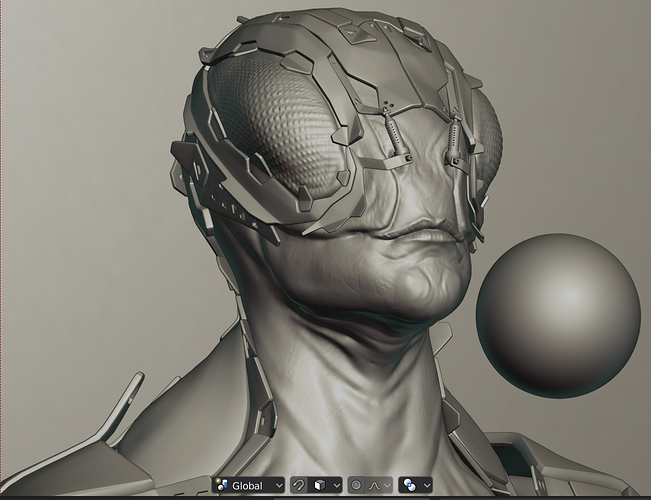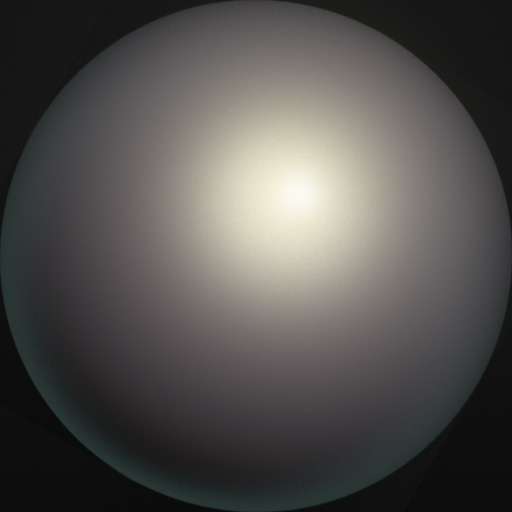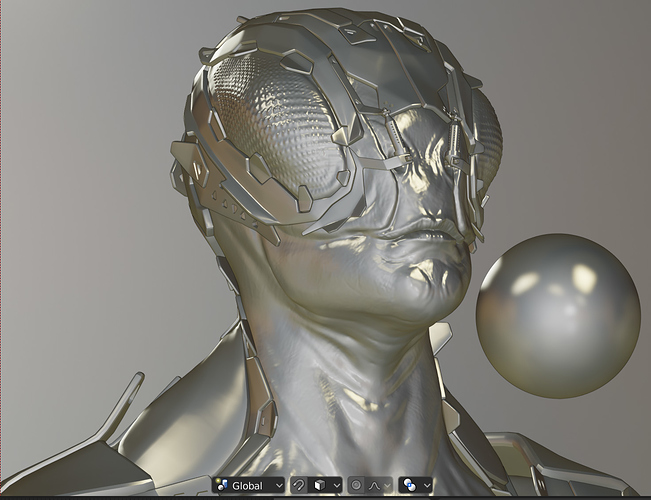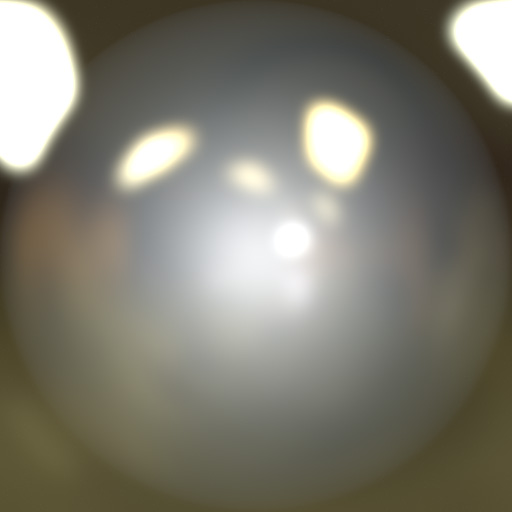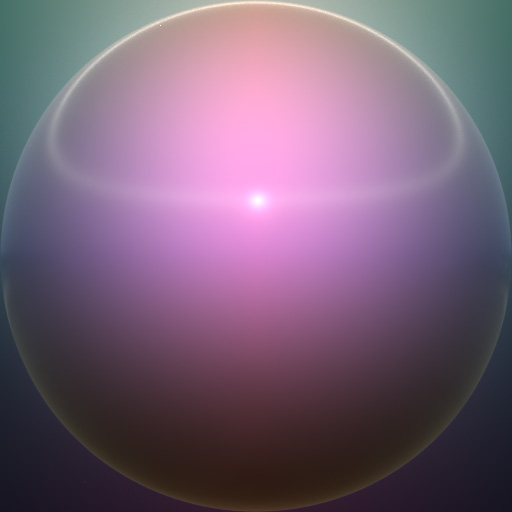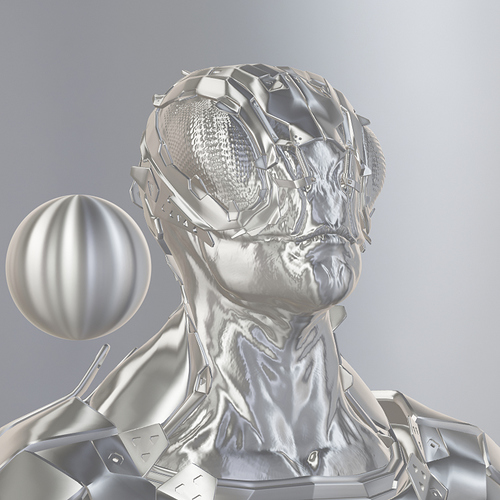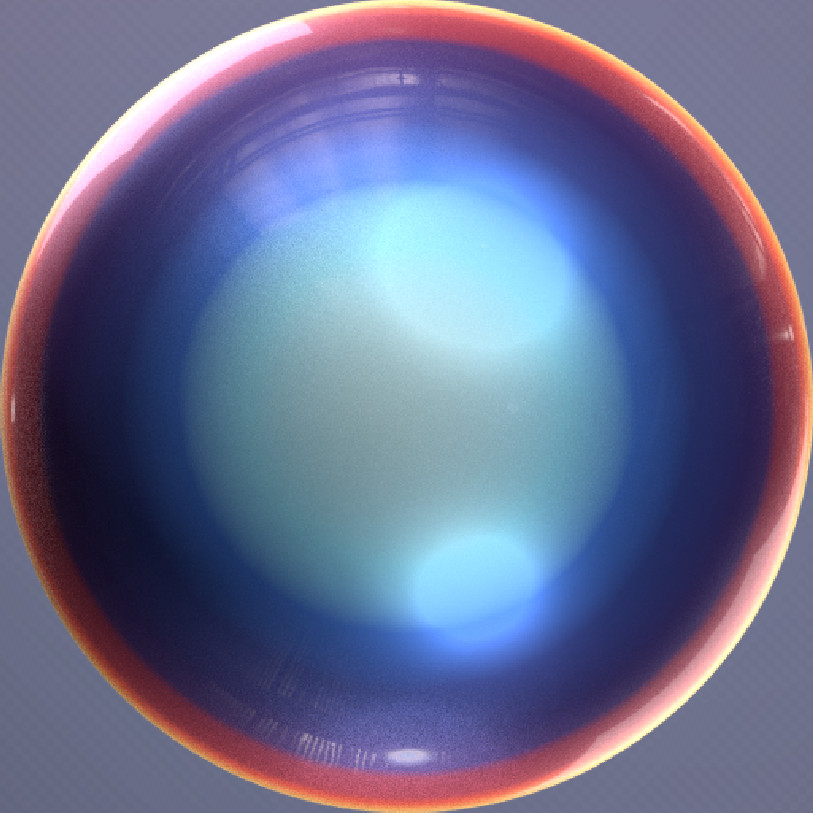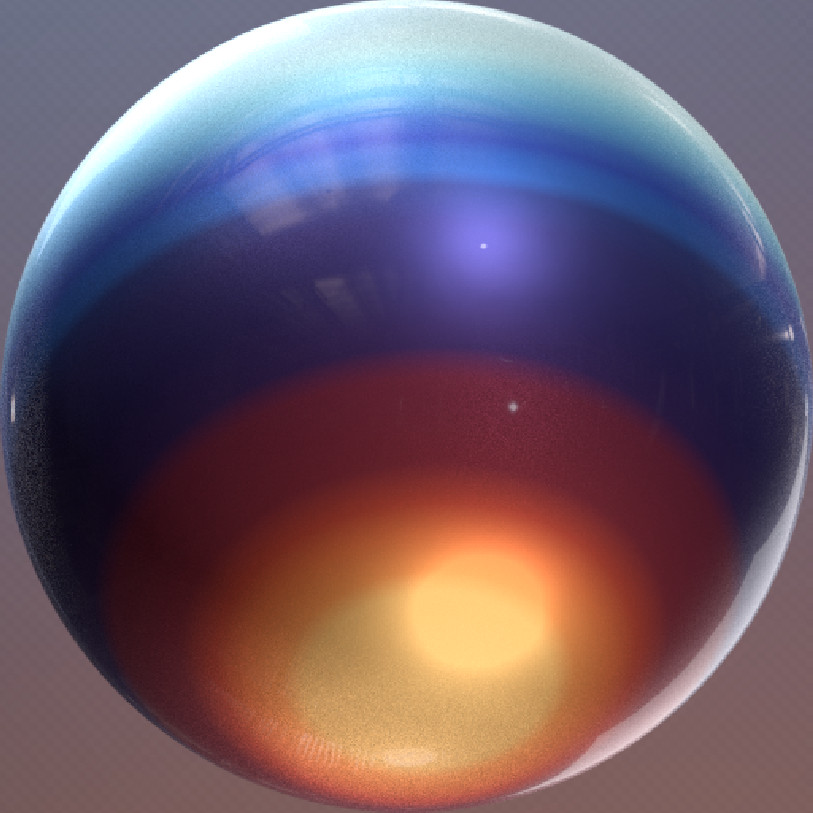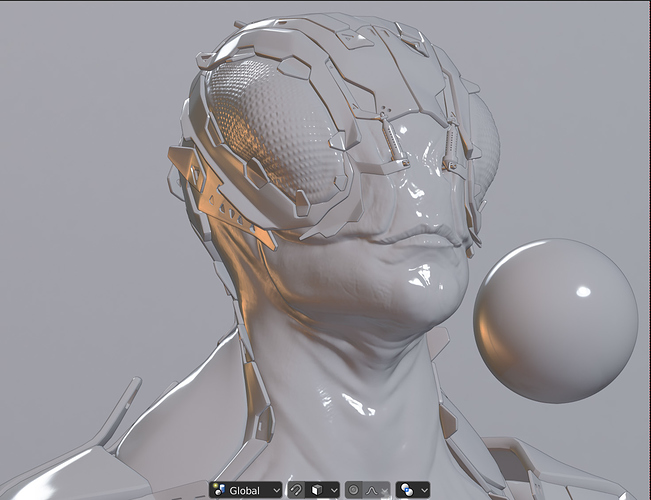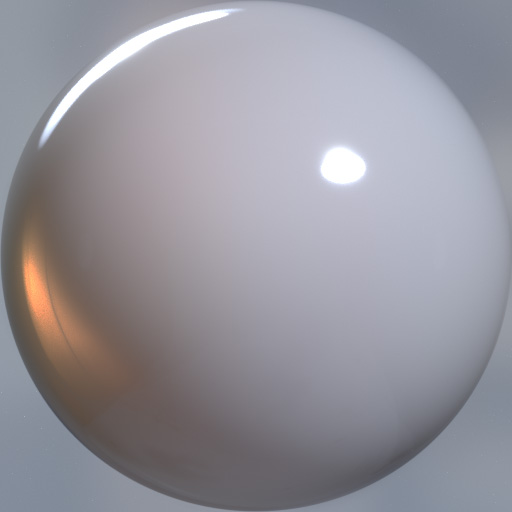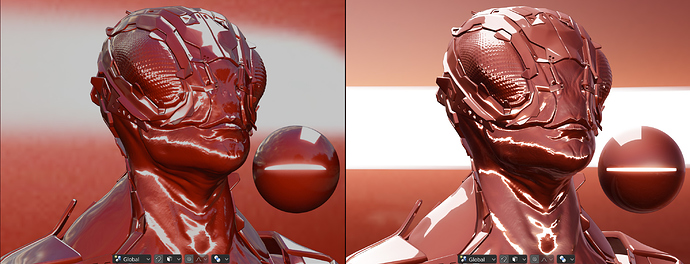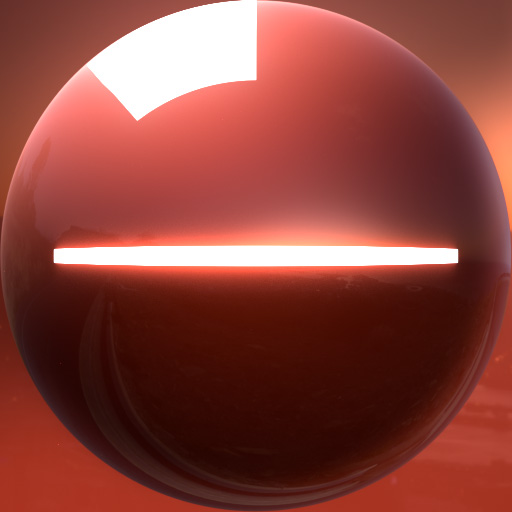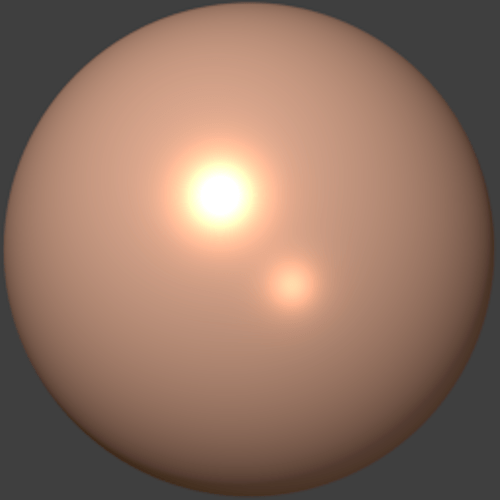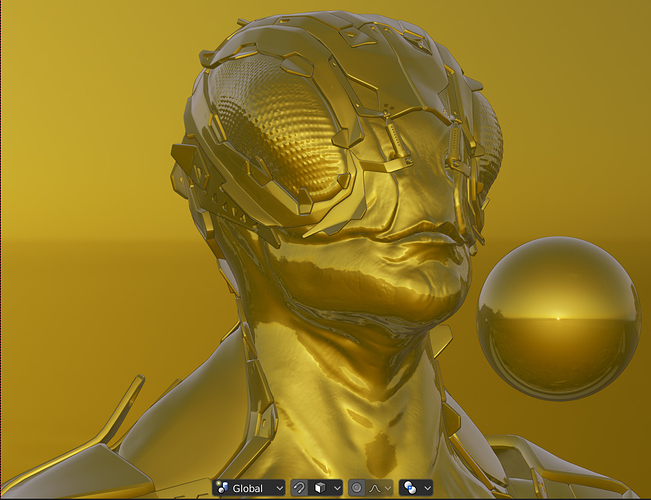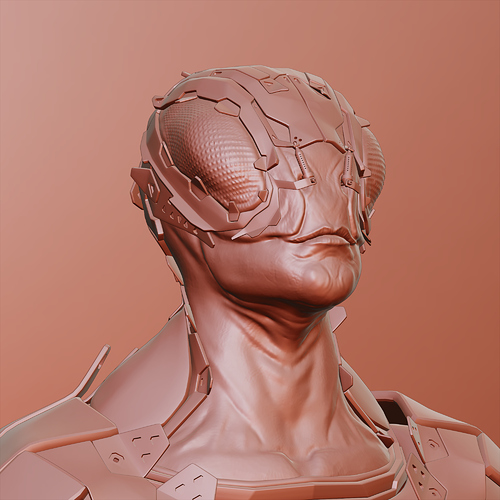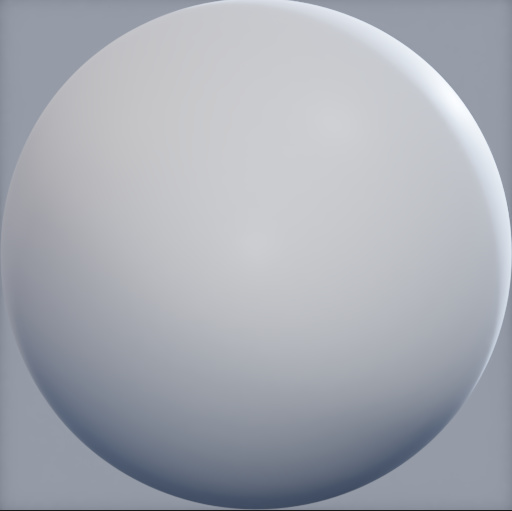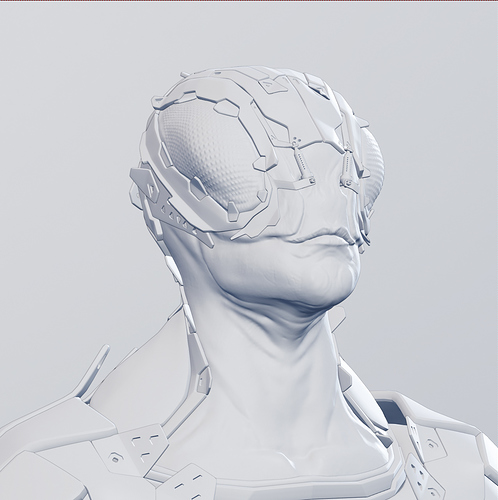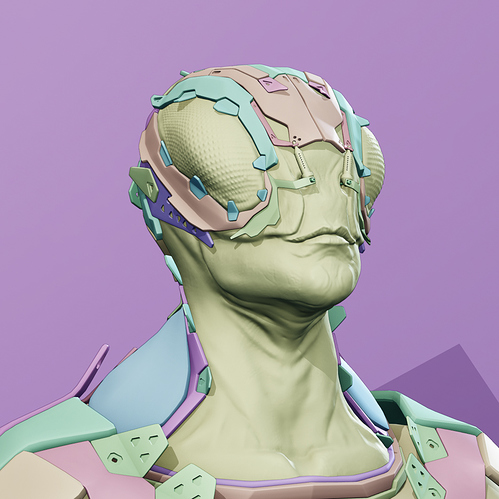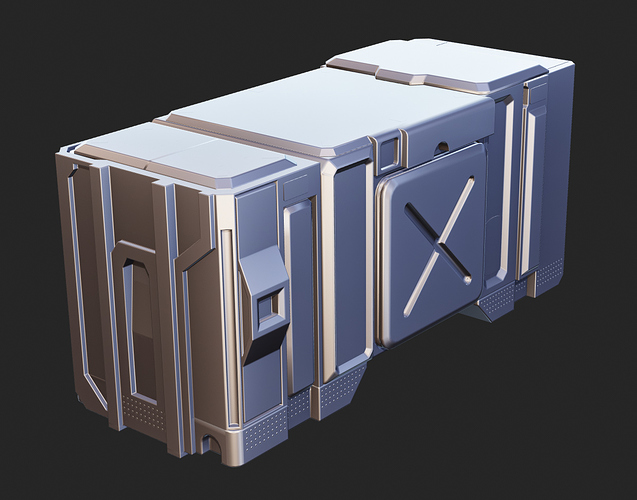I put the last pair on the line.
I have corrected the contrast of the previous ones, which was bad in the Color Management Look.
I have also ordered the Google Drive, because it accumulates several tests.
I will delete some previous post, so as not to duplicate the information.
Here I finish.
To finish, I upload one of the first Matcaps I made, which he uses as a mixture of others. At first I do not like its simplicity, nor how Filmic corrected the color of the .jpg, but now that I can load the .exr I like it more and I find it clean.
Since I’ve only seen one other anisotropic mapcap here so far, I made another one.
I used the hdri “Subway Entrance” form HDRI Heaven for lighting, so it’s tecnically not 100% my own work but, it should be fine as the hdri is also CC0.
JPEG (Don’t use this in blender because the filmic view transform will be applied twice. (Once already in image and once in viewport.). Use the EXR instead):
EXR:
Now that the Matcaps can be formatted .erx I think it is convenient to update the mc17 that Blender has by default, which is usually used in hard modeling.
I think the miniatures of the Matcaps should also be shown with Filmic. I also do not understand why the Matcaps are obscured when activating the Dyntopo in Sculp Mode.
Here I leave a yellow chrome.
Based on zBrush default brown clay (not a simple copy)
new https://drive.google.com/open?id=1Yz8anZlBc_46wf2dWgrKf_viLiONr8NV
(old dark https://drive.google.com/open?id=1u1R7OEYkccRKyIyGtyLVX9W5PpbQvpfp)
Nice!! But maybe the darks are too dark? Like Wazou said, we should avoid almost perfect whites and blacks.
But at least on my pc, when using your matcap on blender it was lighter than your screenshot… strange.
“Dynamic range” of this matcap exactly same as in zBrush. May be just little little brighter is ok, or it will looks like dull original blender clay 
Are you sure you set Gamma 1 and Exposure 0 in your settings?
Yeah, I opened blender and the wasp file just as it came out from the zip downloaded from the website.
Sounds like something. 
But yeah, the original file is borked, you need to change those settings yourself.
Ok, check this.
System not allow me upload more than two matcaps to this poll. 
(update original post).
Made this with sculpting in mind. It don’t look so great on a simple ball but for complex shapes like the character in this image it will show finer details well - his skin/lips for example.
Here’s a matcap made for modeling with cavity, shadows, wireframe visibility, and custom colors in mind.
In use:
File: https://www.dropbox.com/s/2szf0jr9li95am7/Matcap_Ultrasoft.exr?dl=0
This one was made with hard surface modeling in mind:
By itself:
Mixed with colors and cavity:
In use with flat surfaces:
File: https://www.dropbox.com/s/d8oywyvrafvdoms/Matcap_MetalAF.exr?dl=0
My shot at the obligatory sculpting wax:
File: https://www.dropbox.com/s/mkznt9f7kvodf9d/Matcap_DefaultWax.exr?dl=0