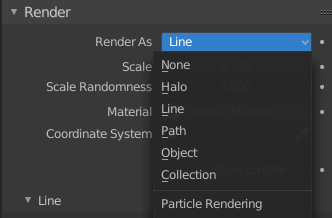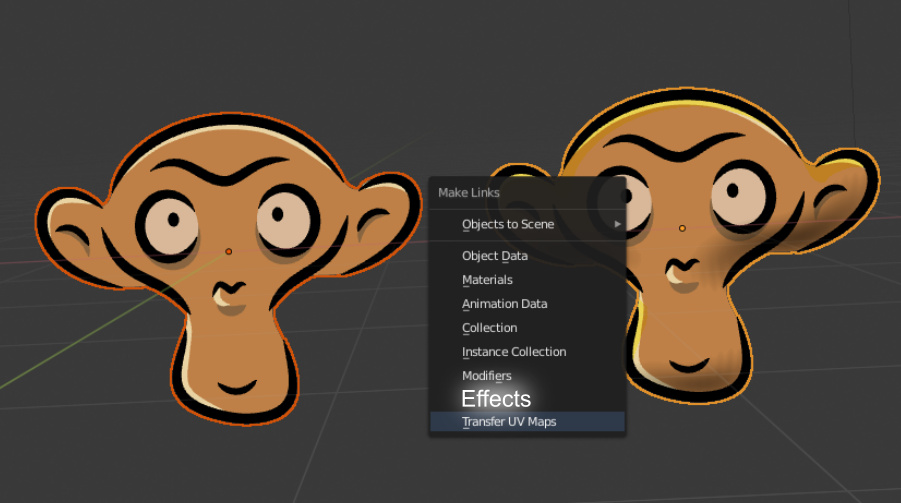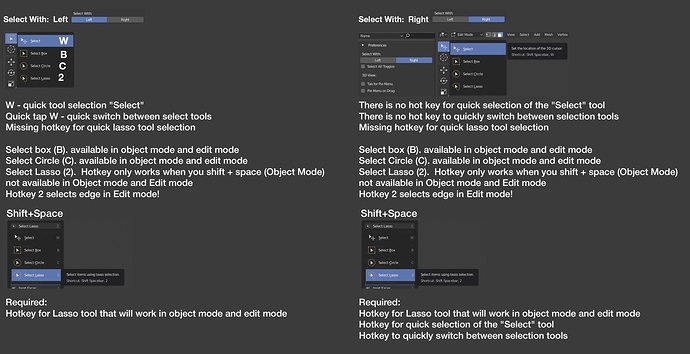At the end, with the tool-settings bar hide by default newbies will see that they select tools but tools doesn’t have any option.
Can’t believe the UI is going to be freezed without restoring the global brush panel in sculpt mode.
Sculpt brush system must be completely changed…
- Unify brushes
- revamp options
- all improvements from pablo dobarro
- multires layers
- quick access popup for brushes
I think that except for the tool-settings-bar all things in sculpt are a stepback.
If before, I experimented with the interface settings, and just closed Blender to reopen it with my custom settings. I’m in for a surprise with autosave settings, and all my most terrible experimental settings are saved by default. Why? Why does Blender save something without my knowledge? Especially my program settings.
If I turned off autosave settings. If I experiment with the settings, and then I decide to see what the default settings look like. I turn on Load FactorySettings. And auto-save settings is turned on again !! If I forget to disable this option, all my settings will be deleted and Blender will automatically save the default settings. Without my knowledge! Again! Change the settings of Blender it became dangerous now 
Could the “redo” panel have a static name? like “adjust last operation” or “last operation parameters”??
I can’t believe the UI is going to be frozen with 2000 papercuts mostly still unresolved…
And also the outliner still behaving like a crazy, undesigned engineering placeholder UI from 1991. 
Well, many issues were fixed: https://developer.blender.org/T56950
Not every issue or every single complaint can be addressed. Each item takes work for someone to do.
It’s also a balance. With only a handful of developers, there’s also stability and performance to worry about, and adding complete new subsystems like Eevee, Grease Pencil and later on Everything Nodes and Assets.
The idea with the paper cuts, is that anyone could submit patches - it’s a community effort.
As for the Outliner, you might want to follow the Outliner GSOC.
Ah, didn’t realize the outliner is saved for the summer, my bad.
I know many issues were fixed, I was very glad that some I reported got fixed, but this thread is a prime example of the desire paths in usability that developers rarely get exposed to, so I really hope that Blender developers will dig into this thread for a very long time still!
Designing something is all good and well, but feedback from users overrules all good intentions.
Just want to ask if this will be solved in final release?
They can still come and look at this thread for 2.81, 2.82, etc. releases after 2.80 is out.
3 posts were split to a new topic: Changing Material Alpha in LookDev
With many modifiers, you can select a target object with an eyedropper (e.g. boolean, mirror, array).
Currently you can only select objects in the viewport. I think you should be able to select objects in the outliner as well. Seems like it’d be a very easy implementation?
Thanks for considering it!
(Sorry if already mentioned.)
Not entirely sure this counts as a papercut for others, but the lack of ability to reset workspaces to the default layout is quite annoying. The only way you get back the default layout is by restoring factory settings. To the get default layout back you have to delete and re-add the workspace or by restoring factory settings.
Currently in Ctrl+L menu there is option to copy modifiers, but there is no option for coping Grease Pencil shader effects. The structure of shader fx and modifiers looks similar, so it’s looks annoying, that you can copy modifiers, but not shader effects
There is a plus button on the right end of workspaces tabs with default layouts.
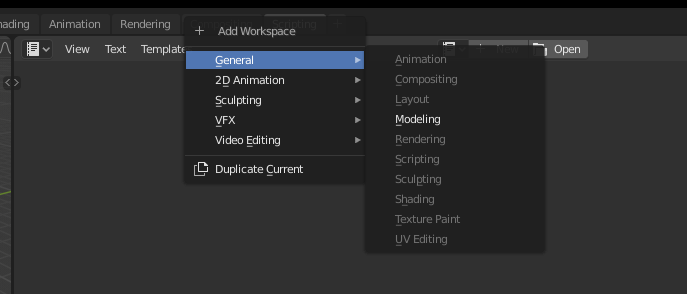
Yes, I’ve noticed that. But having an option to reset it is still better than deleting and adding it back again.
With 2.6K replies this thread has become a bit too difficult to follow, especially filtering already done paper-cuts with new ones, conversations and so on.
This thread has brought attention to many small annoyances in UI/UX but also in other areas, so we’ve created the Paper Cuts sub-category under User Feedback, to better categorize items in Blender modules, mark them done/planned, or just to keep the conversation going. Read more here.
Some items have been moved into their own topics already, but it will take a while to go through them so this thread will stay open for now so on-going conversations can continue. Eventually this thread will be locked to not have duplicates. Please post new paper-cuts in the respective sub-category.
There’s also the issue that it would take a full time employee at the Blender Institute just to keep up with reading this massive thread, add to that triage and coding and it takes a few more. Also, the thread has 2,000+ posts, but not all of them qualify as unique UI papercuts. Not even close. I would say at least 60 to 80 percent of the posts here fall into other categories: repeats of previously stated paper cuts, new feature requests, paper cuts unrelated to UI, posts that are completely off topic, posts reminding people to stay on topic, bickering, posts that contradict other posts, memes, and words of encouragement.
But also, please respect the people who are working hard to bring you free software. They’re doing a great job despite being harassed and berated by passionate users who all have their own idea of the perfect software.
I also want to acknowledge that your two posts quoted above and this very post are off topic and add to the noise.
The Line rendering option in the particle settings could be removed completely - it can’t be seen by Cycles, Eevee, or Workbench. Halo and path could just exist in the Viewport Display options and not in the render options, since they can only be seen in the viewport and are never rendered.