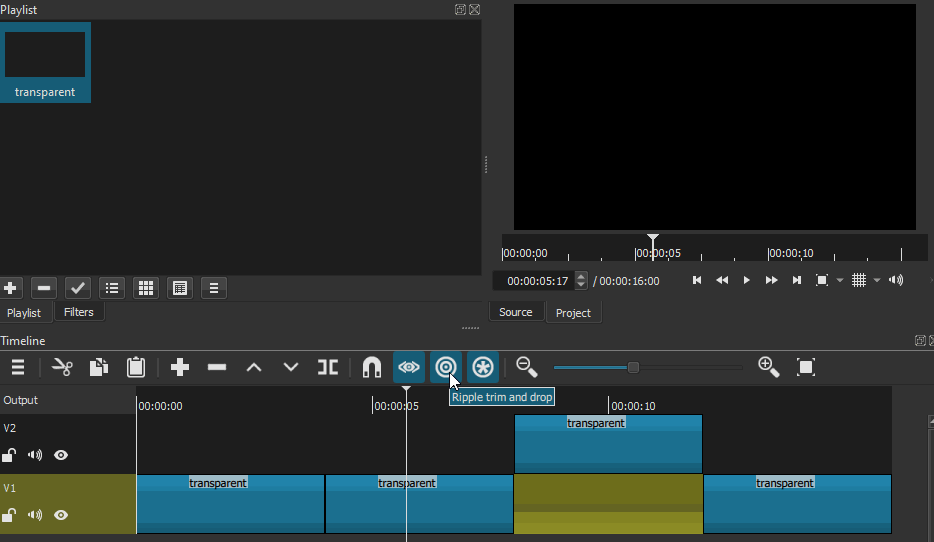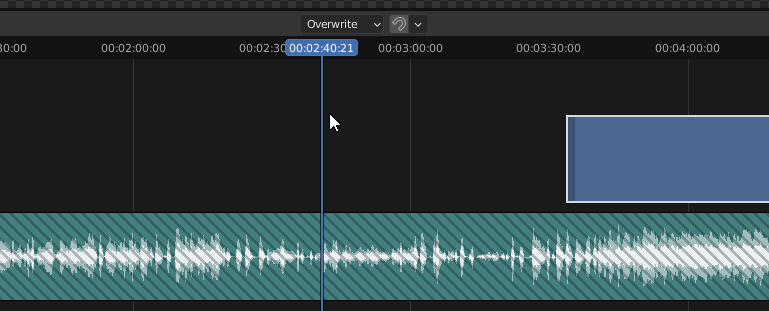A list of suggestions for VSE Quick Tasks:
-
Large images get cropped when downscaled in VSE: https://developer.blender.org/T54273
In progress -
VSE Edit Strip - Original Dimensions shows Proxy Dimensions: https://developer.blender.org/T54395
-
View all Strips doesn’t show all sequences: https://developer.blender.org/T59954
-
When displaying many channels, avoid numbers being written on top of each other.
-
Limit vertical scroll area to the 32 channels which actually can be used.
-
Add splice function to remove cuts from the same strip with consecutive frame numbers over a cut.
-
Add Slide, where the adjacent handles are selected but the handles are deselected of the original selected strips. When using Grab the strip position is changed in the timeline, but not the contents of the strip. Insert this function into Slip operators.
-
Add Roll, which trims the In point of one and the Out point of the other, while leaving the combined duration of the two clips unchanged.
-
Add Ripple Trim.
-
Correct linked_handles to the current function to be assigned to (Left/Right setting) to Mouse(which it actually is, but currently must be set to NONE to work).
-
Add LEFT and RIGHT settings to linked_handles so they can be added to the menu: Select > Handles > Linked Left/Right
This selection is the first step of Roll trimming:
https://developer.blender.org/T6882 -
When using Slip then auto-select both handles of all selected strips - because with both handles selected inside the strip and Grab performs a Slip.
-
Expose currently active hover state to Python API, so context-sensitive menus and mouse cursors can be added to the VSE.
-
Add hover states to all VSE elements like: Strip-types, handle, adjoined cuts, empty space, playhead etc.
-
Make the Time Sidebar Panel use meaningful values.
-
On import, detect resolution, colorspace, timecode, and aspect of the source clip.
-
In import panel, add checkbox to copy source resolution, colorspace and aspect to Output Dimensions. Default on for first clip like the fps checkbox.
-
Add sort in Filebrowser after timecode.
-
Expose Source Aspect, colorspace, and fps in Source Sidebar Panel(Code is already in Movie Clip/Motion Tracker)
-
Support drag and drop of multiple files from File Browser.
-
Add option to drag and drop to the mouse cursor position.
-
Delete Proxies(Code is already existing in Movie Clip/Motion Tracker). https://developer.blender.org/D6139
-
Select all strips at playhead position and expose in menu: Select > Playhead > Current: https://developer.blender.org/rB95e3356a2760fc90c161f2e1e21d3dd25734ce40
-
Meta, Adjustment Layer, and Scene strips can have both Video and Audio, but audio attributes are missing. The sound sidebar panel needs to be exposed too for these types of strips and also drawing of waveforms on the strips.
-
Scene Strips: Separate Camera Override(using the currently active camera in scene) from Selected Camera. When a camera is selected it is currently not possible to go back to Camera override mode.
-
Menu > Strip > Add Modifier should work on the entire selection, when selected in the menu, but not when selected in the Sidebar > Modifiers menu(unless +Alt is pressed).
-
Speed Effect Panel: The Speed Factor widget needs limits. When in Frame Number, then limit to Number of frames of the active strip. When in Speed, limit to positive values. When in Scale limit to values between 0 and 1(or use a % scale of 1->100). The panel also needs a redesign: https://developer.blender.org/D6110
-
Add Speed Strip for audio strips, it’s basically the pitch value which should be controlled.
-
Let Speed and Pitch determine the out frame value of the affected strips.
-
Add a SMPTE widget for timecodes ex. 11:22:33:44 https://blender.community/c/rightclickselect/c0cbbc/
-
Allow for High Frame Rate (HFR) formatting of timecodes: https://developer.blender.org/T53661
-
Add channel headers, so channels can be selected, locked and muted: https://developer.blender.org/D6107
-
API: Add ability for python to pause/resume the ‘strip collision’ detection (like happens in the grab operator) so a python function can move a large number of strips without blender moving the strips up and down.
-
In the Color Strip Sidebar panel, add palette options as in the Brush Color Picker.
-
In the Strip tab in the Sidebar, all functions should work on the full selection when +Alt is pressed. Ex. changing the color of a color strip with +Alt pressed should change the color of all selected color strips.
-
Expose more ffmpeg options and add the command-line options to the API.
-
Change the default colorspace from Filmic to Standard: https://blenderartists.org/t/vse-jpg-image-sequence-washed-out/1194294
-
Add an outline, italics, bold, multiline options to the texts in the Text Strip: https://blender.community/c/rightclickselect/xTdbbc/
-
Text Alignment of Text Strips: https://blender.community/c/rightclickselect/JQdbbc/
-
Add import of subtitles.
-
Add a meaningful UI widget to replace the Sound Strip Pan widget, designed as a movable position between 5 surround speakers: https://developer.blender.org/T69684#784663
-
Add VapourSynth support in the Blender built-in ffmpeg build: https://github.com/m-ab-s/media-autobuild_suite/commit/1e6181a698816701b4a291dc524c50262ee806ce On VapourSynth: http://www.vapoursynth.com/ RCS: https://blender.community/c/rightclickselect/Cnbbbc/
-
Add an Overlay menu for ex. making the filename/path/etc text of a VSE strip hideable: https://blender.community/c/rightclickselect/Lbbbbc/
-
Add “Wait for input” setting to Pick Linked(shortcut: L), Select Linked Handles(Alt+Select), Select Linked Time(Ctrl+Select), so they can be used as tools accessed from the Menu. Maybe useful code: https://developer.blender.org/rBS870b4b673511094cf0beaeaf07305407ccdda47a
-
Batch add single input effect strips to all selected strips.
-
Bug: A stacked pile of effect strips gets randomly autoselected when you try to move a single effect strip(that can be done in the source panel without troubles).
-
Bug:
+Altwhen clicking mute/hide icon in the Sidebar includes the * unselected * active strip, and it shouldn’t. -
Bug:
+Altwhen clicking on the unlock icon in the Sidebar, only unlocks the active strip, and it should unlock the full selection(it works correctly when locking selection with
OLD EXISTING PATCHES NEEDING UPDATE:
- Proper Timecode SMPTE in widgets: https://developer.blender.org/D71
- Thumbnail drawing on strips: https://developer.blender.org/D5908
- Snap Active Strip: https://developer.blender.org/rBSfce101e8313ec86ba6fdd3290dd31e5439187878
- Translate in Preview: https://developer.blender.org/T34064
- Override render engine: https://developer.blender.org/D2924
- Render speedup AVI JPEG:https://developer.blender.org/rB9c3e41b4f66f663ab8cd27b4d2bf3aa297b478c5
- Multi-threaded render: https://developer.blender.org/D4119
DESIGN PROPOSALS:
- Text Strips: Design Proposal: Text Strips
- Effect Strips: Design Proposal: Effect Strips vs. Strip Settings
- Proxies: Design Proposal: Proxy use in the Video Sequence Editor
- Toolbar: Design Proposal: - VSE Toolbar
GSoC Proposals:
GENERAL VSE IDEAS: