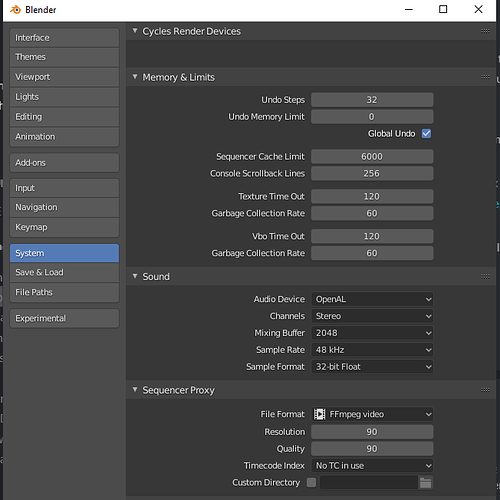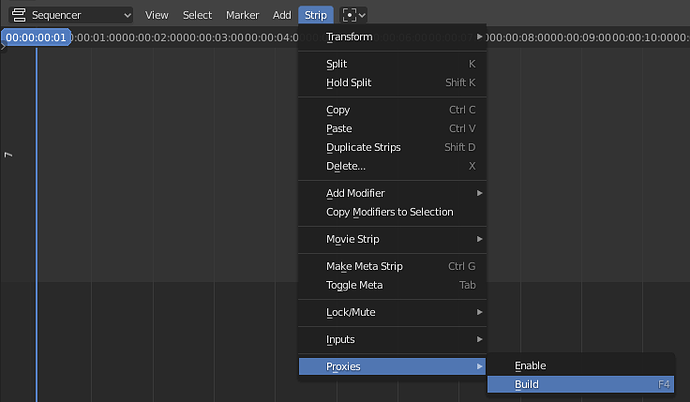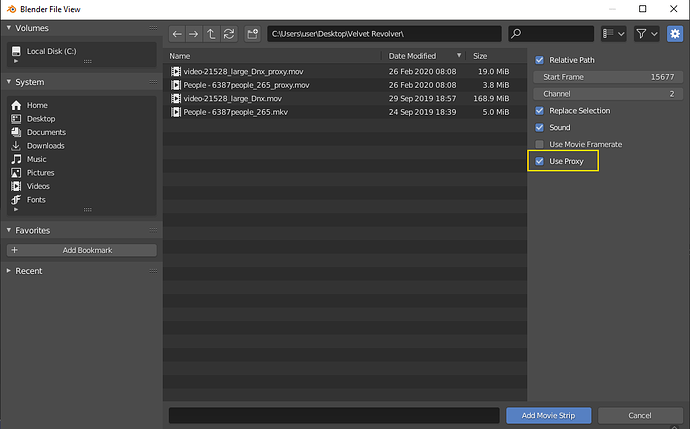Why use proxies?
- Acquisition and delivery formats is typically far ahead of what common-man’s editing hardware can handle.
- Playback of complicated and wip 3D scenes, which will not play frame accurate in the VSE, could benefit from rendered proxies.
- Effect work may need lower resolution proxy files to plat frame accurate.
- Blender chokes if prefetch cache is slower than the playback rate, with smaller proxies the prefetch can be made faster than the playback.
How do you currently build and preview a proxy for a single strip?
-
Select a strip. (if no active strip is selected the build will fail with no info)
-
Sidebar > Proxy Tab > Check Strip Proxy & Timecode
-
Wonder is this applies to active strip or full selection, now the proxy panel is outside of the Strip tab?
-
Check a resolution(if no resolution is set the build will fail with no info)
-
Check overwrite(if there are existing files the build will fail with no info)
-
Wonder why you would need Timecode?
-
Wonder why you would need JPEG quality, when the proxies are video files?
-
In the panel above Proxy Settings, click Rebuild Proxy.
-
Wonder why you need to Rebuild, while you’re building for the first time.
-
Wonder why you need to use a button in the above Settings panel to build your proxy file.
-
Wait(no multi-threaded processing on the Blender side)
-
Wonder why you don’t see your file in a lower resolution when finished rendering.
-
Open the Preview Sidebar > View.
-
In Proxy Render Size, wonder why it is called Render, because you already rendered your proxy file.
-
It is set to Scene Render Size, so the proxy currently have the same size as the output.
-
Remember what proxy resolution you rendered at.
-
Set Proxy Render Size to the percentage of you build proxy.
-
Wonder if the preview actually is using the file or is just down scaling the original file on the fly. (If the checkbox in Strip Proxy & Timecode is unchecked the proxy file will not be used, but the image will still be downscaled).
-
Realize that only with 25% files you’ll get decent build times and playback, while the image looks really bad.
-
Wonder how you get it to render the full selection(by using Proxy Settings > Set Selected Strip Proxies and Rebuild Proxy and Timecode indices).
-
Wonder if you can batch convert files to proxy without adding them to the Sequencer(you can’t).
The current UI:
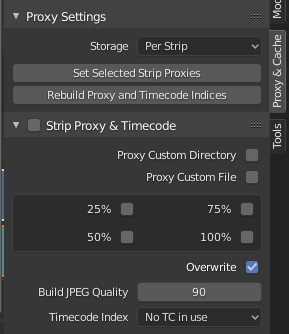
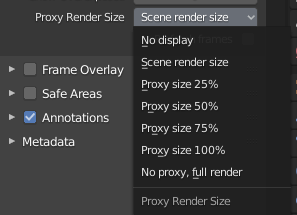
The Optimal Solution:
(not feasible with the current manpower):
Would be to make everything automated, so all you would have to do was to set in Preview if you want to see proxies or not, and then all proxy health checking and building would happen fast and unnoticeable in the background, however the proxy building is slow(single threaded? color management?) And auto-checking health might be slowing down Blender and may be difficult to make fail safe in all situations.
Alternate Solution: Improve UX solution and Keep Current Functions:
(feasible with the current manpower):
- As it is confusing what settings belong to either active strip and selection these things needs to be separated.
- As it is confusing to set one or more proxy resolutions before building and remember the build values in order to set them in the Preview sidebar, this needs to be simplified.
In order to simplify it the general proxy settings needs to be moved into the User Preferences:
Maybe Overwrite should be added here too?
On the File Format option, the current format has okay playback, but do lack elements.
- For equal playback but smaller files h.264 can be used.
- For using opacity png in a Quicktime container can be used.
- For high quality and good playback(but large files)DNxHD can be used(source needs to match the specifications for resolution), also supports higher bitrates(10+).
- For high quality and high bitrates(10+) EXR should be used. For colorgrading on proxies.
On the Resolution, many codecs needs resolutions in fixed multipliers ex. x16, x8 or x2 to work.
On Quality, that is the bitrate.
On Timecode, some codecs do not support embedded timecodes(timecode usage is completely missing everywhere else in Blender).
For (Re)Build of the proxy of the current strip the options in the Strip tab could be limited to this:
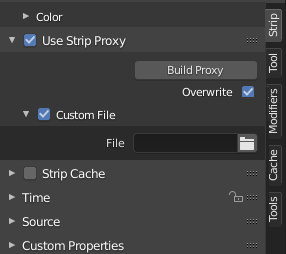
A ‘Delete Proxy’ button could be added here too.
This panel should only work on the active strip, unless +Alt is pressed, in which case it should operate on the full selection.
For enabling and building proxies for the full selection that should be done through the menu:
Delete Proxies should be added to this menu.
The Preview Proxy panel can then be as simple as this:
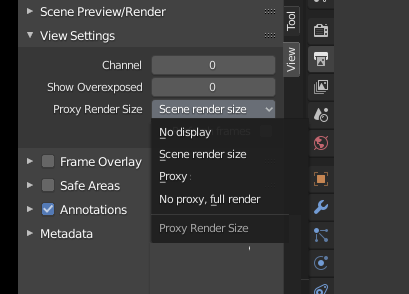
Finally, proxy generation on import(using the User Preferences settings)could be added to the File Browser sidebar(as Eithan is working on: https://developer.blender.org/P1280 )
This option should also be exposed in the “Adjust Last Operation” panel, since the VSE workspace File Browser has no sidebar.
This panel could also have a Batch Proxy Build of Selected button, which builds proxies for all selected files, but do not import them into the Sequencer.