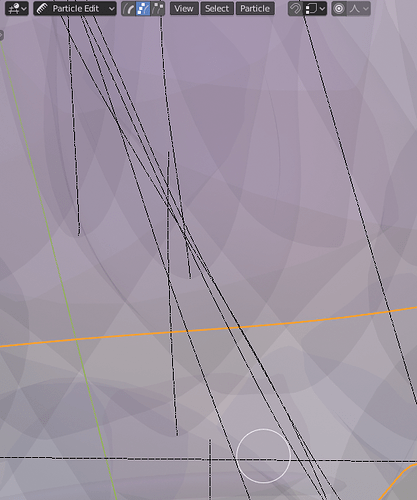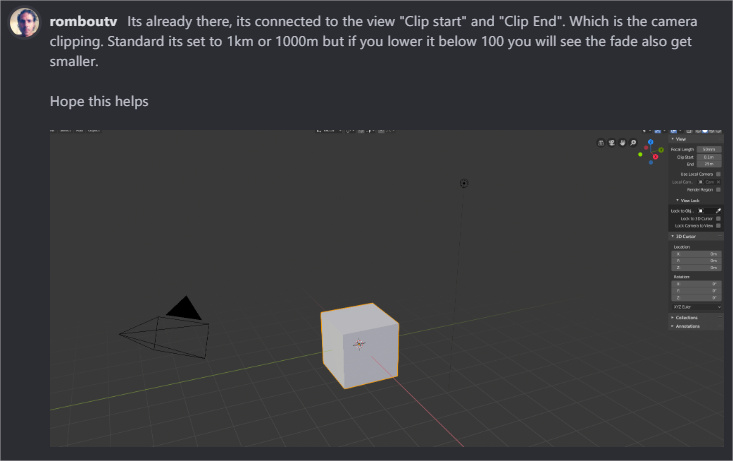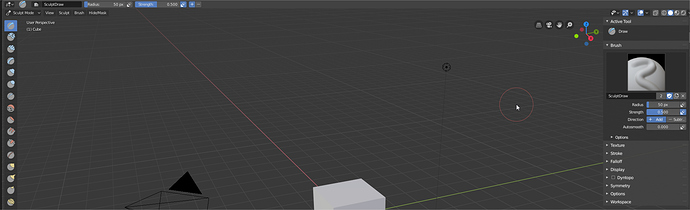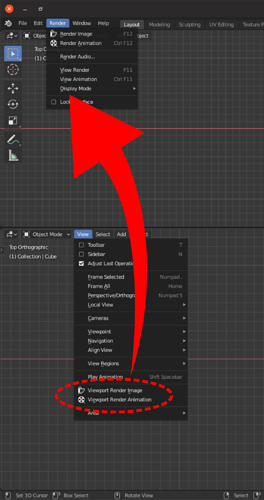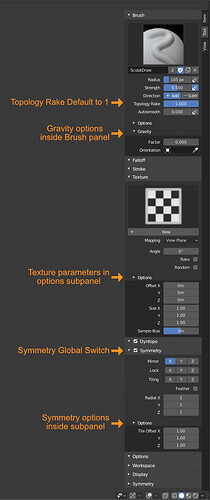Speaking of showing / hiding the Tool Settings: The current Header menu is very strange to access. IMHO, the Header menu should be moved into the ‘View’ drop-down menu of the viewport. Then, rather than having to right click a button (something not intuitive), a user could simply select View -> Header -> Show Tool Settings. Or is there a reason to keep this menu so obscure to access (like is it not for newer users, etc)?
When using the grease pencil, the tool quick select (shift+space) numbers change depending on if the draw tool is selected or not. Makes hot keys really hard to use.
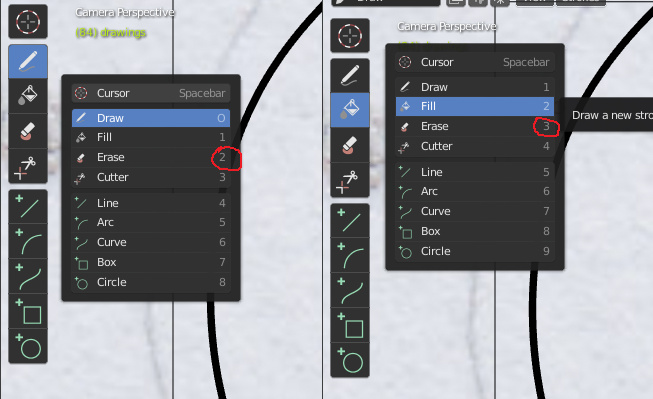
I still strongly believe the toolbar header should absolutely not be hidden in the 3D viewport. It even looks like the ability to hide the header is an exception made specifically for the viewport. Moving the toolbar from the global window to the viewport was a good move, but making it disappear was a very, very bad move. It uses very minimal screen real estate and it is extremely useful, especially for people who are still learning their way around Blender. At the very least, it should be visible by default.
can this settings be exposed in the tools panel?
Please make the Hair Particle Keys bigger like they used to be in previous builds.
3 of the lines in this image are hair paths and there are about 9 Keys in this image.
If you know where they are, you can kind of make them out and they are a little easier to see while moving the viewport view around. I’m trying to precisely edit but I can’t see what I am doing.
There is an issue with this new scrubbing area in video sequencer. It sometimes hard to guess where you need to click because colors are the same. And it’s really annoying. See attached images. Maybe add light border underneath the scrubbing area?
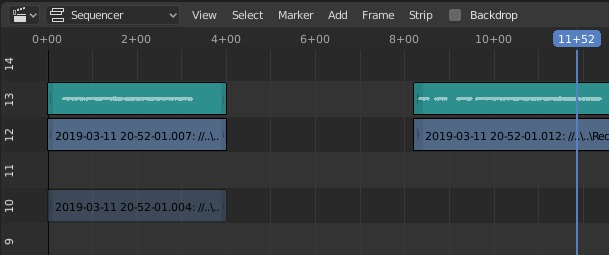
@billrey Thanks for adding this 
I would like an entire loadable color palette up there…
so I can be a true classic artist who paints his digital canvas
![]()
![]()
If it won’t be too big for RC I agree 
What happened to idea of 3D cursor having manipulators?
I proposed topbar header and tools in the n-shelf. But I cannot see this an improvement remove main options from the tool settings bar, making it useless.
Both things yes, mutilate the tool-bar no. I expect that this is a first step to show tool-settings in the N-shelf if we don’t show the tool-bar, and in the tool-bar if we want. ![]()
guys, with these two gifs I want to highlight “speed work” in setting a parameter via slider, about how many clicks and drag it currently takes with respect to an alternative method … and then giving inspiration to a practical reflection if we need to evolve or not
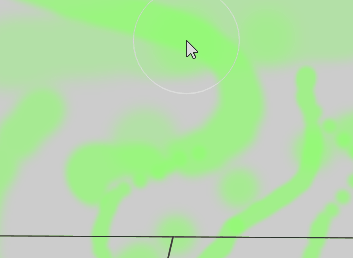
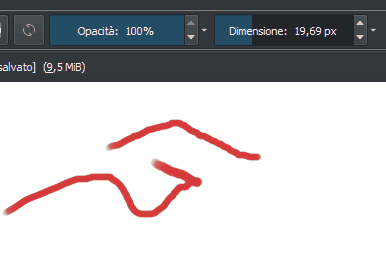
The vetex snapping with closest snaping beavior is a bit confusing. I know it is the closest before starting to move the object, but could this also be with the cursor positon to determine from wich Vert Edge or face to wich Vert, Edge or face it will snap?
I kow it might become complicated if you have a lot of verts near but i belive it would do more good than bad.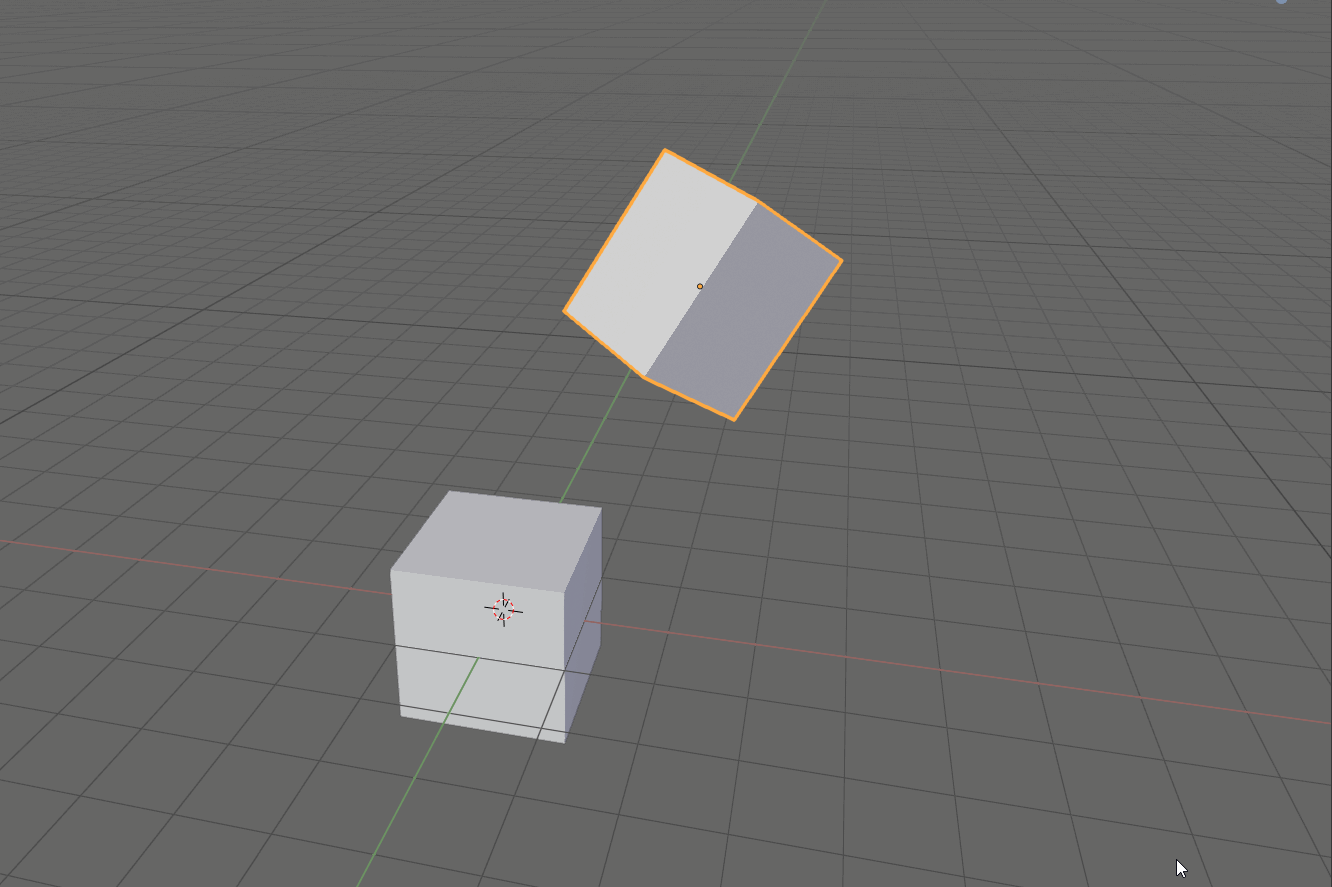
I believe Blender is already doing something like this with the Rip action.
Discussed to death, remember?
Unfortunately some people can’t see how superior this behavior is… 
I remembered … but I couldn’t find the discussion to re-link it … so I made the gifs

today painting with the new shortcut of the size and opacity of the brushes I realized how uncomfortable and slow it is
Photoshop and many other softwares have in recent years introduced a system where one key stroke activates a tool, but keeping the key down to performe the action and releasing it later only activates the tool while the key is down.
Could something like that be implemented? It would let people use hotkeys and not active tools while retaining the possibility to work in a more traditional active tool workflow?
It cannot easily be moved into the Render menu, because the operator needs the correct context to execute. If you have more than one viewport, it would not know which viewport you meant.
The only potential solution is to use some kind of arbitrary heuristic like ‘biggest 3d view’ or ‘the view that is most towards top-left’, or there could be a picking session, which means you would have to then click to set the viewport after you use the command.
This all stems from the fact that in Blender, there is no notion of an active viewport - the context is always derived from where the cursor is, or from which editor an operator was executed. It’s somewhat or a core design-principle, which has a number of tradeoffs, some good, some bad.