So, 2.81.
Even more beautiful buttons, pink themes, gizmos, and all sorts of decorations.
"Wrong direction" started at 2.5.
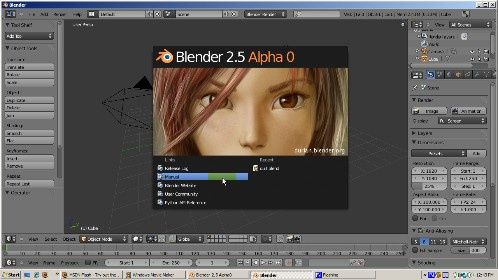
The “beautiful” interface and accelerated rendering overshadowed the eyes, and the community clapping their hands merrily moved along the crooked path. Functionally, the blender is getting better from version to version. And that’s normal, it should be so. But few people notice that some changes fundamentally break UX, because most of the community is users, and (as it turned out) a very small part are professionals.
Are there any people who used a blender as the main tool for working up to version 2.5?
Are there any industry standard advocates (keymap and UX) who used the blender daily to work up to version 2.5? Use a blender for modeling, texturing, rendering, for more than 10 years? Do not skip from program to program (Maya, 3D Max, Madbox, Zbrash, etc.), sometimes including a blender, but uses it as a main tool?
There are a lot of complaints in this forum thread. And these complaints come from the fact that people are deprived of the opportunity to work normally. New users, proponents of industry standards, are becoming the majority. And the blender goes to meet them, neglecting and infringing on the old, experienced pros.
Arguments like: “you can just select 2.79 keymap in the settings”, “most users prefer gizmos and it works well for everyone”, “the industry standard takes the blender to a new level” - complete nonsense. This is written only by those who have not learned how to work in an old blender.
People do not complain that now it is possible to switch to the “left mouse button”, or turn on the pink theme, or use gizmos for all the manipulations (which are completely useless and only interfere with seasoned pros). The problem is that, old approaches to work are being cut off. But old ones don’t mean bad ones.
Surely there are those who quietly moved to new standards. But it is impossible, wrong, stupid and unreasonable to assume that the old UX blender is outdated and not competitively capable.
UPD:
I do not mean a return of 2.4. But I defend some positions of the author of this topic, which relate to the deterioration of UX in 2.8.







