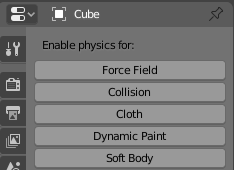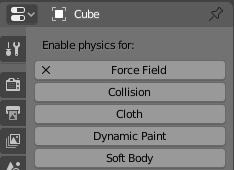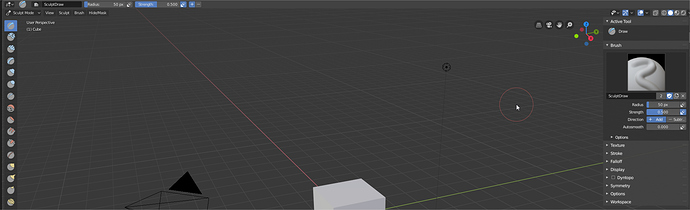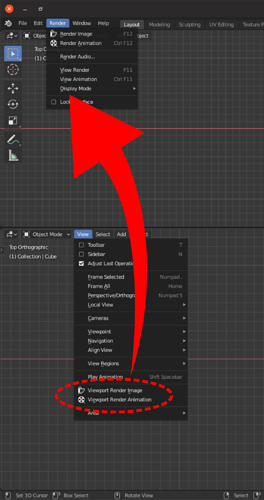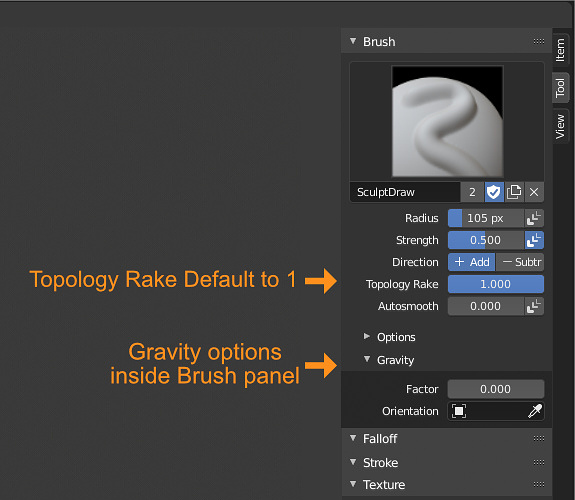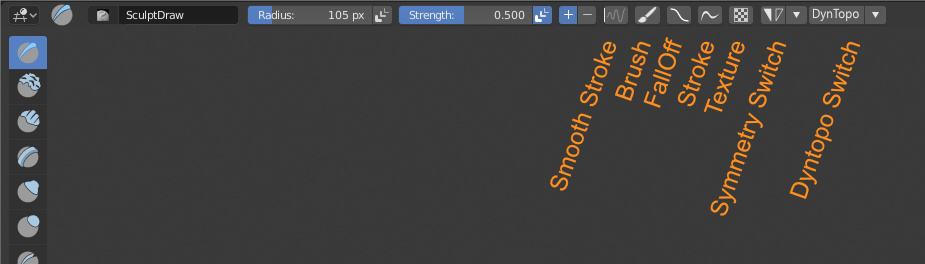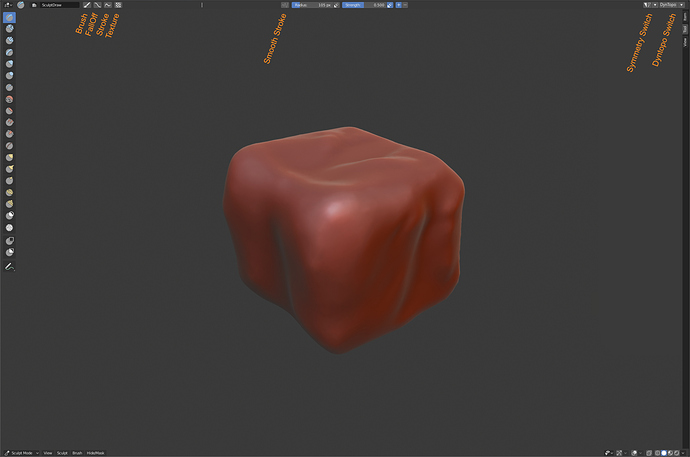If it won’t be too big for RC I agree 
What happened to idea of 3D cursor having manipulators?
I proposed topbar header and tools in the n-shelf. But I cannot see this an improvement remove main options from the tool settings bar, making it useless.
Both things yes, mutilate the tool-bar no. I expect that this is a first step to show tool-settings in the N-shelf if we don’t show the tool-bar, and in the tool-bar if we want. 
guys, with these two gifs I want to highlight “speed work” in setting a parameter via slider, about how many clicks and drag it currently takes with respect to an alternative method … and then giving inspiration to a practical reflection if we need to evolve or not
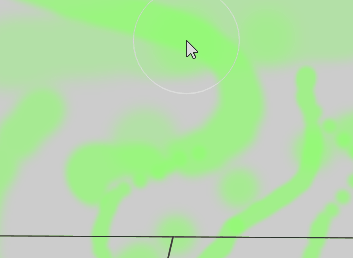
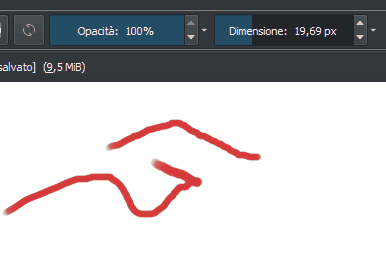
The vetex snapping with closest snaping beavior is a bit confusing. I know it is the closest before starting to move the object, but could this also be with the cursor positon to determine from wich Vert Edge or face to wich Vert, Edge or face it will snap?
I kow it might become complicated if you have a lot of verts near but i belive it would do more good than bad.
I believe Blender is already doing something like this with the Rip action.
Discussed to death, remember?
Unfortunately some people can’t see how superior this behavior is… 
I remembered … but I couldn’t find the discussion to re-link it … so I made the gifs

today painting with the new shortcut of the size and opacity of the brushes I realized how uncomfortable and slow it is
Photoshop and many other softwares have in recent years introduced a system where one key stroke activates a tool, but keeping the key down to performe the action and releasing it later only activates the tool while the key is down.
Could something like that be implemented? It would let people use hotkeys and not active tools while retaining the possibility to work in a more traditional active tool workflow?
It cannot easily be moved into the Render menu, because the operator needs the correct context to execute. If you have more than one viewport, it would not know which viewport you meant.
The only potential solution is to use some kind of arbitrary heuristic like ‘biggest 3d view’ or ‘the view that is most towards top-left’, or there could be a picking session, which means you would have to then click to set the viewport after you use the command.
This all stems from the fact that in Blender, there is no notion of an active viewport - the context is always derived from where the cursor is, or from which editor an operator was executed. It’s somewhat or a core design-principle, which has a number of tradeoffs, some good, some bad.
Other about tool settings options, now is clear, so, why not?
and My favorite
The idea behind this is allow to access by popover to all panels, but also allow have some important switches like symmetry, smooth stroke near to the user.
When using Duplicate/Extrude to cursor in edit mode, and Blender’s selection mode is in (tweak) Select, if you click too close to another unselected component, Blender decides to pick it and duplicate/extrudes from that newly selected component. When in Lasso or Box select mode this doesn’t happen. However, Its a bit cumbersome when retopologizing something to have to keep switching between selection modes - using (tweak) Select mode while Duplicate/Extruding to cursor is best since its quick to grab newly created components.
Is this a bug?
Also, is there an option to adjust the radius/threshold which Blender uses to select an object or component when in (tweak) Select mode? This also affects the uv editor.
Text not fully centered in those buttons…
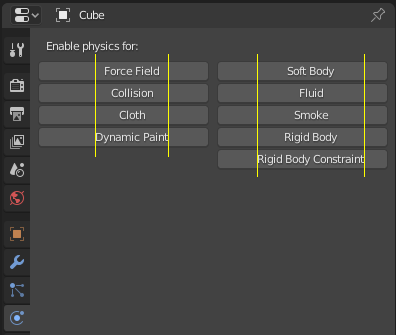
Adding/Removing Collection to View layer:
- Set Exclude
- Clear Exclude
Is a little complicated
- Exclude from View Layer
- Include to View Layer
Should be better.
When an object/collection has a hidden child, we cannot notice it when the children are folded.
I noticed that as well: it’s centered in the space not taking into account the X that appears when you activate a button. How could this be adjusted?
Maybe get rid of the X and make those buttons behave like this type of buttons that stays highlighted when activated:
![]()
Yes, I thought that too, but then when the user wants to delete a simulation there would be no X, which is a more consistent symbol to tell you’re deleting something.
Maybe the whole thing should be more like modifiers’ UI?
That’s because there’s a blank icon assigned when the button is inactive.
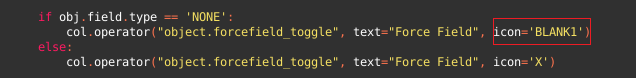
If you remove it they get centred, the only problem is that when you click them the text will shift a bit on the right, I guess this would still be better than the current behaviour.