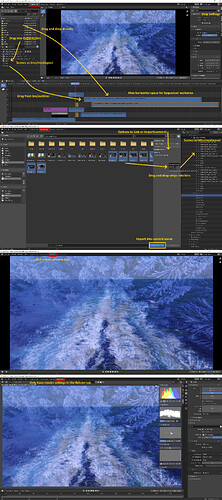That could be solved by creating areas at the top and bottom within Outliner that can detect hovering with dragged item. If the hover time is less than let say a second that means user was dragging item outside Outliner and the autoscroll is not activated.
Yes, there are many ways they can be marked, separate lists is one of possible solutions, that have its pros and cons.
Amen to Alberto and hallelujah to EAW. This issue drives me nuts. For the life of me I don’t know why that wasn’t implemented in the first place. But, Blender is free so I’m not going to complain (too loudly that is…).
Rich
It is still uncomfortable for me that when you disable a collection (exclude from viewlayer), the elements of that collection disappear in outlener and you cannot select them or see their properties. It has happened to me many times that I need to see the properties of elements contained in a disabled collection, and having to enable that collection to see them results in an uncomfortable extra steps (sometimes you must enable more than one collection to try to find the item you were looking for).
Perhaps this, and when elements should be greyed out or not visible at all should be more discussed.
Since I think that the objective of Outliner is to be able to organize elements and layers, my personal opinion is that elements should never disappear from Outliner. Not visible or disabled for view layer elements/collections could be treated in different ways, for example greyed out text, strikethrough text, different colors, marks, etc.
@tintwotin outliner to sequencer drag+drop is likely simple enough to be an additional fix this summer (I haven’t looked, but it shouldn’t be too bad). I expect the modifications to the sequence view mode you described would be a larger project later on.
@thornydre while that would be nice, for now Blender doesn’t allow hidden objects to be selected
@RainerTrummer sorting improvements is one of my big goals for the summer, and the idea is to make the current sorting apply to both objects and collections, not the mixture of the two that currently exists.
@RonanDucluzeau A part of my plan is to improve sorting. When talking with my mentors we decided that manual, and alphabetical would stay, with maybe sorting by type as well. Maybe this could help find curves (as in your example) and not require a filter for each type.
@Manojlo I’m pretty sure collections and view layers were intended to replace layers and groups from before 2.80. You can make a collection instance, have you tried that? Also @kromar you could make a collection instance a child of an object.
That’s already tackled in the current 2.90 alpha branch if I am not mistaken. It is not backwards compatible, but it works as soon as you toggle states in a 2.90 scene, and is also saved with the file.
have you tried that yourself? first its very abstract to even start linking something to the same scene and then you will end up with a huge mess in the outliner for something that could and should be very clean.
So direct parenting of collections to objects is still something i ask for:D
On the sequencer thing. I think the drag and drop would mainly be useful if the Outliner, in Sequence mode, could show all scene names and the a/v content inside of them. Currently it only shows the a/v content of the current scene.
I agree it would be a useful thing, but I suspect that this is something related to internal dependencies rather than outliner UI.
Yes, that could be satisfying for most of types that are minorities of objects in scene I mentioned.
But I think that you should take into account that for 2D animation, Grease Pencil objects are the majority of objects in Scene.
If you have to scroll down or up the outliner a lot because of dozens of objects from type of majority, that will not be sufficient.
So, a filter to exclude type of majority of objects (Meshes, Lights, Empties, Grease Pencil) + sorting per type should be satisfying.
If the Outliner would have the option to show Scenes + Media files and drag and drop i/o from Sequencer workarea and File Browser, the Sequencer could have a nifty workspace template like this:
You are properly aware that the right click options in the Sequence view are not yet implemented:
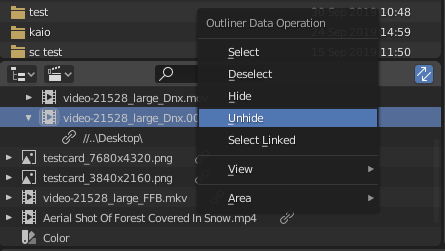
Lock and Unlock could also be nice to have in that menu.
A feature that I’m missing and I think it’s essential is selecting, moving or deleting hierarchies that contain objects with “disable selection in viewport” or disabled viewport visibility.
Currently the only way to do that is to manually select them with shfit+click in the Outliner.
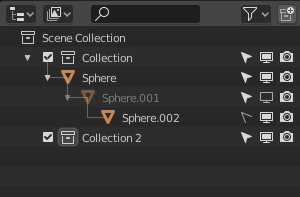
When working with long hierarchies this becomes very tedious.
I think the core of the issue is the way Blender handles viewport visibility and selection (they are somehow connected, in my opinion they shouldn’t be) More about this issue. I know that this is not just an Outliner thing, but the Outliner is where we handle invisible objects or objects with disabled viewport selection.
Also if you try to animate an object’s viewport visibility, the moment it becomes invisible in the viewport the keyframes disappear from the Timeline and the Graph Editor (it gets unselected) and the task becomes a hell.
Even though this is only a change in the default key mapping for a single shortcut, I’ll post this here since it is related and very important but not receiving the recognition it needs. Ctrl+G should be bound to Move to Collection > New Collection, not Create New Collection
I switched to Blender not that long ago and I highly appreciate the outliner improvements, that made my life a lot easier! Thank you for that 
There are a lot of great suggestions here and I’m looking forward to seeing the outliner become even more powerful!
A few more ideas:
- Renaming many items could be faster with pressing up and down keys, something similar to:
https://youtu.be/aqfNQOWuqfo?t=20 - Duplicating an item could be added by holding a modifier key and dragging the item to a different position. (Like in Photoshop: alt+drag item, or Cinema 4d: cmd+drag item,…)
- Not sure if that’s the right place to address this: it would be great if collections could have coordinates and a gizmo to move them around in the viewport.
Off-topic:
The last thing you ask for is the group feature a lot of us are dreaming about.
I also expected the new collection system to act as a bounding box and parent for the objects in it, have it’s own origin and the possibility to put modifiers on it. Then just nest it into another collection and do it again 
Unfortunately it’s more abstract than that. it’s an abstract collection of objects for organizing and visibility, AFAIK it has and can have no representation in the 3D scene at all. (perhaps they could add a solid view color option by collections… but that also would only really help if it acts like a group)
But this is really a long held wish of mine too: I drew and animated in Flash and After Effects a lot - their nested symbol / composition system is crazy crazy crazy powerful.
I haven’t used any but I know some 3D software have similar concepts.
I don’t want to rely on add-ons (like Group Pro) to do this. This could be a beacon feature for Blender.
New outliner paper-cut:
Here is the function that i made.
Double click the collection tag,it will select objects in the collection
Hi Nathan, here are 3 great suggestions from another topic found here:
"Sadly 2.82 doesn’t improve the situation much.
-
you still can’t select multiple hierarchies
-
you still can’t select a hierarchy of hidden parent objects (IMHO visibility should not effect selection behaviour in the Outliner)
-
List item
you still can’t move a selected hierarchy from one collection to another without creating duplicate references.
Generally speaking, as soon as you try to restructure a scene graph with empty-hierarchy into a collection structure, you are screwed. I really hope that the team keeps up the great work and will give the Outline the love it requires."
Not sure if it’s been suggested in this thread yet, but highlighting of objects inside a collapsed hierarchy would be really cool. Currently it’s really hard to spot selected objects in complex scenes. -
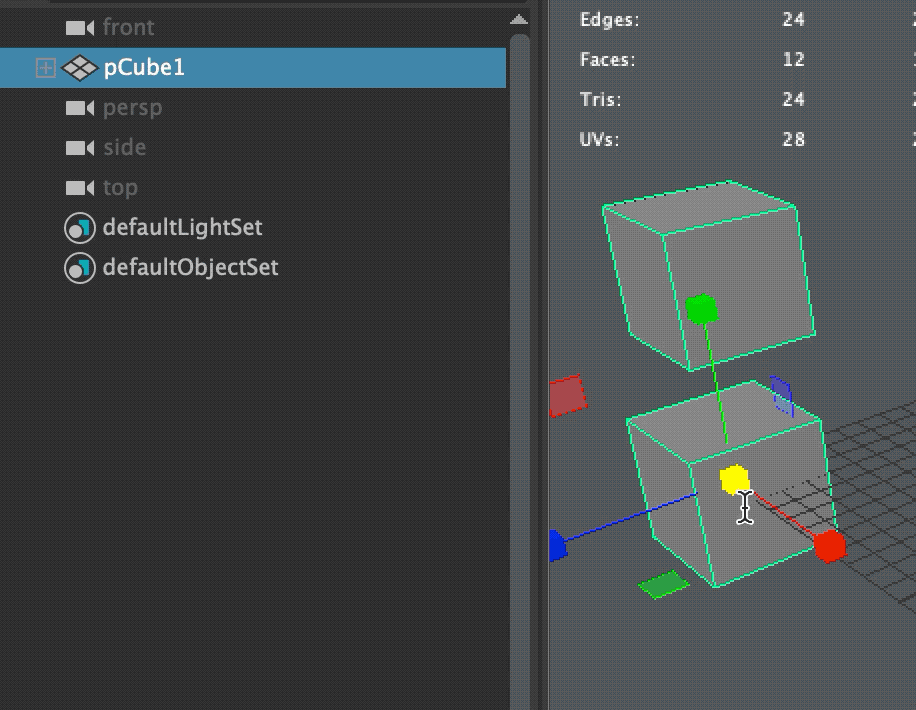
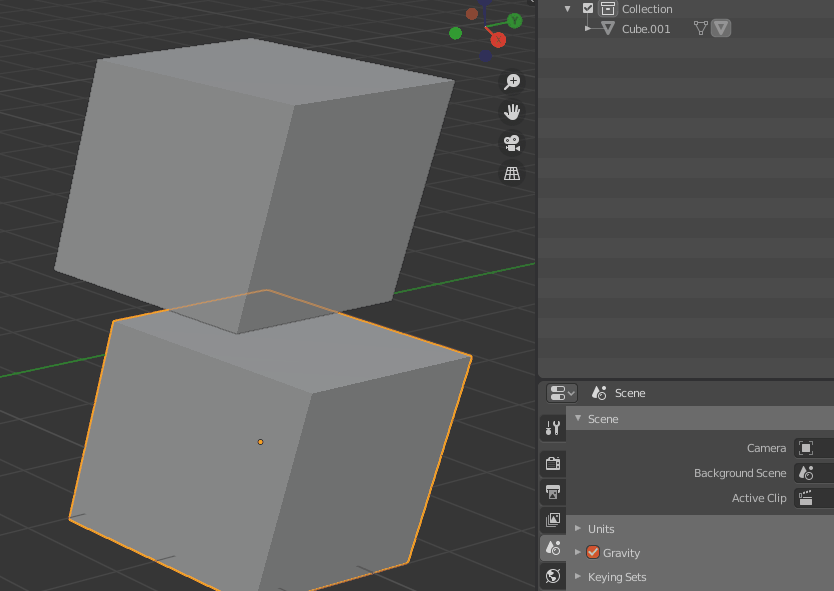
This is one of those things that is often frustrating but just small enough I forget to bring it up. I always end up pressing zoom to selected, but we could do better than that.