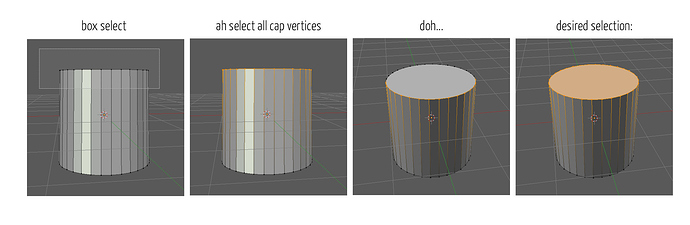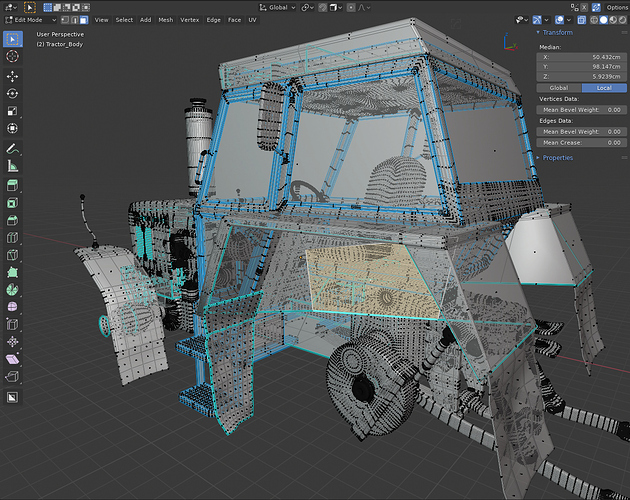By backfacing geometry I mean faces on the other side of your mesh, that you couldn’t normally see. So yes, I suppose shaded occluded geometry is a better term. I’ll use it from now on. However, I mean faces only, and not edges or vertices which make up wireframes.
Yes, the limit selection to visible option in 2.79 affects both drawing wireframes and the behaviour of the selection tools. I’ve always felt this was insufficient. The behaviour of the tools should be an independent setting from drawing options.
The reason is that when you draw occluded wires or shaded occluded geometry on top, meshes become very difficult to read and evaluate aesthetically. That forces you to switch to xray mode, do your selection business, and return to normality as quickly as possible.
What I’d like is to view the model normally, but be able to use select through for a longer period, without switching. Most of the time users are aware of where their own geometry is, and where to draw a bounding box to make a good selection, even without xray mode. And if a mistake is made, it’s altogether less bothersome to undo, than to keep switching view modes back and forth - because undoing is only contingent on making a mistake, and it’s only one action, while switching draw modes must happen every time, and is two separate actions.
I’m saying three things should be decoupled into three separate settings:
- selection of occluded geometry
- drawing of shaded occluded geometry
- drawing of occluded wireframes
Currently, while the latter two are reasonably separated by the various drawing modes, they are always conflated with the selection behaviour. Let me emphasize here: I do not mind that xray or wireframe modes turn on select-through automatically. This is fine and logical and expected. The issue is that you can’t activate it separately, in solid mode, without xray or wireframe. Likewise, it’s impossible to force it off in xray mode.
The solution that comes to mind is to keep the current xray/wireframe behaviour (or restore the 2.79 way), but to also create a separate select-through override (which would be a tool option, not a view option) with three states: Auto (exactly how it behaves now), force on, and force off.
This separates the selection behavior without forcing users to always throw two separate switches when they just want the default behavior like we had up to this point.
In addition, in Edit mode, it’s not always beneficial to xray the whole scene. Most of the time, in Edit mode, you just want to xray your current mesh. Whole-scene xray in Object mode is fine, I think.
And no, I would expect selection tools to work consistently in edit mode and object mode. In object mode, that would mean box select would catch objects hidden behind other objects while Limit selection to visible is off. While this would be my first intuitive expectation, Object mode selection behaviour is not that important to me with this. They can just continue to behave like they do now. Object mode works fine.
I’m sorry if my post is unclear. I’m really trying to be as clear as possible, but there’s all these terms that have extremely specific meanings in blender and some that have now changed meaning from 2.79 to 2.8 (like xray), so please bear with me here. And please pardon the wall of text.