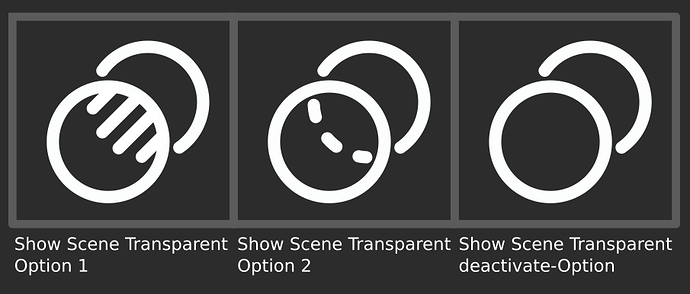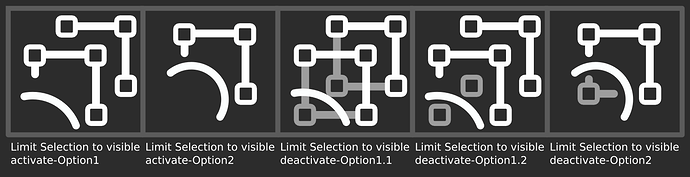This might be similar to this topic, but it’s more about a diffrent Icon and not so much the feature.
So the button, that Limits the Selection in the edit-mode to only the visible Edges/Faces/Vertices has been removed in 2.8 and now, the selection is always limited to the visible geometry.
This button used to call: bpy.context.space_data.use_occlude_geometry = True
But now, there is a diffrent button, that calls a diffrent function, but has the same Icon: You can now turn on x-ray and “Show the whole Scene transparent”.
Now the button calls: bpy.data.screens["Layout"].shading.show_xray = True
And I mean I kind of understand it: since you can see everything, when you turn on x-ray, you can technically now also select occluded geometry. But it still does a diffrent thing and because of the more difficult readability, when all the objects are visible at the same time, these functions can’t be used interchangabely.
So I’d find it better to actually have a diffrent button for the new function:
And if you are planning on bringing the old option back (wich I’d be very thankful for), I might also slightly alter the button to make it’s functionality a bit clearer.