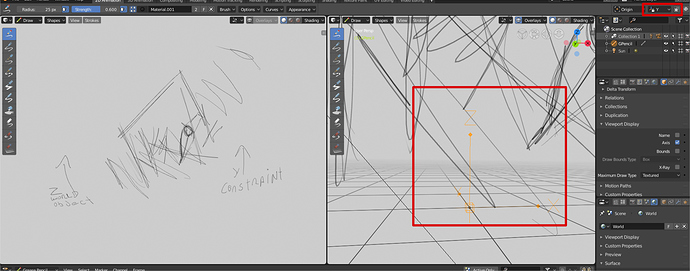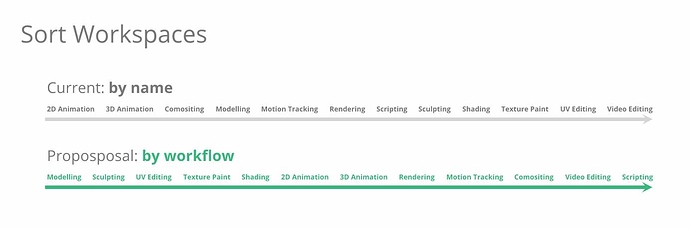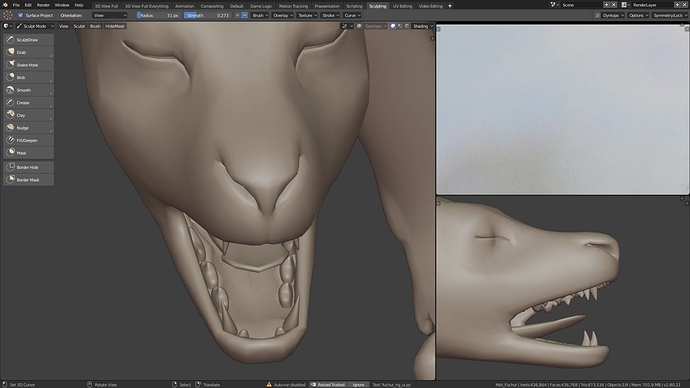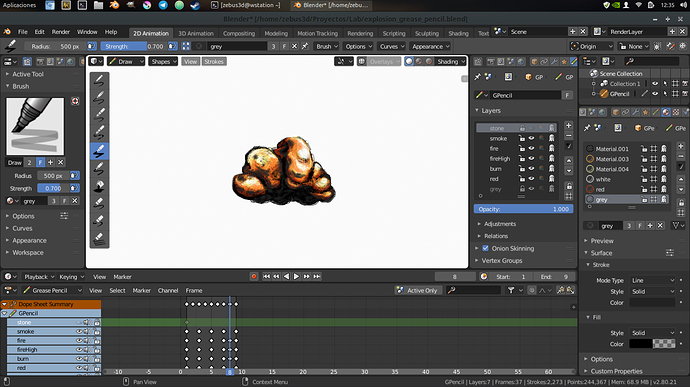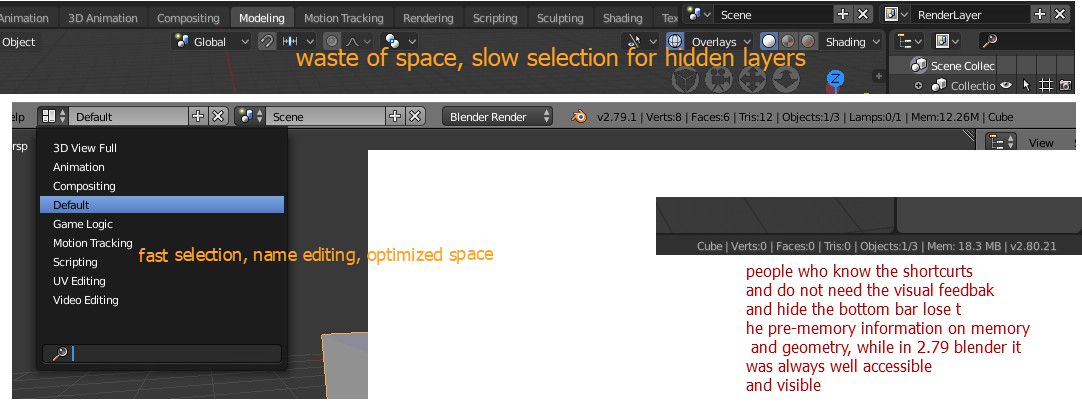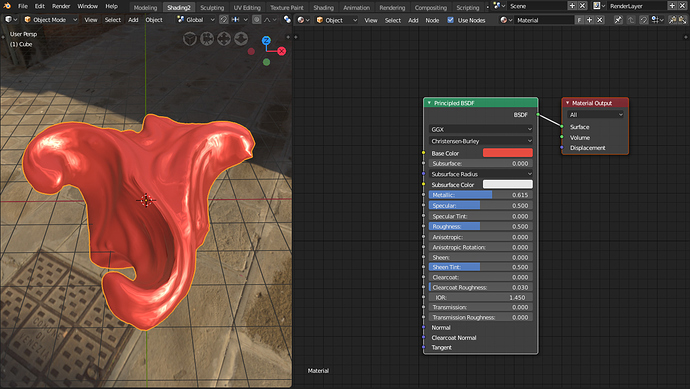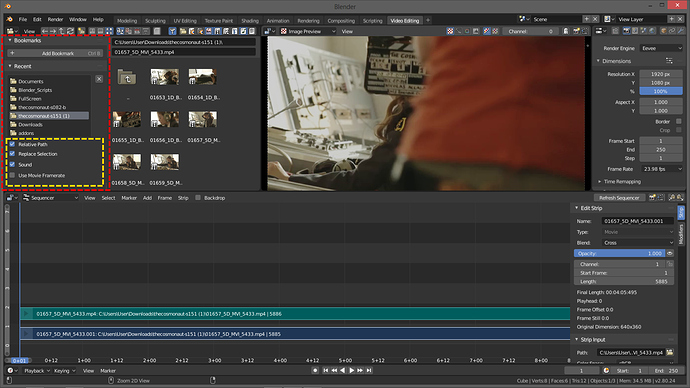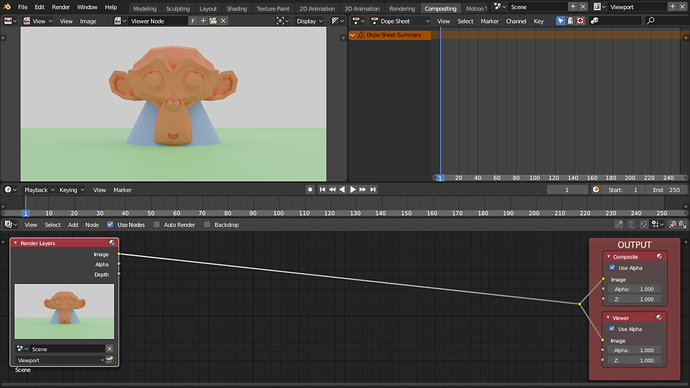question, if in the 2D animation the viewport its from front view, and the Grease pencil object its align with world ¿why constraint Y its up?
its a draw! ok I understand that, but blender drawing traditionally its from the top that’s why Z its up, not the front view.
Looking in Y axis means that you draw in other 2 axis: X and Z, on XZ-plane.
aaaaaaaaaaaaaaaa i see its a “lock on the axis” like when we move not a “constraint to”, my bad i know that something wasn’t right there, that was me.
Thanks
I precise what I see. Some workspaces are forcing the remapping of new window to identical workspace and some are forcing to 3D animation or scripting.
I would like multi-window to be taken in to account like this.
We should be able to display several Main Windows showing different workspaces.
But secondary windows should exist relatively to workspace.
Imagine a Main Window always present to use Rendering or a Full 3D View Workspace on one screen always turned to a public and another Main Window to use all the other workspaces . When user, at his desk, wants to see result in Full 3DView Workspace to control; there is no reason to add unrelated stuff in a secondary window. So, there is no reason to keep a secondary window for workspaces that don’t need them.
If for one workspace, user use 3 windows because he prefers to have a properties tab as floating window for a task. There is no reason to keep the third window for all other workspaces that only use 2.
Greate Work!
But what if arrange existed workspaces tabs not in alphabetic order, but in “workflow” order?
Sculpting
(For large single monitor)
It is a variation of RemYmeR’s Idea. Header only enabled for main sculpting window.
Top Right ––– the reference window (UV/Image Editor).
Bottom Right ––– a second 3D view.
This is my recommendation for a Masking/Rotoscoping Workspace.
Obviously, the MCE is the main window, since that’s where the real work is done.
Masking dopesheet is necessary to see the keyframes, and it may also be helpful to have the compositing nodes available, so you could be setting up the mask nodes as you work. I also like having the standard timeline underneath the main MCE window.
Blend file: http://pasteall.org/blend/index.php?id=50280
+1 IMO a good default/general workspace with a timeline is absolutely essential for quickly adding and moving keyframes. At the moment the great new Timeline with editable Keyframes isn’t even used in any of the shipped workspaces.
Also it makes the application look more straight forward and complete to have a nice default Layout and not just start in moddeling workspace.
The Timeline doesn’t take up much space and it’s always good to have one on hand, available, you never know when you’re going to need a mini animation or quick test.
My proposal for 2D Animation:
The onion skin is visible from the beginning just like the layers. The material editor is also visible from the beginning and with this arrangement on small monitors is more practical. I have put the properties of the active tool on the left side to make it more familiar as in the sculpt. And the Timeline to make play I think is more practical upstairs not to have to be lowering the mouse all the way down to make play and stop. This way everything is ready to put you to work directly.
I made a comparison between blender 2.79 and blender 2.80 and I have to do a critique of the “speed workflow” on the use of workspaces …
-
in blender 2.8 waste of space, loss of time for search and select non-visible workspaces.
The menu of blender 2.79 workspaces was thought of with a view to optimizing the space, and you can quickly edit the name of the workspace. -
the lack of the shortcut crtl + left or right arrows greatly slows down the switch between a workspace and the next; that was instinctive and fast to use in blender 2.79.
why deprecate this shortcut ?? -
People who know the shortcurts and do not need the visual feedbak and hide the bottom bar lose the precious information on memory and geometry, while in 2.79 blender it was always well accessible and visible on top,
I understand that making the workspaces more visible, is a new approach to highlight the less known features of blender for novices, but what about the workflow speed ??
in general, on blender 2.8, an evaluation must be made to find a compromise on speed workflow, always one of the best sides of blender, and easy usability for novices.
Not sure if this is still on @pablovazquez but here goes my default of defaults. It’s 2.79 but the gist is the same anyway. Don’t mind the cube, the camera or the active layer (^_^)… Important is window choice and position of course.
Basically I omitted the Timeline and the Outliner and added the Node Editor. Also I made everything vertical as users have an easier time with content split vertically than horizontaly (example: entire internet). Also because displays are 99.9% horizontal.
I find people usually first need to do the model / materials anyway and they get very confused with the way materials are setup inside of Properties window and have no idea what a Node Editor is. Even though it’s better when wide, I think Shift+Space can serve very well. And once I need to do UVs I just switch that Window to UV/Image Editor. Also the Properties window serves as a nice divider between the two. Nicely adhering to the golden ratio principle.
One other thing I keep doing and it would be cool to implement it somehow is collapsing the Properties window so that it’s at it’s minimal width (I usually widen the Node Editor aka the UV/Image Editor)
Here I have a Diffuse BSDF but I Strongly recommend Blender 2.8 to change the default to Principled BSDF!
Maybe it’s good for people interested in it to add the Timeline as they please? It seems everyone has different ideas about it… I think it should either be underneath the 3D view or maybe underneath them all continuous across the entire horizontal space - for the sake of minimalism, although it’s harder to collapse it if it’s across the entire length and most people will never do it, even under supervision it takes about 3 minutes to explain multi window collapse (and people forget) as opposed to a couple of seconds it takes to explain between just 2 windows.
Also Outliner is not present for one simple reason which is that you don’t really need it unless your scene gets complex. Basically all novice users don’t care about their Cube.001 Cube.002 Cube.003 Plane.001 Plane.002 Plane.003 Plane.004 Sphere.001 Sun Sun.001 (oops) … It mostly confuses as they couldn’t tell where Properties window starts.
It might be the way Outliner works in 2.79 but honestly I haven’t used it much even on 1000+ unique objects scenes. I saw your video that a lot has changed about it now with grouping similar together and it’s connecton with the collections so it might become great.
My 2 cents
I’ve just seen the new separation of the workspaces in sections based on the type of work that starts …
good work, now we have less workspace, easier to select.
excellent synthesis.
Just a point of discussion for the Sculpting workspace: Should the default “Orbit Style” for the viewport be Trackball instead of Turntable?
I don’t sculpt much, but I know some sculptors prefer that. I’m not even sure if it’s possible to change orbit style per workspace, but I feel like it should be an option.
when I deal with the management of the nodes for shading I need a lot of space and i need to see the result, nothing else … so for me the ideal wokspace for shading is this:
Great to follow the developments of the workspaces. On the VSE workspace as it is now I think the file-browser needs to have the import settings visible, because casual users will experience bad playback performance if ex. the fps of the imported clips doesn’t match the project properties. So I think those options should be visible:
The import properties doesn’t show these options in the file-browser unless you add > movie, and it shouldn’t be like that.
I know I should not request features, but I think that at least ‘Use Video Ratio’ should also belong there and maybe ‘Use Video Colorspace’ too? Or maybe just one checkbox saying something like: “Set Scene Properties” containing fps, ratio etc.
Some further suggestions for the defaults of the VSE here:
Does anyone have ideas for a Rigging workspace? I’m far too new to rigging to come up with one, but I can see that this constitutes a glaring omission from the drop-down list of new workspaces.
You would need constraints and drivers visible, at the very least. Rigging though, is a more complex task that can touch on many technical areas. Sometimes scripting is involved, sometimes not. Some rigs are made with higher level tools such as Rigify, which has a completely different workflow.
Activate edit mode when switching to Modeling and UVEditing workspaces is not the right solution, I think so.
What if I accidentally select very heavy geometry (5-10 mill polys), or all scene? As a result - crash or very long not responding.
Even if you deselect all objects, it will still enter the edit mode of the last selected object. You have to specifically select non-editable objects (camera, empty, lamp, etc.). Or exit from edit mode each time, when you turn on Modeling or UVEditing workspaces.
Using Blender will be very painful.
sorry for my english
Hi, folks!
I’m new here on devtalk.
Just wanted to leave my suggestion for the Compositing workspace.
It’s based on the Nuke/Fusion/Natron UI but has the Dope Sheet open.
Details:
- Dedicated Viewer(Image Editor) on the top, with the Viewer Node selected;
- Timeline is in between the node editor and the viewer because you’re usually working between the two;
- “Use Nodes” is ticked on by default;
- On the node editor, a Render Layers node(or more, if more render layers available) is present, configured and connected to both a Composite and a Viewer node. The Composite and Viewer nodes are added inside a Frame labeled “OUTPUT”.
Let me know what you think and I can make adjustments and provide a .blend file, if needed.
Cheers!