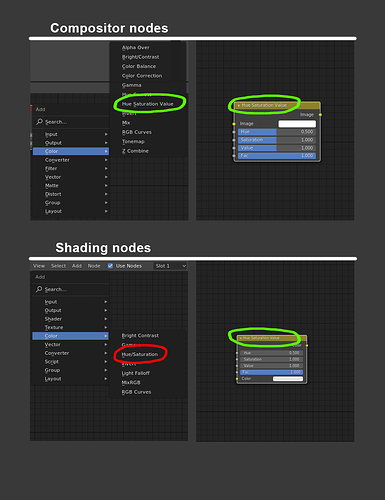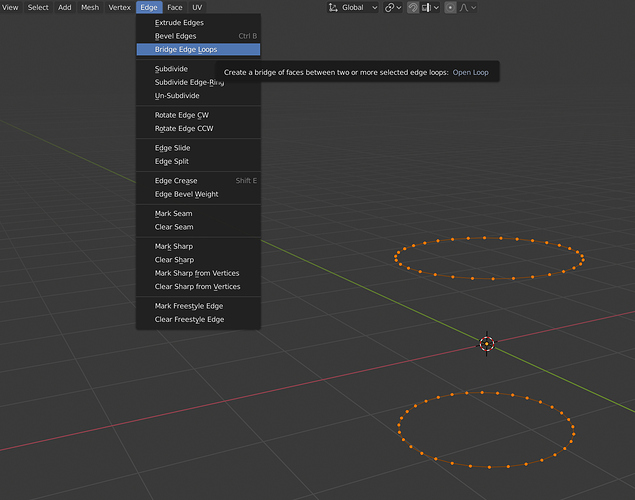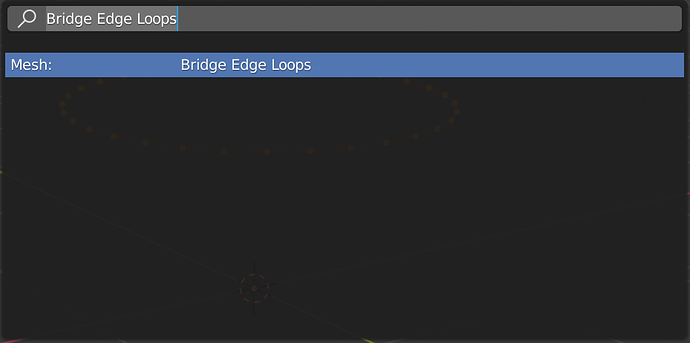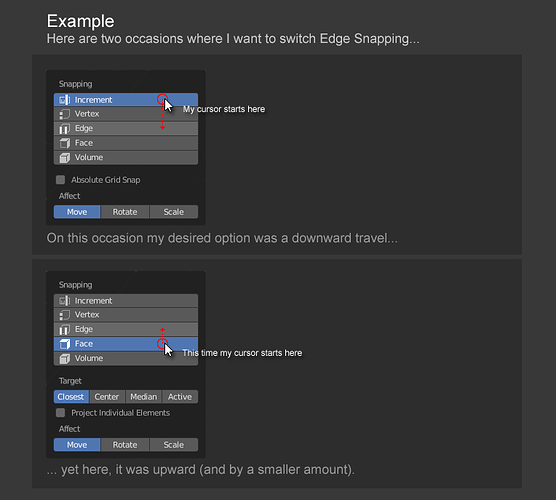Same here, at least for big scenes. Undo operation freezes Blender for couple of seconds, generally when toggling edit/object mode and using subsurface modifier. Other than that seems to work fine.
it would be even better if “Select Box” tool would have additionally checkbox option “Select back-faces”
Blender used to have this option, now its gone 
About Transforms: Scrolling with a mouse in numeric inputs is too strong (even with Shift and Ctrl)
 … or is there a setting to change the behavior, intensity of scrolling?
… or is there a setting to change the behavior, intensity of scrolling?
Next, while using Shortcut, ie. G (grab/move) if minus is entered after numeric value (1-), minus doesn’t work (should end in opposite/negative movement) and throws an error:
(‘unexpected EOF while parsing’, (’’, 1, 2, ‘1-’))
Can’t confirm that. On OS X it is working.
Provided that the “Default to Advanced Numeric Input” is NOT enabled in the Input settings.
Papercut: That if you press two times the hotkey for a menu it repeat last action of that menu.
Papercut: Remove all select actions from redo history, it remove possibility of made a operation, loop select or path select, and repeat operation
Confirming this same behavior on Win10.
Thanks for your input.
Actually when you turn an editor in full screen it hides all controls, panels and header. When I turn in this mode I only want to expand the size of the editor, not hide all controls that I need in, for example, sculpting
I wonder that in Sculpt Mode when pressing the W key of this error, I thought that the shortcuts depended on the mode.
![]()
Anyway, I think W could be used to display all active tool menus floatingly in any mode, instead of using Shift + Space.
Now W makes a cycle on the selection tools, I propose, double clicking on W could launch you directly selection tools. Therefore W + G should be launched to the move tool, and W + R to the rotation tool.
In the latest bet 2.81 when disabling Show Tool Settings header the Transform Affect Only options is unavailable. I think this option should be always visible along with snap, pivot point, proportional editing.
Small thing, but it would be nice to be able to shift between the options of the “file not saved” prompt with the left and right arrows of the keyboard.
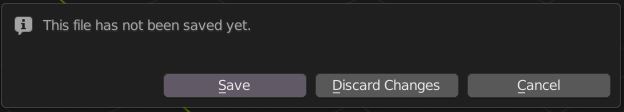
Just a small observation - the Brush Curve in texpaint and sculpt was changed to ‘Falloff’, and this also might be good to use for the Display panel for visualization of Falloff instead of Curve.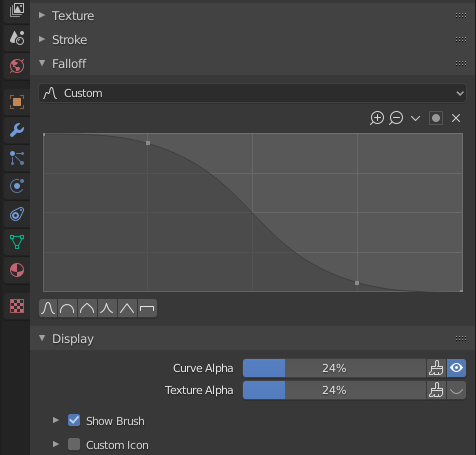
Here is another papercut, i don’t know if it had been posted her yet.
When i would like to create a new shortcut or quick menu or access the online manual, it is impossible to do that from the search popup because there is no right click.
From the menu it work
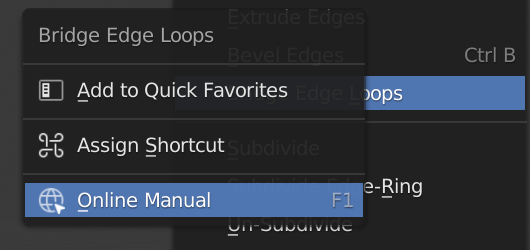
But from search menu it does not work.
Small thing, it seems that in the N panel, there is no color eyedropper in the color picker for the painting tool.
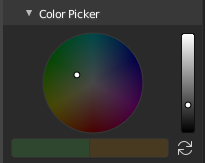
Currently, to add a new brush texture, you need to click on X to “unlink the current texture”
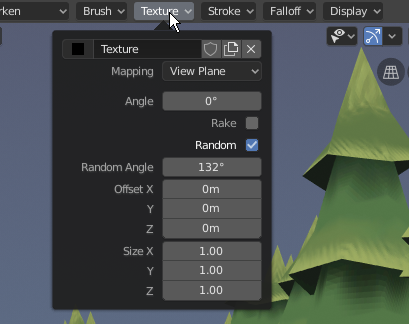
then click on “new”
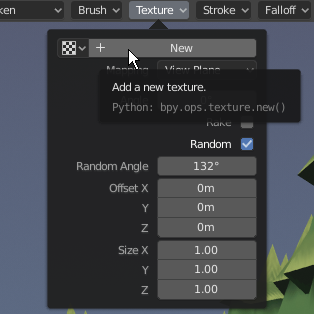
then go in the propery editor and click on “new” again
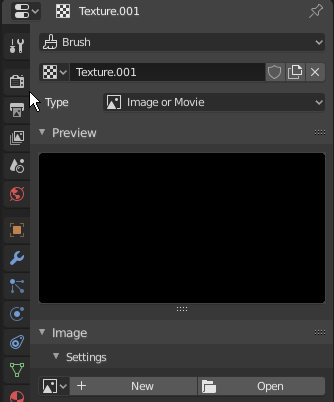
Suggestion 1
We could have a + button on the left of the Shield button in the first screenshot that would:
- add a texture
Suggestion 2
We could have a + button on the left of the Shield button in the first screenshot that would:
- add an image texture
- open a file dialog for the user to select the image
- have an option “no image” in case someone wants an another type of texture.
I personally find this a bit counter productive:
- There’s no need to display all socket connections in a collapsed node, as you have to expand the node to get all information in it.
- As there’s no tool tips for sockets on collapsed nodes, there’s no need to have nodes of different sizes just to display all connections it has and you could have all be the same size when collapsed.
- Mousing over a collapsed socket could show you a tool tip with all the socket information, including what’s connections it has.
“Smart” Menu Positioning
When opening a context menu, the menu positions itself so the cursor is over the last entry you used. This might seem helpful but it is not the typical behaviour (of most software) and actually interrupts flow.
It means the user cannot operate on muscle memory and must stop and assess where their desired entry is, every single time.
Solution
I think there should be a preferences option to disable this smart behaviour so it reverts to the behaviour seen in most other software. Thus: the menu is positioned so the cursor sits over the top-most entry (or the top left corner) whenever a context menu is called.
I did not see that you had already posted about this. I made a thread about it here:
U want to use maximise area (default: ctrl spacebar) instead of full screen (default: ctrl alt spacebar)