When using Transform tool the “Gizmos” dropdown at tool settings bar, N panel, and tool properties is missing:
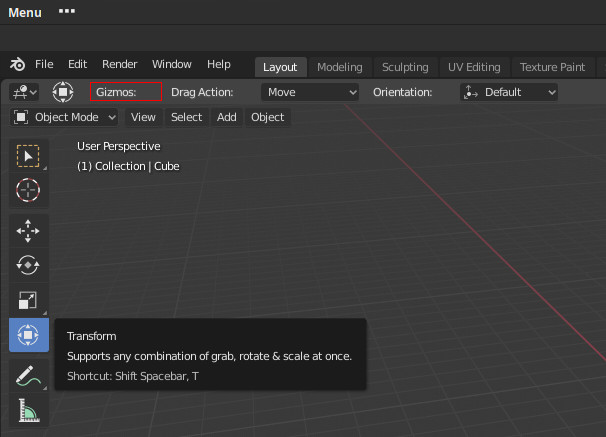
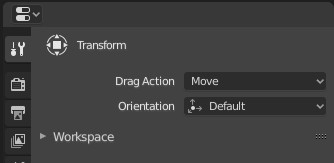
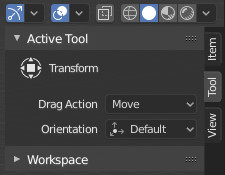
By the way… maybe add “Box select” option to Drag Action dropdown? To all transform tools?
When using Transform tool the “Gizmos” dropdown at tool settings bar, N panel, and tool properties is missing:
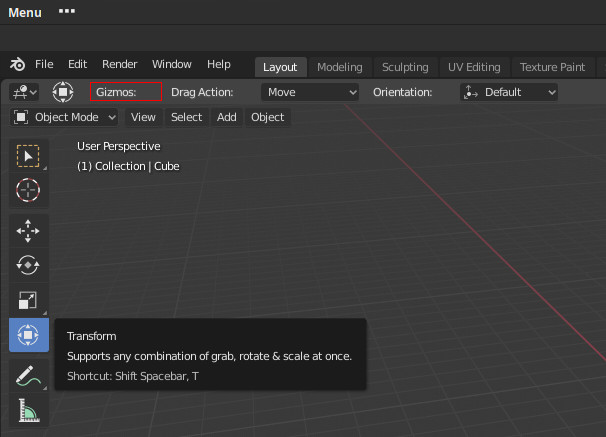
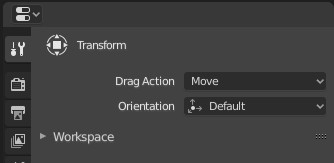
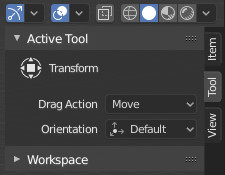
By the way… maybe add “Box select” option to Drag Action dropdown? To all transform tools?
Bump!
Pause icon is slightly smaller than the 2 playback icons, makes the whole block jitter slightly when switching from paused to playback
![]()
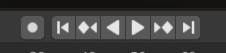
(Ctrl+Home) and (Ctrl+End)
are Set Start Frame and Set End Frame in Dopesheet an Graph Editor, but not in Nonlinear Animation
Controlling the rotation of an HDRI is pretty difficult from the Properties panel, due to the three column layout:
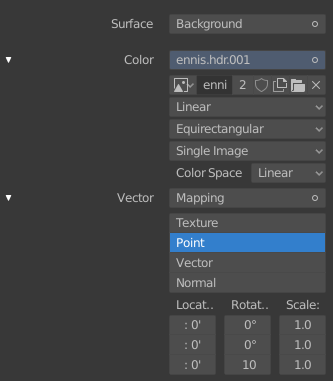
Curve widget’s control vertex tweaking cannot be canceled with right click.
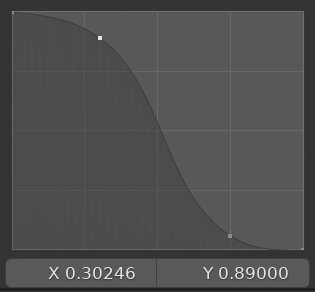
just an aesthetic whim …
the view menu is too large compared to the other menus
known that it is due to long text
PerspectiveOrthographic + numpad 5
perhaps it could be called quietly
Persp / Ortho and we would understand the same
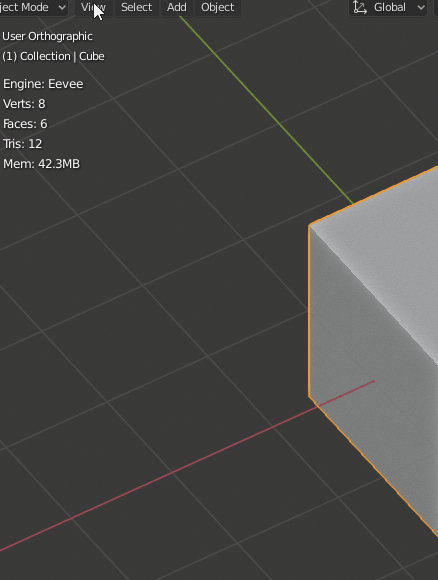
I want to remember a papercut for Pie Menu Defaults parameters, to make more useful and easy to use.
Yeah, it wastes remarkably large amount of space. Blender 2.8 is the first piece of software in my life I’ve seen to intentionally waste so much UI panel space 
Remove the time animation to be speed ^^
I would love to be able to add more than 8 items on Pie Menus!
I have that in my config, but to make more “easy to accept” for devs I have left a little animation.
It is possible to have multiple objects selected, none of which are the active object. It would be nice if the active object is deselected the first item in the stack of selected objects becomes the active object.
It is confusing to have an object selected and add a modifier to an non-selected, but active, object. There are more addons and operators that effect the active object and not the selected objects.
Don’t know how difficult would it be but it’s a paper cut.
Automatically show normals in edit mode if normals (or vertex normals) are being editing.
I guess the difference is the vertical line which separates forward and backward playback. Not easy to solve IMO if the line is one pixel wide.
To support this well, we’d really need a Normals selection mode, next to vert/edge/face modes. This may be the way to go but requires deeper changes - or normals cannot really be selected today.
resurrected this post because I got an idea … I understand that there is no will to change the current usage mode, what do you think of using “the other mouse click” for this functionality … or even a shortcut + the click of the mouse, so we would have added this function which is obviously very convenient, without changing the classic functionality …
I don’t know if this is a papercut or a feature, but can you please make it so that you can rotate the active hdri in the lookdev view mode using the little hdri preview in the shading workspace by dragging on it left and right? I spend a lot of time rotating the hdri to check my materials while adjusting them and it’s a bit annoying to keep going up to the dropdown everytime. Or is there a shortcut key I do not know of?
it’s not much but it would be nice if the node editor had these navigation gizmos just like the image viewer, and i think it would make the program more consistent
PROPOSAL 1 : FILE BROWSER ICON DISPLAY SIMILAR TO THE USER’S OS EXPLORER
An option where the explorer window of Blender’s File Browser shows what’s on the directory according to one’s Operating System. For example, I’m on Windows, and I would like to see the icons of the files as I see them when I open Windows Explorer. This would allow to select the needed file much faster, in a more visual way.
This feature could be made as an option to enable, for those who prefer Blender’s current File Browser (maybe in Save & Load > File Browser ?).
PROPOSAL 2 : IMPORT WITHOUT PRIOR CHOICE OF FILE FORMAT
Following the above proposal, it would also be nice to be able to only click “Import” without having the extra step of chosing the correct file format beforehand, and then the File Browser displays all formats that are available, based on the Import-Export addons that have been enabled (as shown in the proposal of the screenshot above).
Windows 10 explorer is outated in style. It has to be completely changed in one of the releases of Windows 10 probably this year. Until then, The icons Blender uses are very clean and modern looking so I have to disagree.