Windows 10 could be changed, but blender icons are not perfect, specially in the size of icons in thumbanisl mode
Windows can change on it’s own, the proposal was about keeping the icons of the files as they are on the Windows/Mac/ Linux desktop. We all visually associate an icon with its program, file or folder… And I wanted to be able to recognize them at a glance when I open the File Browser. Why reinvent “modern looking” icons to make all files indistinguishable from one another?
Where is alt + space bar orientation control menu shortcut in 2.8?
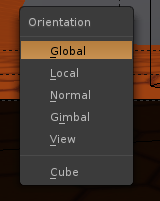
I don’t have 2.79 installed on this machine, but in general, you can look at how the shortcut is set in an older version, and copy those settings in 2.80. For instance, alt+space will be assigned to something like wm.call_menu and it will have the name of the menu in the Name property. Recreate this in 2.80 and you should be good to go.
Oh thanks! adding it manually worked 
also this is a HUGE papercut for me, (it might even be a bug)
but as a tablet user, every time I select something (with right click) on graph editor , it drags the point around a bit
this already made my project crash once because I was undoing quickly every time I selected points :V
EDIT: and this never was an issue in 2.79
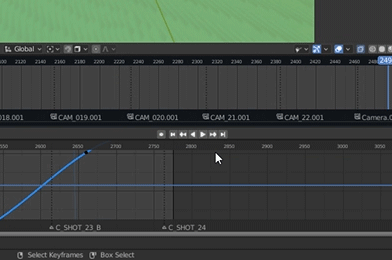
That has been fixed already.
I can confirm that it’s still prevalent in the latest (June 06, 01:36:50 - 8b2b79c2108b) build
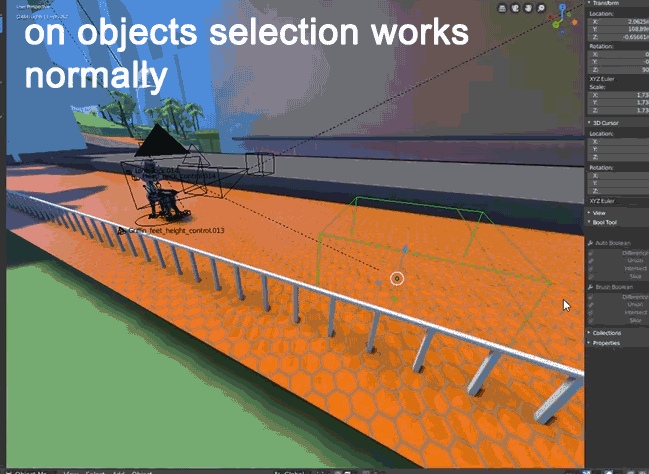
Probably you are not using the standard keymap.
In both the standard keymap and the industry compatible keymap, this is fixed in master.
Oh, you’re right! In factory settings it everything works well
welp, I guess i’ll have to remap everything again back from factory defaults 
Thanks for helping with troubleshooting 
Also another papercut regarding marker zones:
-option to configure scale in user preferences
-“View” menu toggle option to hide the bar
This is more towards high end users that have a lot of panels open in the same window, where every pixel of available space to maneuver is super valuable
The new markers are pretty but there should be option to drastically scale it down (or even turn it off in some windows)
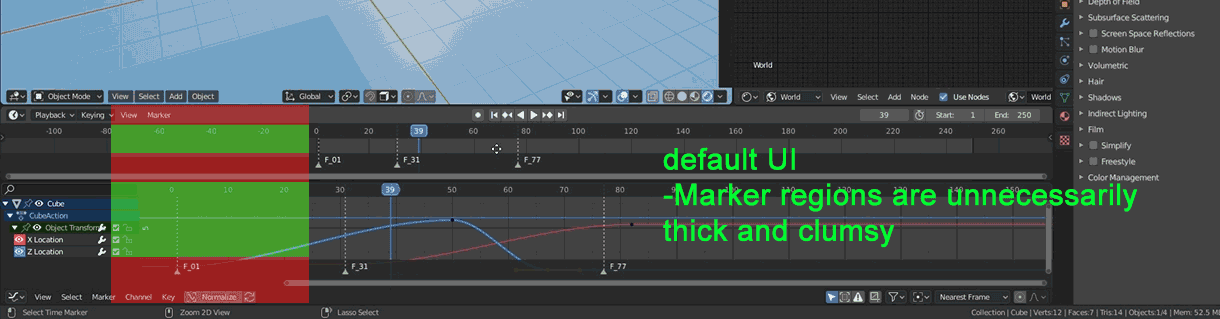
Blender 2.8 suggestion - “Window Fullscreen in Preferences tab”
Hi to all,
I am using Blender in windows 10 with 1366x768 display. In windows, it has the “windows Title bar on top”. If I enable “fullscreen in blender”, few more functions will be visible in the bottom of blender UI. If I want to start blender in fullscreen mode, I have to enable the "Toggle fullscreen function (under window menu). And, I have to save that as a startup file each and every time I try a new build. And, I have to do this process (close blender > reopen > toggle fullscreen > save as startup file) three to four times to start blender with fullscreen (I’m not sure this is a bug).
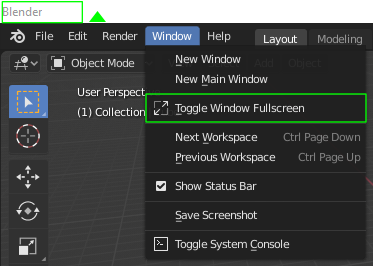
This is a suggestion for the “Fullscreen function to be in the preference tab with the checked box” function, instead of the window menu.
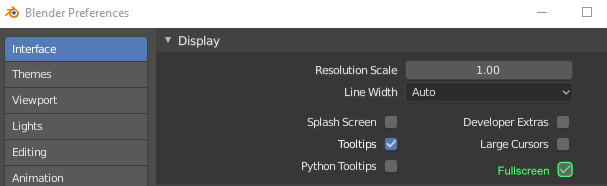
if anybody doesn’t want to use that fullscreen, they can simply uncheck the box and save the preference file. Don’t have to save that as a startup file. Please let me know your feedback on this suggestion guys.
Hi.
I have an issue with copy pasting string data like names. This is present in all Blender versions and its annoying. But I am not sure if this is actually a bug:
Since Blender respects case sensitivity in names you can have two objects called “CTRL” and “ctrl” for example. By pasting (ctrl-v) one of these names into a different objects constraint target box, lets say “CTRL”, you get the desired object as target.
But after that I can no longer paste-switch (overwrite) to the small caps object, even after I manually empty the target box first. So copy paste “ctrl” into the target box still gives me “CTRL” as target. Same issue if you try the other way around.
The Constraint seems to remember its last target and now ignores case sensitive differences.
Sculpting mask tools icons depiction
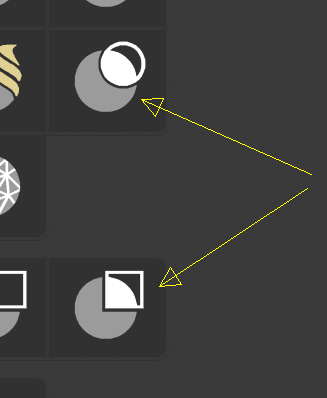
Currently those icons they are not depicting correctly what a mask tool does, because the highlighted areas are brighter instead of dark, which is not what happen when you mask an area.
Here’s what happens when you mask:
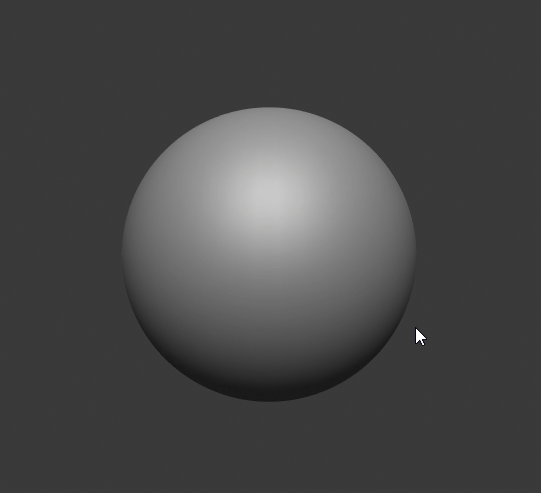
So I suggest to darken the shape inside the highlighted area for a more accurate representation, so they don’t look like inverted mask.
Example:
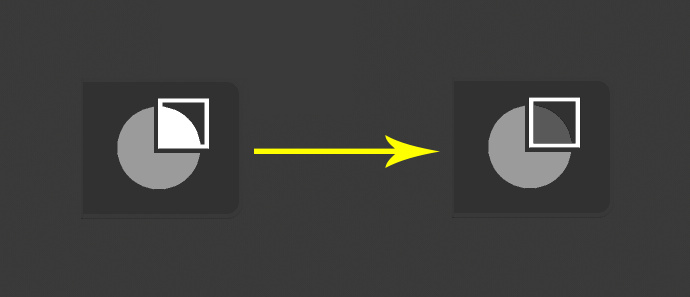
Not sure if this is a fault on my side or a bug. I’ve keyed the render visibility on an area light. Once i scrub past the point where the light is turned off, the keys disappear from the timeline, which is kind of annoying.
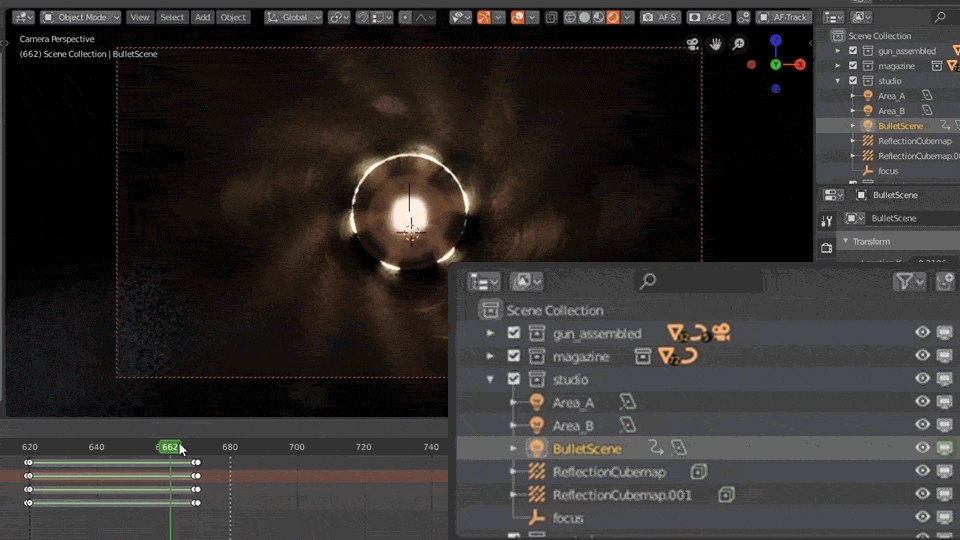
You can probably report that as a bug on developer.blender.org I guess 
that is a design choice, whatever isnt visible you wont see the keys in the timeline, so there is a button to solve that that in 2.79 was a ghost, and now is a little square to make keyframes of invisible objects appear nevertheless.
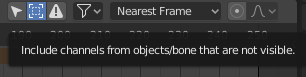
I would leave that on by default with the arrow on as well.
Thanks, not the first time i was late to the party 
100%
I don’t even now why they don’t use the real thing as icons, like zbrush. It’s million times better. Oh well.
This might be a bug, idk.
Alt+Left Click (and drag) moves current frame indicator (playhead) in Dope Sheet, Timeline, and NLA Editor in 2.80.74, but it doesn’t do it in the Graph Editor.