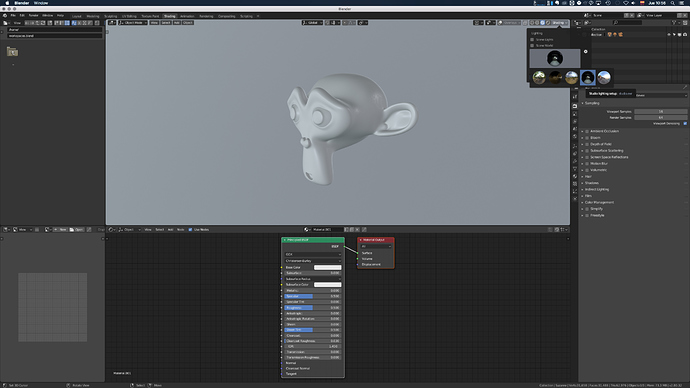By default the hdr of the background of the shading layaout, should be the one of study, since it has a more neutral illumination and it is in the way that habitually it is going to work the materials not to have contamination of color in your models. Then the user will switch between several different backgrounds to check how their material is visualized, but the main one to work with is the studio one.
5 Likes