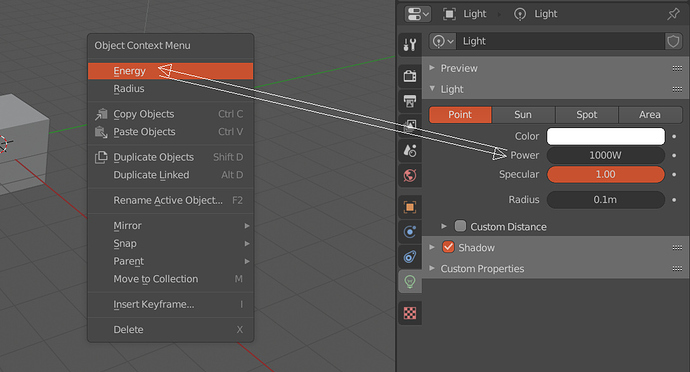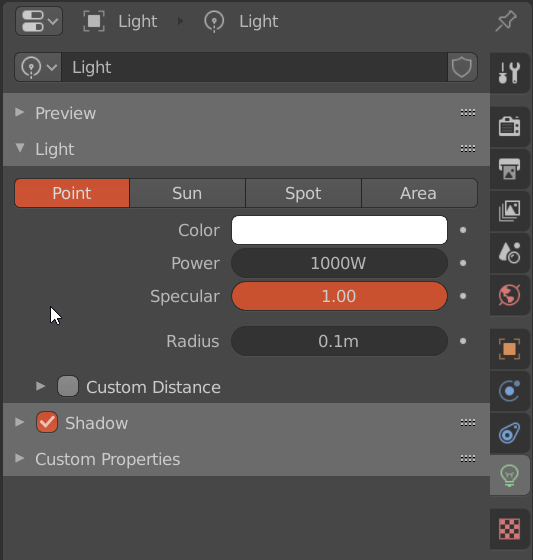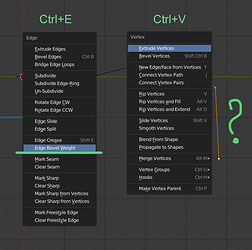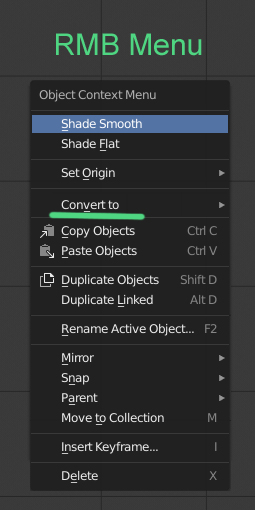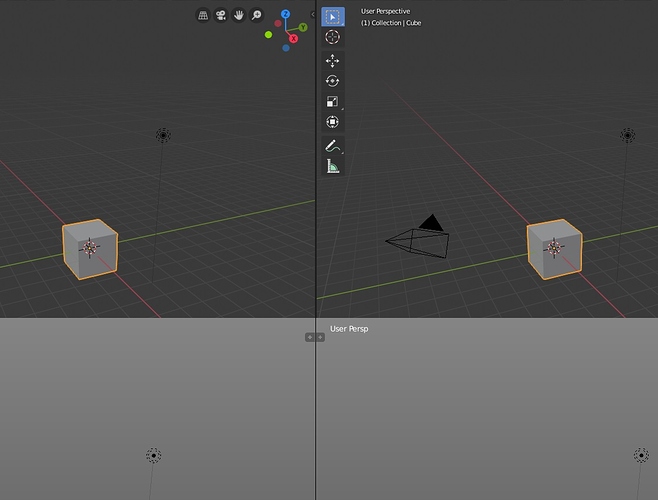- Ctrl+1,2,3… don’t work in Edit Mode. I need cwitch from Edit mode to Object mode > press Ctrl+2 > Switch to Edit mode. In 2.7 hotkay Ctrl+1,2,3 works with Object and Edit Mods.
- In Subdivision Surface modifier, render and viewport numbers of subdiv is swapped. It is not comfortable, during the modeling search number of Viewport subdivin the middle of the list
Modifiers are designed to modeling (mostly), and number of Viewport subdiv should come first.
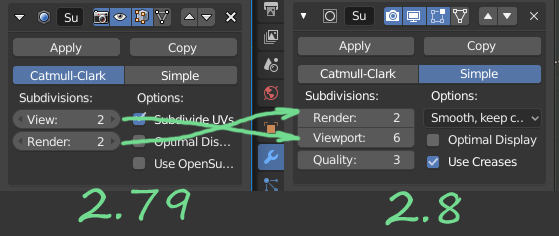
One thing’s been bugging me for a while now. Why is 3D-cursor placement / adjustment not an undo-able operation? Shouldn’t there at least be a preference to toggle this?
The fact that the 3D cursor is not part of the undo steps is something I use to my advantage quite often.
I think it would be great if it had it’s own history as part of the settings on the n-panel right next to where you can manually type the position and rotation, then you could step through past positions, and even potentially save positions and orientations you might want to use over again.
Great idea, for the 3D cursor to have its own undo history !
I love the idea of having a “bookmark” system for the 3d cursor!
Even just having a “Previous” location for the cursor would be a good idea! I will look at this for my experimental CAD functions, but it seems pretty easy to do. I would just store the position of the cursor on the node before I move it using the node’s options.
For vanilla Blender, we need only store a matrix (location and rotation) in the cursor’s “move” command code before it is actually moved, that way we can have one step backwards at least. Having multi-history would require a bit more programming effort I think.
Code for me would be something like this:
# set cursor location
oldLoc = scene.cursor.location
scene.cursor.location = Vector((xLoc,yLoc,zLoc))
# same for rotation
...
# restore last
scene.cursor.location = oldLoc
This is just the theory, needs work and testing, which I have not done yet. The oldLoc variable could be a list of vectors (cursor history) with an “index get” method like oldLoc[-1] for example. I will work this into my CAD functions node to see how it performs.
I should say that this CAD node is not proposed as a solution, just a vehicle for doing all the maths and techniques for CAD functions - ultimately I should like to see some of these functions, if not all, in vanilla Blender, cursor history would be a nice addition too!
Cheers, Clock.
For reference, you can look at the 2.7x addon ‘3d cursor enhanced’ which implements cursor position history (although it will be just a position vector).
Thank you for that my friend, I will check it out later…
Meantime, I wrote some basic code so here is the cursor:
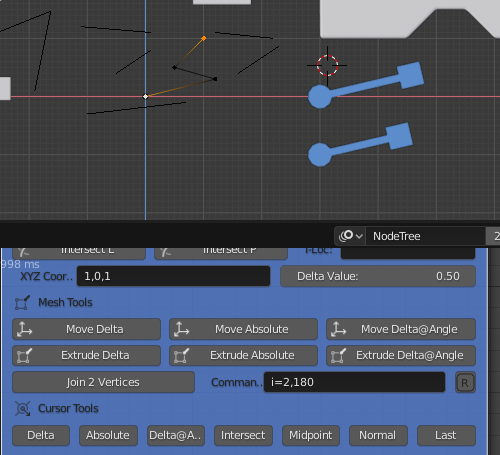
Then I did a “Cursor Midpoint” on the two selected vertices:
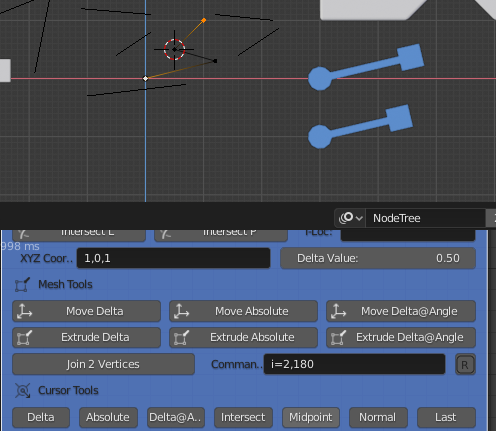
Then I did a “Cursor Last”:
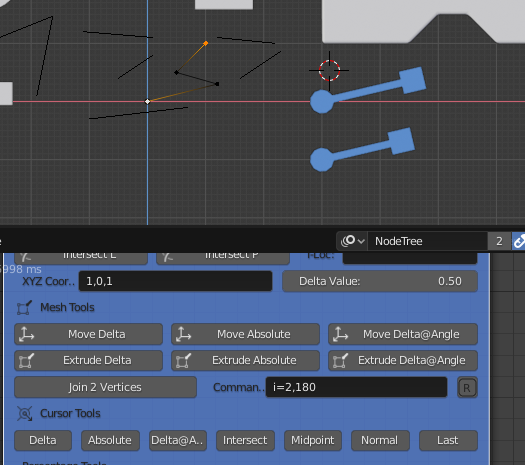
I actually used a dictionary to store the cursor locations against all blend file scenes, so multiple scenes can be accommodated. I know I can implement a multi-history using the same techniques, but this proves the point I think…
Cheers, Clock. 
When creating a custom transformation orientation, the “+” in the light theme is pretty much invisible 
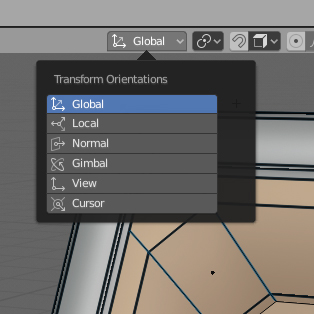
Please use reply button for the specific thread.
I don’t know if you misunderstood the message…
Hmm, I’m afraid it’s not that simple…
There’s also the Sun light, and that same property is called “Strength”…
The easiest solution would be to rename everything to “Intensity”. Several engines call it that way, and in general it’s more easy to understand than “Power”…
-
Now Bevel modifier can affect to vertices without faces.
Ctl+E menu have Edge Bevel Weight parameter.
Ctrl+V menu don’t have Vertex Bevel Weight parameter.
-
For modeling it would be nice if “Convert to >” Menu was in RMB Menu. For now only Spline and Text have “Convert to Mesh” option.
I made a dedicated thread about this already:
(I thought discussions were going to be moved over to that forum so it would be more structured?)
I agree that, in 2.80, the lines separating windows are a bit thick and intrusive 
The new version of blender focused on beginners. All these tips, stuff, different useless buttons, widgets, and ect. Too much extra.
Trying to become clearer for schoolchildren, 3d max users, cinema 4d, and other graphics packages, the blender copies other people’s mistakes. All these “industry standards”, context menus, and so on, all this, of course, contributes to the adaptation of others, those who think in the context of other software, but it can affect the blender, isn’tit? Probably, it would be a bad effect.
For example, context menus with the right mouse button appeared a long time ago, along with graphical interfaces. 3d max and others use such management standards because they were laid down a long time ago, and a commercial product cannot change much in order not to lose customers.
An expert during work should play the keyboard like a piano, knocking out key combinations for most actions, not poking the mouse over the drop-down menus.
Will the blender lose its uniqueness to the enthusiastic crowd applause?
I can’t believe that just few people has agreed this post…
I’ve used blender since 1.8 era, but I think blender needs more such “fool proof” feature. It need for not only beginners but also professionals who uses blender in hard work (and has not enough time to sleep).