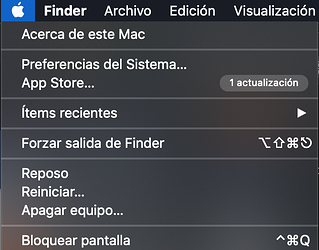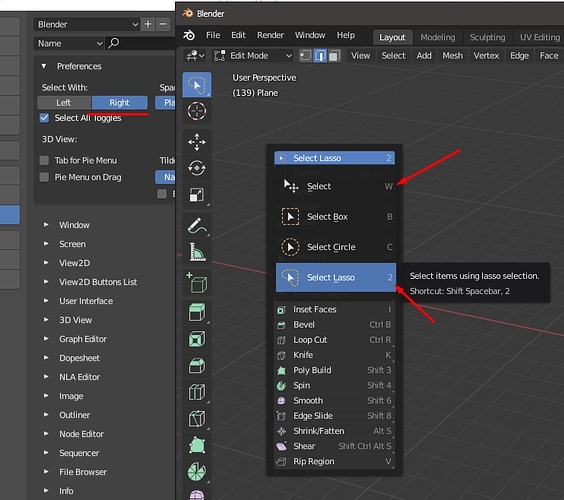So it’s only for the mac build? That would make sense.
It’s not. Otherwise no one would be complaining.
Who still uses Mac for 3D nowadays anyways?
But that is only in system topbar, not apps menus
I explained it badly. I meant: it’s MacOs style to have prefs not under Edit menu
@Alberto and yes, it is in system topbar where (except for Blender) all apps menus are
And for example finder
it doesn’t have any thing about the program
It’s
about mac
system preferences
appstore
recent items
Force close finder
sleep
reset
shutdown
blockwindow
close sesion
Speaking of Orphan data, the Blender file mode in outliner already has everything: why not merging them and show the shields? Or maybe having a filter to view only orphaned data. Having two similar list can be confusing? Is there duplicated code?
Just an idea…

No way. It can’t be real…
Seriously?
I spent a good five minutes finding the prefs. Actually thought it was a bug at first. Not sure if i like it.
yeah, they should either revert it back or change it to “Blender” or something instead of just the logo icon at least this way people will find it easily ,especially on Windows which has the majority of users otherwise they’ll get alot of complains non-stop.
Using “Blender” instead of the logo might be more discoverable, but for me both options are fine.
I don’t know if you guys noticed it,
but from a few days to the outliner some limits on the horizontal scrolling have been added, I find this addition annoying, because I cannot see the rest of the tree text and the other icons, it forces me to enlarge the window of the outliner … .
why this choice of setting limits?
Is it just me who finds it annoying?
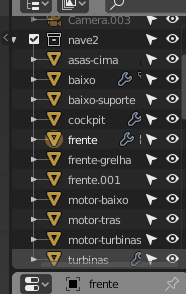
Preferences > Interface > Menus > Open on Mouse Over doesn’t seem to work at all: enabling it makes no menu opens when I hover on it with mouse. Everithing is like before. Am I missing something?
wait a second…
Ok checked better: it opens menus but only those fom window headers. I remember I used it ages ago and I swear it was opening every menu… maybe my ram is full…
edit: strange behaviour anyway, it works hovering on vector dropdowns
How to quickly switch the “Select Tools” when choosing a layout for the right mouse button (hot key)?
If the layout is on the left mouse button, the hot key is W

Why when choosing a layout on the Right mouse button, then the hot key of the select tool - W and on the tool of the lasso - 2. After all, 2 is responsible for selecting the edges
I think the filter icon and the add new collection icon should always remain visible at the corner of the outliner, while the search icon could also be auto-resizable …
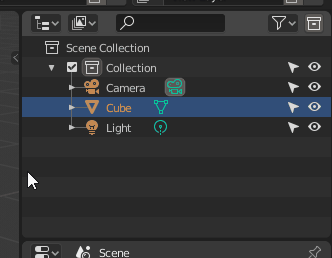
Everything have to be in uniform units for comfortable editing.
In the sculpting new-file preset, the annotations overlay is disabled. This is awkward because an annotation tool now exists on the toolbar in sculpt-mode, so using the tool out of the box does nothing until the user enables the annotations overlay. I think it would make more sense now to have annotations visible in the sculpting preset.
Just move the search field to the right.
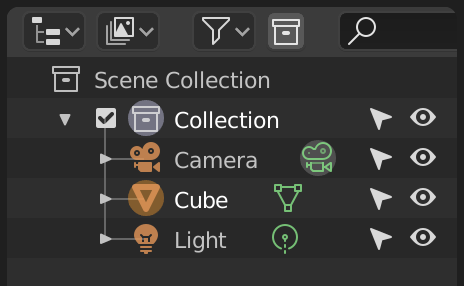
And here is a perfect example what the Hamburger menu is actually for. Rather than moving the filter menu and collections buttons in front of the search they should collapse into child items of a Hamburger menu.
As for the search field itself in there if the header becomes too small it should collapse into a button with the search icon that when pressed would take over the header(causing other items to disappear while it’s active) and expand into a input box again.
As a convention the Hamburger menu is for collapsing Header menu items into a dropdown list in responsive design. Admittedly this is a convention for web sites and web applications first and foremost but it’s already made it’s way from there to mobile apps as well.
In the meanwhile in blender land the developers are discussing bringing a Hamburger menu into blender for the Top level application menu(file, …, Help) because they weren’t sure what to do with unconventional menu items that don’t exist in any other applications since they are the type of things that in nowhere else would ever have been added as menu items in the first place. Rather as I mentioned previously most of them belong in the preferences.
I’m sorry if I come off a bit ticked-off by this but I just don’t understand how this isn’t more obvious.