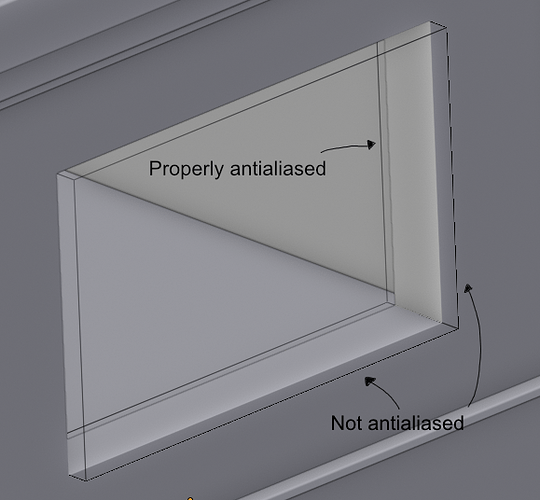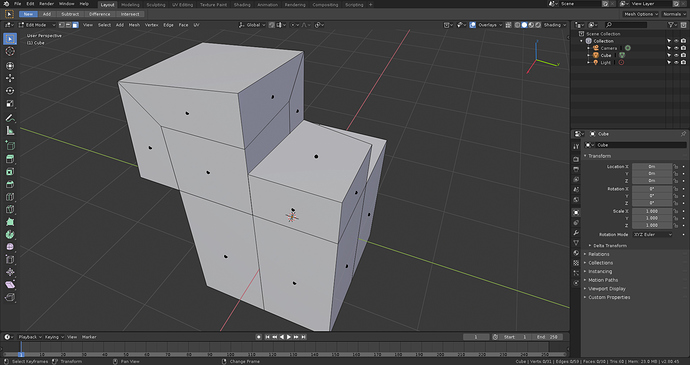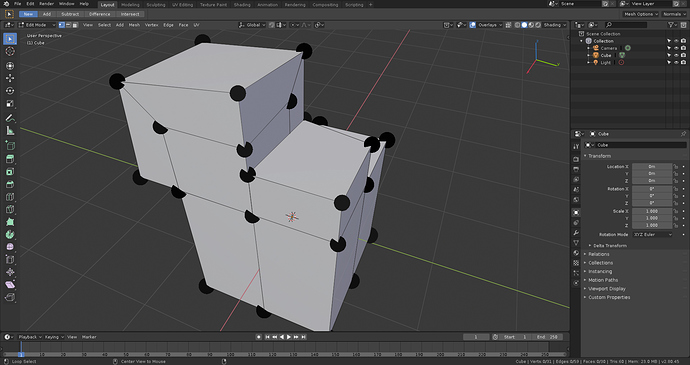Right-click select:
https://blender.community/c/rightclickselect/nDcbbc/better-edge-marks-visibility
New wireframes are HUGE improvement, well done!
Still not quite perfect but it’s a massive step in the right direction. With some tweaks to the theme, grid colour, x-ray mode, etc, I was able to get the wireframe mode to a point where it’s good enough for modelling and for me to say I could probably switch to Blender 2.8 for production work now.
I hope the devs don’t feel like we’re being too hard on them, I know they were really trying hard to come up with something new, beautiful and functional with Blender 2.8’s viewport, and a huge number of their new ideas have been fantastic and a massive improvement, but it’s inevitable that if you try enough new ideas, eventually one of them doesn’t quite work as well as hoped. It happens, we still absolutely love you devs, you all do amazing work and you put up with us and listen to us. 
(Also would it be possible to get the option to render wireframes back in Blender 2.8 now? Perhaps in the workbench engine? I know it sounds like a useless feature to some but I kinda need it, my job actually mandates it… it’s dumb I know but the clients demand it and my employer won’t accept ‘Sorry my software can’t do that anymore’ for an answer, and I really don’t want to have to switch to Cycles and use a wireframe shader just to mimic what I could do with Blender 2.79’s OpenGL render option. Pretty please!)
You can use View > Render Viewport
I keep trying Blender 2.8 every few days, but for me the wireframe selection is still not useful. Essentially it still seems to behave like transparent solid mode instead of true wireframe mode as it is in 2.79.
I’ve created another topic, but perhaps it is better to mention the issues I see with the current wireframes implementation here.
In wireframe mode, if I try to select an edge that seems to be “behind” another object, it will first select the “front” object and then maybe with a little luck, it would select the correct object.
Here is an example with the 2.8 12 Feb nightly.
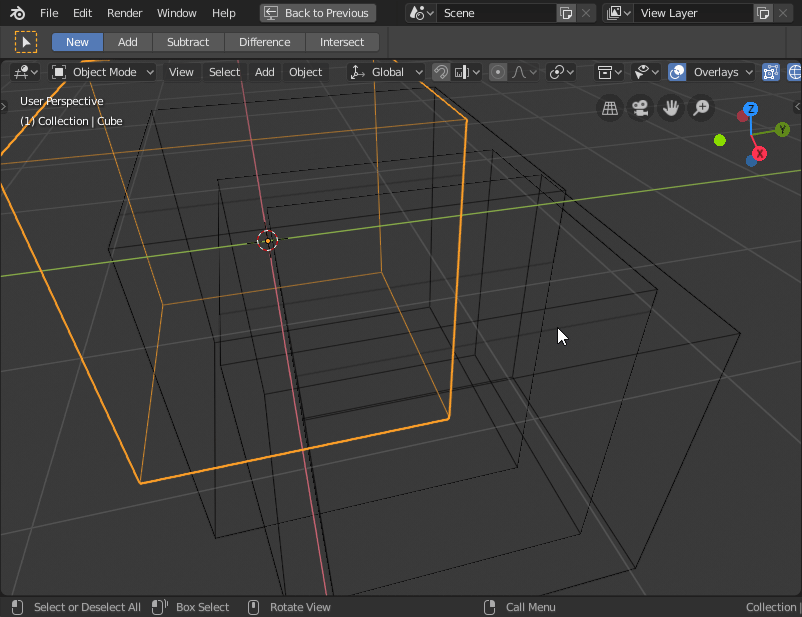
And for comparison purposes, here is the seamless wireframe selection in 2.79
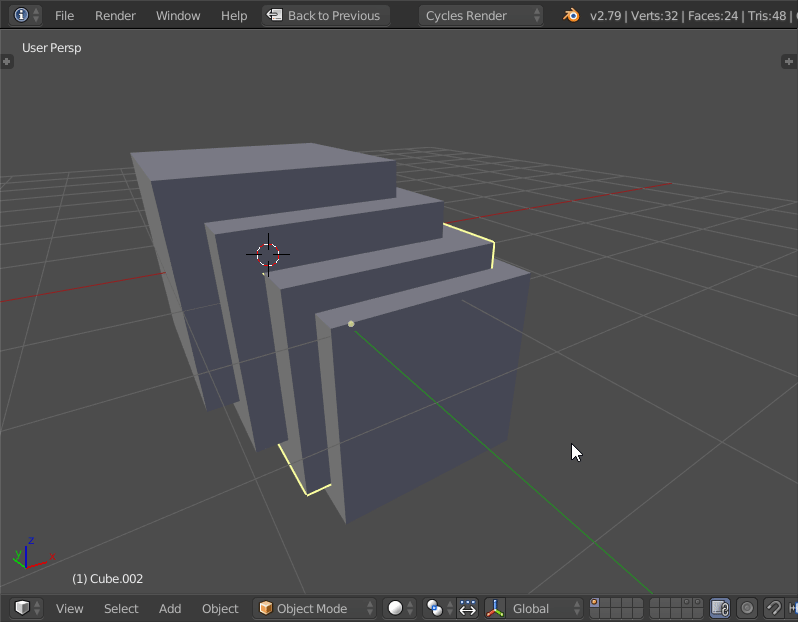
Indeed, it’s really difficult to select object now.
Add a solid mesh and you will have a lot of difficulties to select the wire mesh.
Oh fantastic I didn’t see that there. Is there an option somewhere to enable an alpha-transparent background for Render Viewport?
Just answering my own question, so far I’ve found a way around doing this, although it’s not very convenient. Basically I switched to Eevee, set all of the objects to ‘Display As: Wire’, then switched to ‘Default’ in View Transform away from Filmic, then turned off the Grid, Axis, Origins and Cursor overlay features (can’t turn off the entire overlay because that turns off the wire :L) then in Film switched Alpha to Transparent, and THAT will do a wireframe render of the scene with a transparent background.
Hopefully they add an option to enable Alpha Transparent background for Viewport Render, would save a lot of fuss but at least I have a workable solution for now.
Also I really think the Viewport Render mode should default to ‘Default’ View Transform.
It is not working as intended. It is a bug.
Thanks. Happy to know that it is a bug and not a design decision. 
What’s up with this?
These are different edges of the same box.
I’d post the blend, but the forum doesn’t allow it.
That’s the aliasing I was referring to, if Clément can solve it, we’re golden.
The edges that form the silhouette of the mesh are the ones with artifacts. It also happens in the bottom left and top right corners, but less noticeable due to the angle. Everything else is “inside” (or hidden from view) and gets properly antialiased.
Check out the latest build, wires look very nice now!
Is it possible to fix the clipping for the polygon face dots and the vertices? This is how it looks like right now:
The big size is just to make the issue more obvious, I don’t actually use that particular size. At smaller sizes the vertices and face dots just look irregular. I can understand how the clipping works if I set a big vertex size, but if you have the vertex and face dot size set at 4 or lower it looks kind of bad, like if it had some kind of aliasing issue which it doesn’t.
No there is no solution for this. Increasing the depth bias will only result in vertices poking through the mesh from behind.
Increase depth bias proportionally to point size?
In theory, couldn’t the vertices(only front facing/non-occluded) be drawn to a separate pass and then drawn over the view-port? I expect this would be a non-trivial change in practice.
I think you’re requesting the opposite of everyone else. The alpha 2 version has antialiased lines which make it look smoother, but that is less useful if you do technical work where you have to edit wireframes a lot. Maybe there should be an option to turn on and off aliasing.
For the most part all of the issues that I’ve had with wireframe editing are gone with the build from 20 February. Namely:
- Objects behind other objects can be easily selected in wireframe mode.
- There is no more antialiasing of lines which makes it easier to see if a vertical line is indeed vertical.
- Using circle select on dense meshes doesn’t produce miore effects or miss parts of the selection because the antialiasing precludes some of the vertices.
Great work @fclem. I think I can now completely ditch 2.79 for most of my work.
The latest daily builds have included much needed improvements to the wireframes. The wireframes looked pretty, yes, but they were quite useless for editing.
under these conditions … the use of colors in the wirefrime would be useful … but even a gray scale would be sufficient. The intersecting parts in other grey variant would be useful at the best visualization …
Even a grayscale on the “z-depth” (yes I mean the rendering mode pass how it works) would be very useful