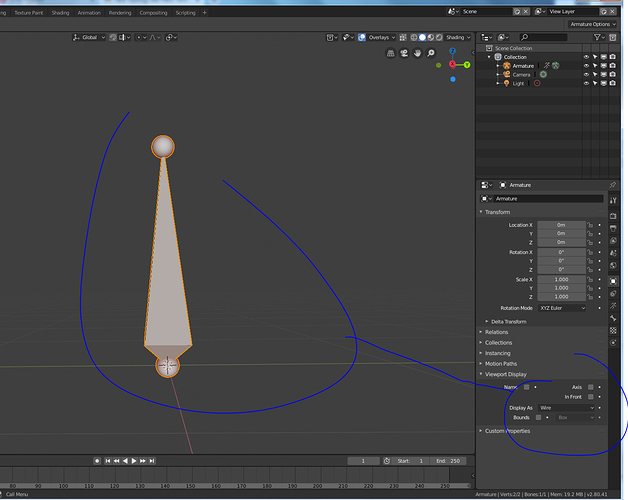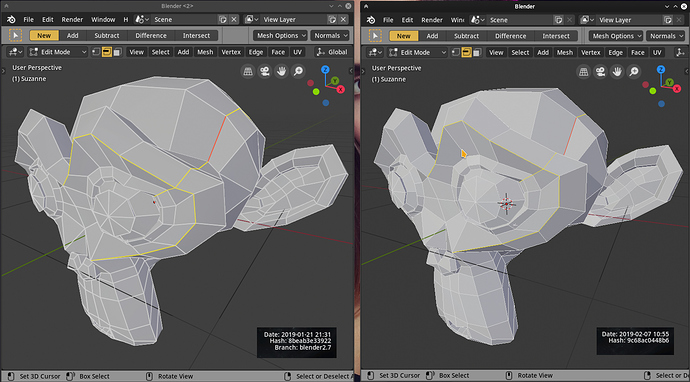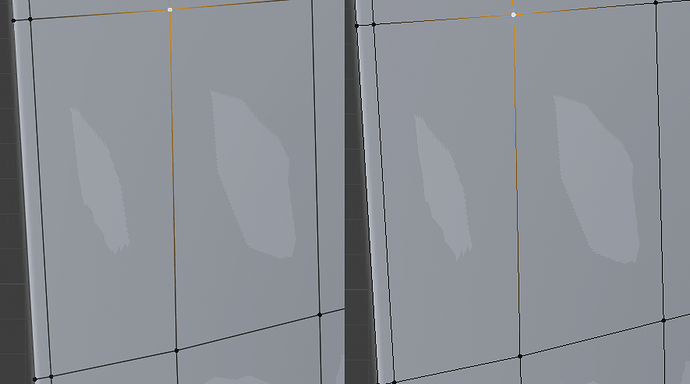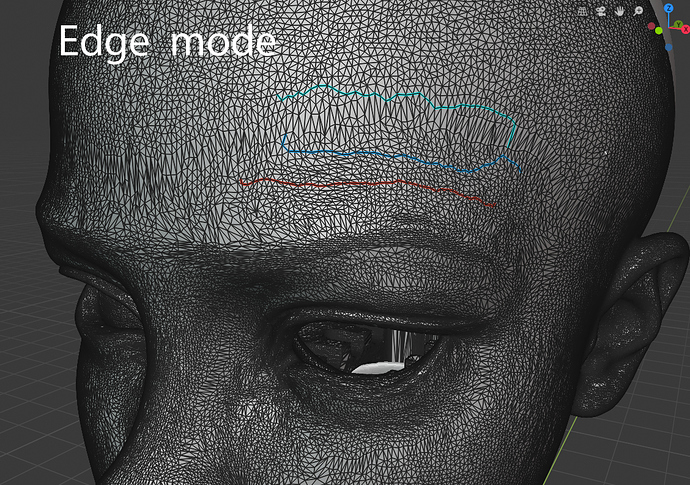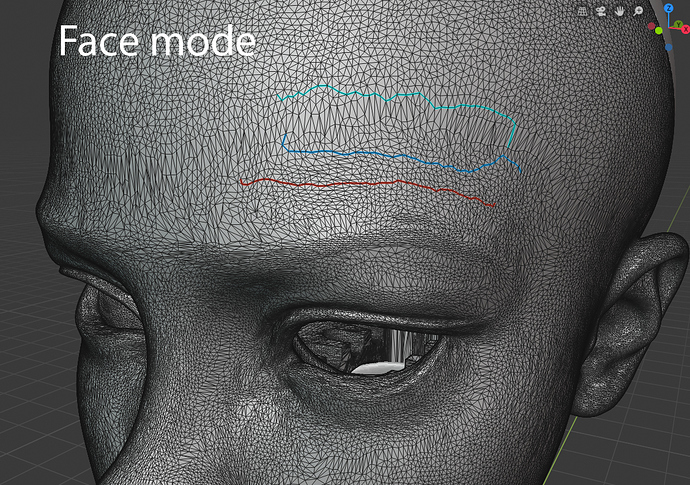the current wireframe really looks terrible
Everywhere is a blur, antialiasing, large thickness edge, it is impossible to work
Why did it have to be done, for who?
I hope they fix it
Hello every one! Can any body tell me where to switch bone in wireframe mode, It’s not working for me. As seen in mage it doesn’t work the way it was in 2.7
Share it on the Papercuts, this is important!
So far there is no wireframe mode for bones… tiat´s a pity, I hope they get it back.
Cheers.
I lost the multisampling in the viewport. And also the wires in edge mode are not thicker anymore.
Is the wire mode being reworked right now?
Or is it my system?
Can anyone confirm this:
My spec:
Slackware Linux
Radeon rx480 + opensource drivers (+opencl from amd)
I really do hope they’re working on the wireframes. It needs a lot of love.
For me the wireframes look smooth in object mode but not in edit mode with multisample on.
I don’t use multisample, and now that edges aren’t thicker anymore it looks exactly like 2.79 (A good thing imo)
Did I do something or did they bring back the old wireframe for edit mode? Now everything looks great!!!
update: I spoke too soon… the face dots are all over the place ![]()
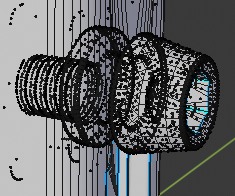
Yes, Clément is refactoring the wireframe draw code. He’s been doing it the last couple of days.
Fantastic!!! Thank you for this!
Oh hallelujah! I’m so glad to see the lines of 2.79 come back. The clean, multi-sampled edges look great for showing off your wireframe, but for working on the actual model, it was the worst. Thank you Clément!
YES! YES!
Clément, thank you for that!
I don’t know… I think version 2.8 was better. So smooth… Perhaps a setting for the thickness of the wireframe would be appropriate for everyone. ( I think… )
For example:
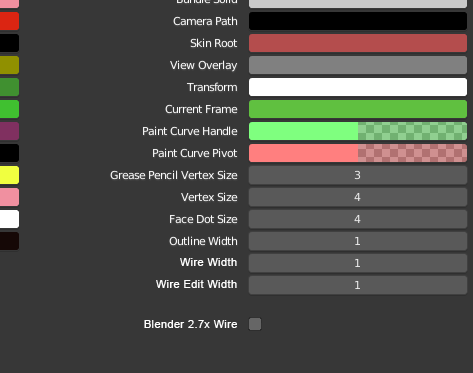
Or… something…
The wires were nice, but here is a very practical application that I’ve been struggling with until now:
Is that middle edge completely vertical or leaning to the left a little? Well with the new wireframe rendering it’s super easy to tell.
And your idea for a 2.7x wire is pretty good!
Wireframes do look much nicer now, thanks Clément 
(Well, maybe the aliasing could be improved a bit in some cases but otherwise it looks great)
I think it is easy thing to fix ))) But in general it is much more comfortable for modeling now so I will try to ditch 2.7 soon
Cool! But I know, many users don’t like it. An option would solve this problem. ( see above )
But I know, many users don’t like it. An option would solve this problem. ( see above )
ooooh, I was to quck to conclusions… (((( thick edges are back again ((
Option to be able to disable it will definitely solve a problem