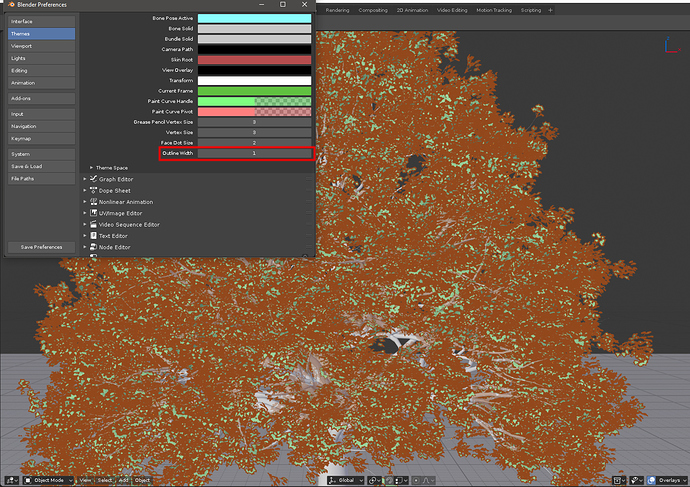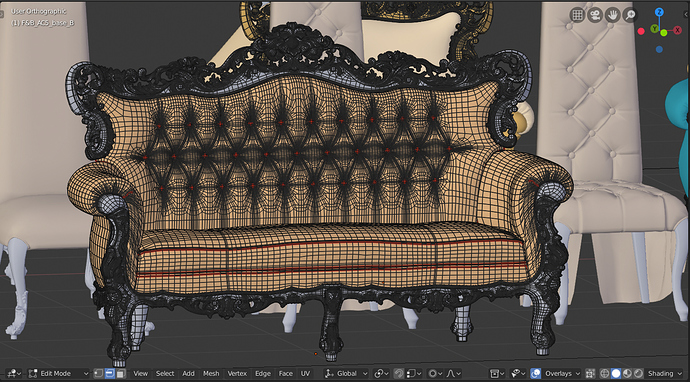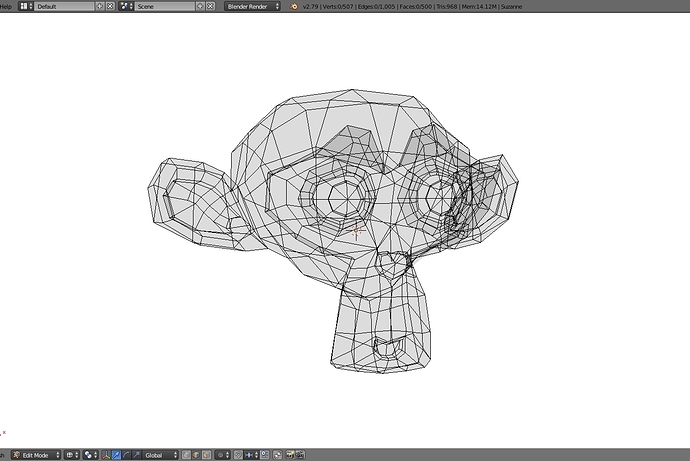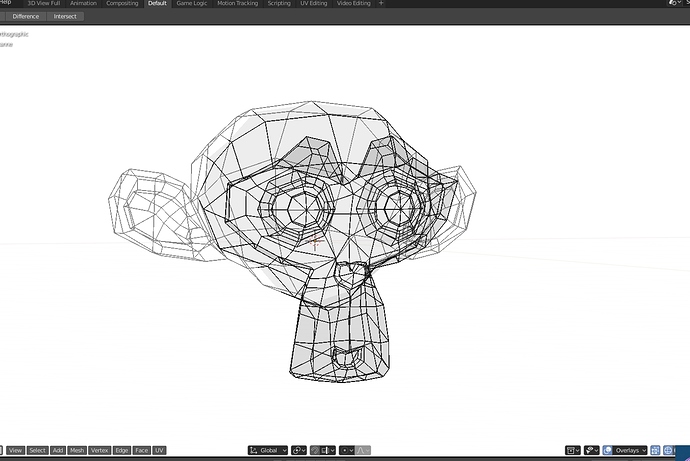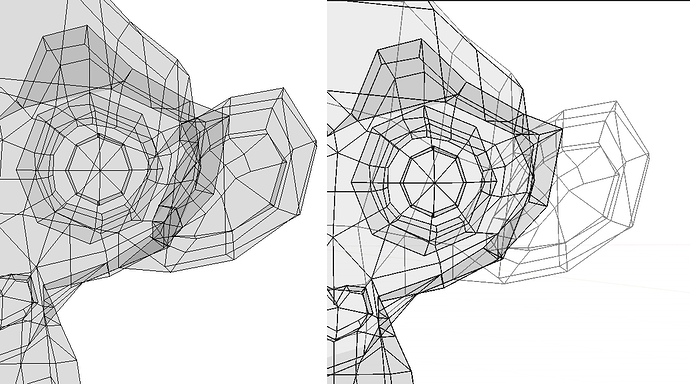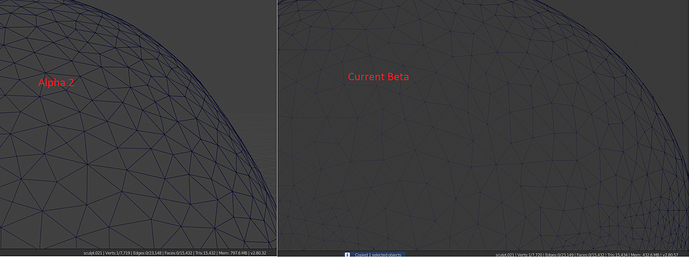i got question for the devs, the overlay wireframes have a slider which seems to work as a spread depending on the angle , never found it useful, wouldn’t be better to make it an opacity slider instead?
It worked as an angle based opacity slider a couple of weeks ago, which I very much liked. Now it just turns edges on or off based on angle, which I see no real use case for. Your suggestion also makes sense, quite like the idea.
I also find outline too thick, please @billrey can you guys address this? Level 1 of thickness should be like 2.79
When dealing with trees everything it’s a mess
I’ll append this issue here. Maybe it belongs here. Wireframes are flickering more or less depending on the clipping settings.
Here’s a screen grab of the issue (watch it full screen).
Yup. Can’t think what this could possibly be good for. I opened a build from February and that effect was so much better.
Sorry, but how to turn it on?

Yes, is my addon ExtraInfo
It was a proposal to be included in blender, but you can see that the developers didn’t listen or didn’t like it because I never received a response.
The first one I did was in c in the blender core and the second one was this addon that is having a lot of success and many downloads.
I understand it’s not a priority right now.
By the way I just updated the addon because I realized that if you changed the “Resolution Scale” of the interface did not fit. I have tried to adapt the best possible position and scale that I could as you change the size of the interface. Those who are interested in this change can download it again now. The last version is 0.0.2.
(Sorry if this has already been posted or there’s a solution for this.)
First off I am glad that wireframe is almost like in 2.7. But it still has its quirks and is far from polished.
Subdued lines:
This is a simple wireframe of a selected object without any outlines or shading.
Why are some of the lines subdued and some brighter (the bright lines are OK/normal)? Every line should be the same. It looks as if there is still some kind of shading going on behind the scenes.
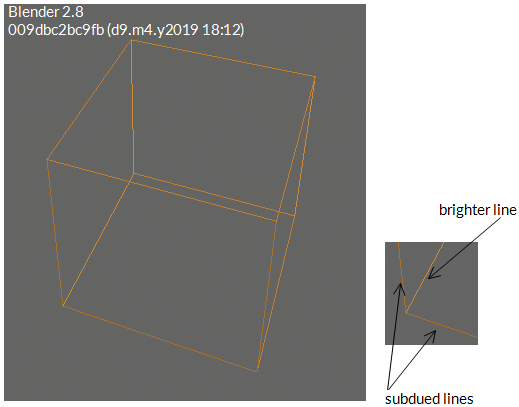
This is the correct rendering of wireframe for comparison:
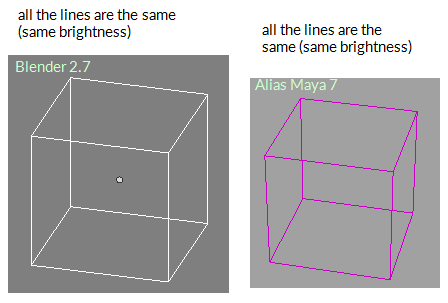
Another example:
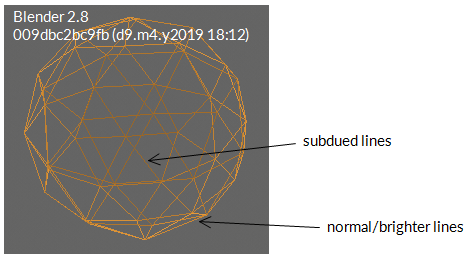
The same problem appears if you display wireframe on a shaded object and select it:
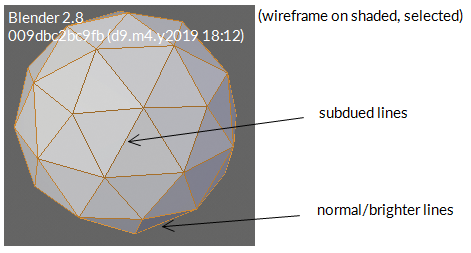
My settings used for the wireframe (wireframe mode):
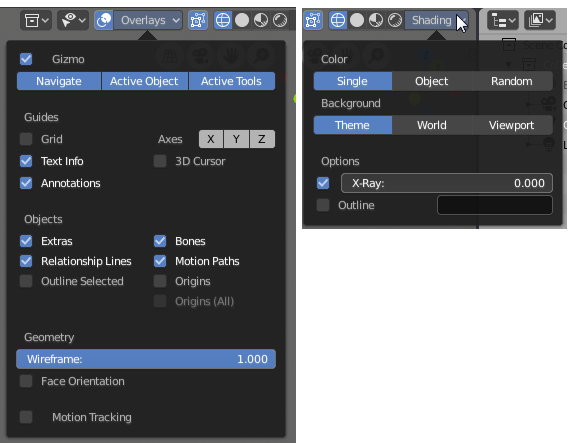
I noticed this too. It could be related to this already filed issue I found while searching: https://developer.blender.org/T63172
Yes, we asked for this, because AA causes too much problems.
Personnaly, I hate new wires.
They are thick, ugly, inconsistent, have unnecessare shading, broken AA and creepy wire/Xray modes.
They are making modeling simply impossible.
how did you get the mesh nformation into the viewport? is there a option for this or did you hack it in yourself?
I don’t understand what you are talking about. There is nothing on the screenshots.
this is exaclty what i tried to tell people since changes were made to the wireframes but got bumped by some users, the new ones are not helpful at all, they were much better in alpha 2 stage IMO,i still use it because of that, the new ones are like having a shading effect based on the 3d view orientation that affects both wire/xray modes.
It was in this earlier post of yours
I have seen a bug, I don’t have screenshot, where I can see the poligons interior edges.
Edit: Ok, I see that when I’m in sculpt mode and activate wireframe (without dyntopo)