It is great to see colored wireframes in Blender! Thank you :). Now, I have an additional feature suggestion to add an option of per-collection color mode.
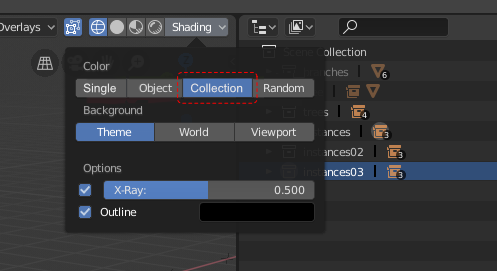
I have also created a suggestion on right click select:
It is great to see colored wireframes in Blender! Thank you :). Now, I have an additional feature suggestion to add an option of per-collection color mode.
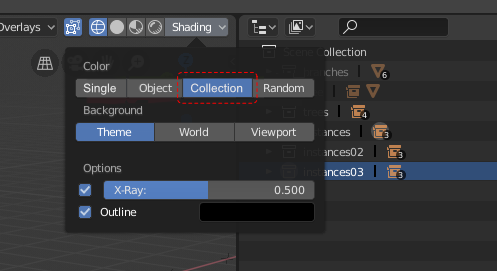
I have also created a suggestion on right click select:
It’s already on their Todo list for 2.81 or so I think. Pablo mentioned this in the last “blender today” Livestream
I swear that during one of the recent builds ( about 2 /3 weeeks ago ) , 2.8 had the original 2.79 wireframe back , me verryy happy
I now just downloaded the latest build (54ffc4e19dc4) , and the thick edges are back 
What are the developers up to ,?
Yeah, I saw that too.
Was probably a “happy bug” that unfortunately got fixed. ![]()
Don’t you refer to that we can change the aa of wire in the preferences??
Are you saying that it is currently possible? Where is this setting, because believe me, I’ve looked everywhere.
Sorry, i see that wireframe is good but when you dont edit the mesh. I suppose that we need to wait sometime to complete @fclem?
Also it would be messy depending on the polingon density behing the nearest objects. But I agree sometimes it gets really noisy.
Do any of the developers actually care about the wireframe in edit mode ?
It seeems that the new 2.8 is primarly focused on eevee and general ui eye candy
Anyone serious about old skool modelling preferes the 2.79 wireframe mode
Good to know! Thanks for letting us know.
I do agree that is does seem to not work as useful as 2.79, but I believe that’s probabably due to the massive rewrite between different “rendering engines” including wireframe, as a separate concept than what it was before.
I am sure in due time, wireframes will be better than in 2.79
I’m reading that the wireframe looks too noisy and ugly …
Do you guy are setting a higher multisampling from the preferences?
I set it up to a maximum and I see very well without any loss of performance … even on very heavy scenes and I have an old radeon hd obsolete obsolete.
From my point of view the wireframe situation is almost perfect …
both in viewing and editing.
I would like to have the lines segmented as in the technical drawings, but it is only an aesthetic whim.
It doesnt’reaaly matter if I set my viewport to 16 times oversampling or not
In edit mode , the edges still remain thick , and when zoomed out …a lot of neighbouring vertices become one big black blobby mess
what is your gpu?
maybe it depends on it
edit:
haaa now understand…
you have to put the thickness in the theme
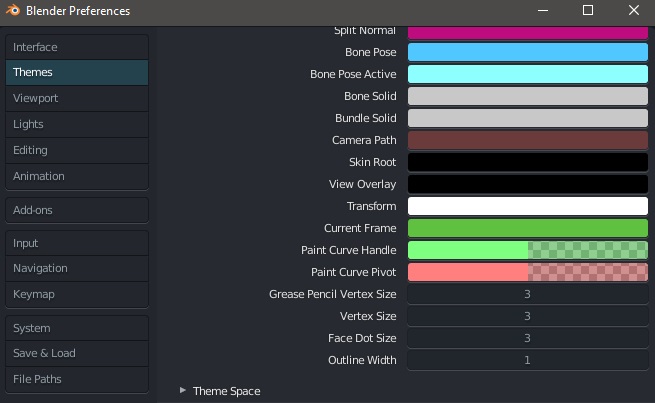
As of yesterday, edges will not be thickened IF you have the face-center overlay selected.
[Edit]: The theme’s Outline width only affects Object mode outline drawing it seems like. In particular the selection outline
I can not understand, my scene I see it pretty well, I also downloaded the latest build … so I do not know …
the only thing I’m bothered about is that same times going into the wireframe blender continues to crash
edit;
maybe you mean this?
disabling dot face overlays, in edge mode now the segments are thicker …
(I put the default theme)
Hmm , selecting face centre overlay doesn’t change anything to the thickness of the edges
Mind you I am talking about ‘’ édge select mode’’ in edit mode
It does for me with a recent build. This is the commit yesterday: [Bf-blender-cvs] [b21007757fd] master: DRW: disable wide edges when face-dots are used
[Edit] I see. The official build does not have that change just yet. I’m using git directly. Wait ~6 hours until Today’s build comes out and try again.
If the Overlay → face center option is OFF
Edge selection mode | Face selection mode
If the Overlay → face center option is ON
Edge selection mode | Face selection mode
Weird feature imo.
What about those people (like me) who don’t want to see neither thick edges nor face dots? I guess we’re screwed, right? ![]()
face dots are optional, thick edges aslo need to be.