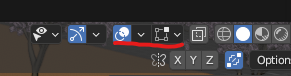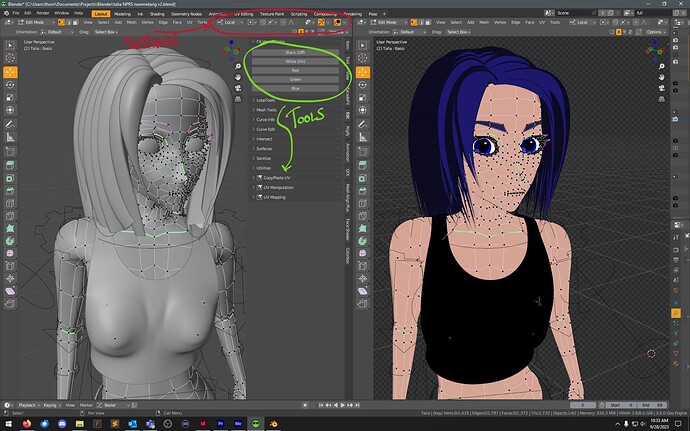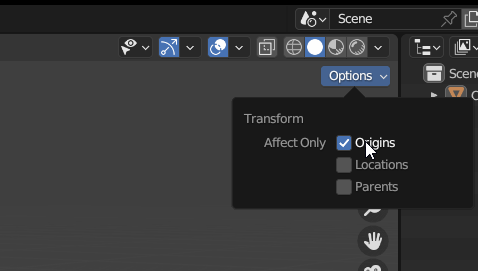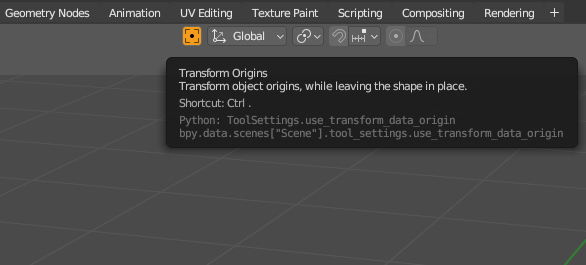User Interface Module Meeting
Regular User Interface module meeting for planning and coordination.
Next meeting on October 10th, 2023.
Attendees
- Dalai Felinto
- Hans Goudey
- Harley Acheson
- Leon Schittek
- Pablo Vazquez
- Thomas Dinges
Merged Since Last Meeting
- UI: Change menu icons of single-choice enums to radio buttons #111796
- Keymap: Add Numpad Return to create newline in Text object edit mode #112277
- UI: Change Order of Lists in File Browser Sidebar #112114
- UI: Allow Integer Thumbnail Size Range #105815
- UI: Theme: Allow transparency when editing text in widgets #112090
- UI: Viewport: Split object/mode overlays into its own popover #112156
- Fix #112374: loading reference/background images filters out movies #112378
- Fix #112032: Theme: Wrong colors editing list items
- Fix: Show modal keymap for operators called inside macros #108027
- Support for custom tooltips
- UI: Window Title With Version #111998
- BLF: Slant Angle Correction #112483
- BLF: Embolden Correction & Comments #112592
- UI: Rename Eevee to EEVEE in labels/tooltips #112501
- Keymap: Add shortcut to open Preferences
- UI: Minor layout and style adjustments in Preferences #112393
- BLF: Subpixel Positioning, Anti-aliasing, Hinting #105441
- UI: Replace UI Font with Inter Regular v3.19 #112603
- Improved Console Text Operations #108626
- Fix: Changing theme color for recent additions doesn’t save #112615
- Fix: UI: Don’t show padding buttons in menus #112731
- UI: Remove File Browser “small_size” Feature #112696
- UI: Discrete Thumbnail Sizes for Menus #112455
- Fix #112736: Don’t do Subpixel AA if not Antialised #112759
- Fix #112650: UI: Missing Header Status in Node Editor after Turning off Auto-offset #112657
- UI: Inter with Features ss01, ss02, and tnum #112795
- UI: Inter Font with regular (non-slashed) zero #112819
- UI: Remove redundant “Context Menu” in menu titles #112662
- UI: Rename and put Reset Recent to a menu #112853
- Splash: Changes to links and labels #112741
4.0 issues
- Search Menu / UI: Hint about “Type to Search” in add menus
- A “Type to Search” item in some menus for clarity is problematic.
- Use accelerator (“Type to Search …”) only in the Add menus that are called from a shortcut.
- The search works better than accelerator keys for most menus that are larger than a few items.
- It may be better to add an option to user preferences for type to search in all menus or not at all.
- Agreement
- Add the enum preference (accelerator keys or type to search) in the “Menus” panel of the interface settings.
- The preference applies to all menus.
- Remove the “SEARCH_ON_KEY_PRESS” configuration for specific menu types
- By default, the value is “type to search”
- Node tools
- Unassigned Menu: The current proposal mixes local data-blocks (modifiers) and assets that have no catalogs.
- This seems like a good compromise.
- This is also unrelated to node-tools since even Modifiers would benefit from it.
- As far as the UI meeting is concerned this can go into 4.0.
- For the release it would need a demo file with node-based tools.
- Unassigned Menu: The current proposal mixes local data-blocks (modifiers) and assets that have no catalogs.
- Splash screen re-design
- Mostly discussion about icons and arrangement of buttons, choosing between some mockups in the PR comments.
- Pablo will remake the design.
- UI Input Placeholders
- There is agreement on the design, but needs final technical review.
- Hans will review it, and leave optimization for after bcon3.
- Inter Font Tweaking #112748
- There are issues with some characters, to be addressed.
- Pablo wants to have a larger size for default as part of the theme tweaks.
- He will work on the details and have it in main.
- UI: Change Overlay Text Size with Label Text Style #112875
- Great patch but to change every text it is too big of a change this close to a release.
- For now the patch will only tackle Overlay text.
- UI: Highlight Selected Item in View3D Mode Menu
- Agree, although it is not pretty.
- It can go in bcon3 since it is a fix.
- UI: Improve Mesh Edge Highlighting #111431
- There are still a few too many open questions to get this into 4.0.
- We can move forward with this in 4.1, since Pablo has some other planned changes to the edit mode theme for that release anyway.
- Snap icons
- The overall feedback from devtalk was non-conclusive.
- In this case, Dalai argues that better to stick the original proposal (so called “industry standard”). He also acknowledges that he is biased since he likes those icons.
- For the records, some issues with the current solution:
- Icons are rotated (to follow normals).
- Their size is not consistent (the face icons are much larger than the others).
- Three options
- Tweak the current minimal set
- Face is quite large, and the line often doesn’t show up
- Revert to 3.6 state
- Change to “industry standard” icons
- Use icons from “Snap To” menu in snapping popover
- Tweak the current minimal set
- Dalai will talk to Germano to propose bring back the “industry standard” design.
- Dalai is fully aware that this is not an all-hands on board design, but he is willing to own that decision.
- He was also (self-)appointed as the commissioner of the Snapping & precision modelling improvement task as part of the Base Snap design. As such he is comfortable making this call (and hope people respect the role for a decision that will not be unanimous anyways).