Well, I think that in the end, we should just tell the interface to assign a new variable to a property if it exists, to whatever object was selected, regardless of whether it is an instance or something, and even if it were an instance of materials. …
The important thing is that the user knows that all instances will be changed also. Usually these operations, those of selecting many objects and assigning new parameters is something that is done deliberately is not something that happens by mistake …
And believe me in big production jobs, being able to modify individual parameters of multiple selected objects at once … saves a lot of time.
And I’m not just talking only about materials, of course, but also modifier parameters etc …
But that things can be changed using Alt modifier key (yeah, is strange, improve it was part of the 2.8, I don’t know if it will be solved)
I’m not sure if I understand or if we’re talking about different concepts. please explain better this alt modifier, maybe it’s something I do not know.
If you select multiple objects and want to change a value in something (scale, for example) in all objects, you need to press Alt when you change the value.
haaa ok, yes, this is good…
But what I wanted to make more explicit, is that this concepts, changing many objects property at once … can easily be extended to any property of the objects …
And I hope that in anticipation of Everything nodes, the devs appreciate these tips …
¿Then in XSI how works that you try to change a paremeters shared by some objects?
For example change the autosmooth value that you have in a shared meshes or a propertie in a particles node that share some objects.
keep in mind that I have not used XSI for a decade …
but from what I remember there was a kind of override of the individual parameters … if I remember correctly, they could also be synk-by-link between more individual parameters of more objects … in practice everything was very in symbiosis with the nodes.
what you did with the interface gui, XSI constructed his representation in nodes automatically…
I will make a post and video then just to show witch things Blender should adopt in my opinion.
Anyway devs are doing great job. Let’s hope for override, and Everything Node from Jacques Lucke, because to me, Animation Node is a MUST inside Blender.
You can pretty much do this in Blender, though. If the objects share material just editing the material works this way.
If you just want to edit similar parameters between objects this sort of exists in Blender. For example two cubes with subd modifier alt-clicking the values in subd modifier allows you to change them in both objects. But this is problematic because in lot of cases you have to make decisions on which things a coupled which aren’t. If one object has two subd modifiers what then? If one material has two shaders with roughness value what then? It isn’t straight forward to make a system like that that works universally.
Note, though, that for example for two meshes with different principled shaders the alt-click does not work for shader values. (For me atm anyhow)
yes, i know, in blender something similar already exists, something else is missing … what i wanted to highlight is a universal approach for all types of objects and all the individual parameters that can be manipulated (when compatible) between all objects in one shot …
we should investigate some XSI to better understand what I say
@Alberto I think I found a bug with the alt key + set or drag parameter …
if I try to use it, alt + drag of a parameter does not work for me …
so I started blender with the default settings …
and it works … so it is in conflict with some addons … but disabling them all one by one still does not work …
you could verify? if it works well with activated addons
edit:
ok I found the bug,
if “emulate 3 buttons mouse” is activated
alt + drag does not work …
I’m going to mark the bug
Probably is something that devs know and the behaviour is intended. Try in 2.79 if it doesn’t work
it’ a papercut
with the emulation of the third mouse button, alt + click left mouse serves for the drag / wheel of the interfaces … and comes into conflict with the alt + set parameter’s or drag it … I’m doing a gif and I’ll post a papercut
Really cool stuff thanks for linking to this boxcutter tool
Folks,
I just realized a fundamental flaw in Blender’s workflow. It doesn’t remember my last component selection when I switch between them.
For example, if I select faces, then switch to edge mode and make a new selection, and switch back to face mode, I will loose my face selections. This is in Blender 2.79 and 2.8.
How can Blender users work like this ?? This is counter intuitive.
Having blender change what you currently have selected whenever you switch selection modes sounds incredibly frustrating.
2.8 is less so (because the W menu changed), but 2.79 is certainly designed to be more or less selection mode agnostic, in that you can perform all functions more or less in any mode. Which means for the most part, 90% of the time you never need switch selection modes, unless you literally can’t select exactly what you want in the mode you’re in - this means keeping selections when switching modes is even more important, because you’d switch halfway through a series of selections, as that’s when you notice you need the other mode to make the right selection, among other things.
Personally, I’ll sit in vertex mode for the vast majority of the time. Only switching to face mode in the rare instance where selecting the verts that make up two faces will inadvertently select a third face, with similar cases for edge mode.
Blender converts your selection when you change selection mode. You are right that some other apps don’t work this way. Some even let you choose.
It does actually, just not always. It does remember selection when the selection can be preserved in the same state, but it doesn’t automatically “expand” the selection to cover surrounding elements. You have the choice to do so manually though ![]()
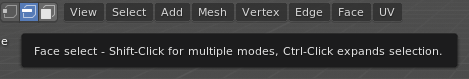
So if you switch from face to edge or vertex and then back, then it will be preserved, because those vertices and edges had formed at least one face selection. But if you have just vertex or edge selection which on its own doesn’t form at least one face selection, then Blender won’t automatically select the faces you have not selected intentionally in a mode other than face. Ctrl key does that though, as seen on the screenshot above ![]()
EDIT, and as you can see, it also allows you to enable multiple modes at once. So you can work in edge, vertex and face mode all at once. This is especially useful in Blender where most of the modeling tools are mesh element mode agnostic, so you don’t have to flip between them all the time ![]()
You can use multiple selection mode. For example in “face select mode” hold shift and press “2” it will give you option to select edges and faces at the same time.
Long time issue, probably will never be addressed.
In blender you need to get used to do things the hard/non-intuitive way, there’s nothing we can do.
Intuitive and logical workflows are ignored 90% of the time, unfortunately.