But it is addressed long time ago…that’s why there is multi selection mode. The guy above just explained how single mode works, it converts your current selection to new. So obviously in face selection mode only faces can be selected and blender will try to convert vertices and edges to faces, if blender would convert 1 vertex or 1 edge to random face would it be better? I don’t think so. Just select your edges, press “shift 3” and it will keep your edges. Not to mention it is such a rare case, most of the time you would use face selection mode to fast select parts of your mesh. You would use vertex or edge selection when you trying to slide them or change the topology, why would you select faces in this case? I never even run into this issue.
Conversion has nothing to do with remembering, they are two things completely different, and they both exist in other apps.
indeed this function does not create conflict …
I think the detail here that is bringing up all this whining is consistency. If I have vertices that make a quad selected I can cycle through all the modes and retain my selection. However, is I have 5 vertices selected (So say on the cube, vertices one of the faces selected and one off shoot vertice along an edge) I can cycle between vertex and edge mode, however, if I go to face mode I will loose that one vertex even when I switch back to edge or vertex mode.
I feel like there was some kind of persistence for selection there it would probably make most of these complaints null.
But this is not remembering, that’s “automatic” conversion, which has nothing to do with it.
That’s yet another separate issue altogether.
Can you explain better what you want to happen?
In your example, when you have 5 vertices selected, you can then add “face select” mode (shift-select) and you still have 5 selected, and then you can remove “face select” and still have those same 5 vertices selected.
Hm right Maya and 3DS Max keep independent memories for all modes. I think I prefer Blenders, though, if I bevel edges getting the faces selected by default when I switch to face mode is much nicer than getting random face from prior selection I might have been working on couple minutes ago.
Although apparently at least Max allows using ctrl-shift to convert selections, though, doesn’t seem to work in 2018 version from face selections to vertices/edges. So I guess you are right that they have more functionality there with both independent memories for modes and conversion.
I don’t really have issues with this I was merely guessing what the other people were complaining about. I mean occasionally I’ll loose selection when selecting loops and going to vertex mode and back but it doesn’t bother me too much. After opening up Max and Maya though I think I was wrong as to what they wished would happen.
I guess the reason I was bringing up the “adding” mode selections, is that many users don’t seem to realize that you can select multiple “modes” at once. And doing so does not lose any previous selections.
I’ve recently had a conversation about how multi-mode component selection is such a hidden feature. And that with the 2.80 release it might be a good time to consider changing how those buttons work.
Right now you click on one button and the others become unselected, but you can hold shift to select multiple modes. Instead we could make it so that a simple click on a mode button selects without deselecting anything else. Just click on the same button again to deselect it (unless it is the only one selected). That way the multi-mode selection would no longer be hidden at all.
Just to clarify if someone is still confused.
This is remembering:
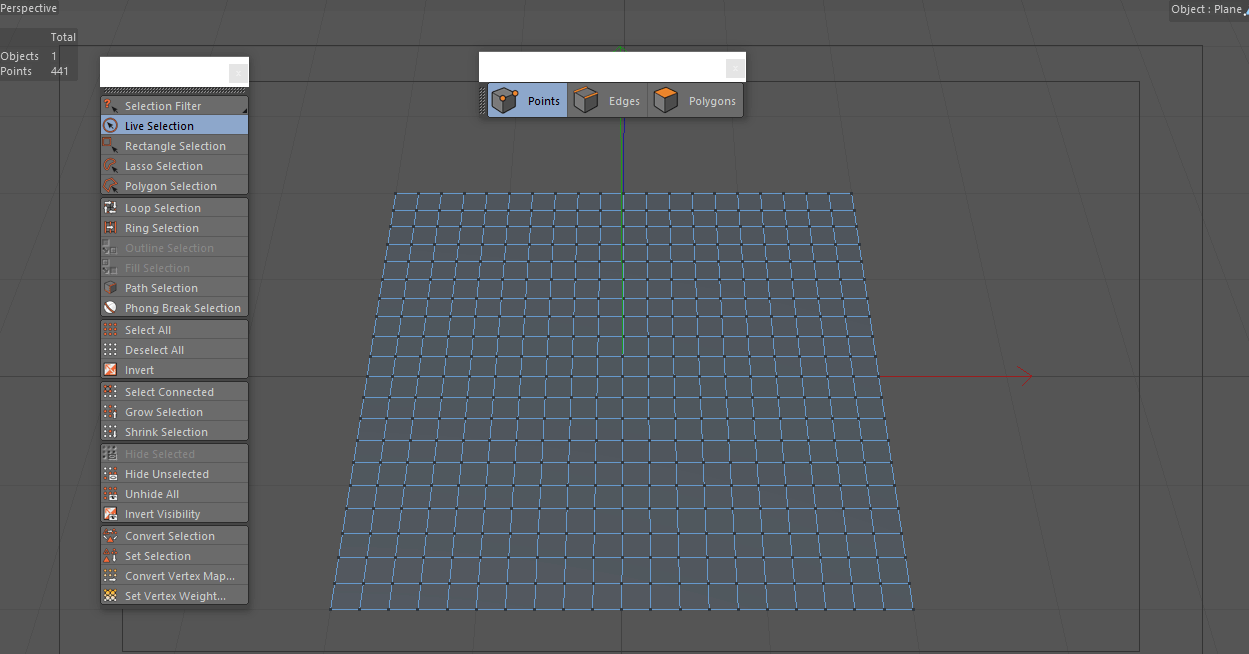
This is conversion (Ctrl + Click)
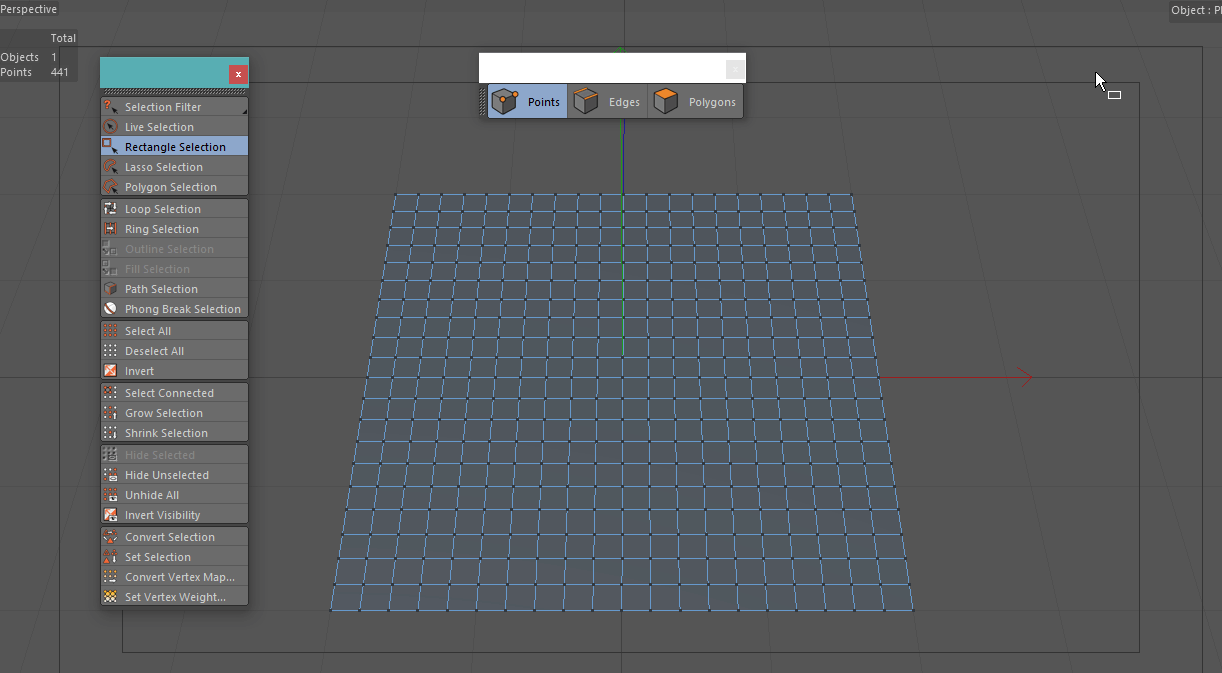
See how they both live together, and no selection is lost, ever, no matter what.
Well, it “remembers” it but you can’t even see it without multiple selection, how is it any useful?
Why would you ever want to do manual “conversion” is beyond me, when you select 4 contected vertices it turns into face, give me just 1 practical example where you would not need it? To me it sounds good on paper but i can’t come up with any examples where i would need it.
You must be kidding.
Good one. 
cheers.
i’m really curious where you would need to have edges or vertices selected like this, when they clearly form a face?
The only example i can think of is extrude… but in blender you can press “alt+e” and pick “extrude edges” or “extrude vertices”.
“remembering” seems good, but once again you can’t even see them. Obviously it would not hurt anyone to have the same behavior in blender but i don’t think it’s life and death feature and not having one makes blender unusable
As far as I know, there’s no such concept in Blender. Blender always converts your selection to verts/edges/faces when you change selection mode, and the selected elements are inferred from the selected elements in the previous selection mode.
I know that some apps store selections separately for vert/edge/face mode. This has some advantages in certain situations. In others, you’d want it to convert.
Such a thing could be added to Blender, but I doubt it will have particularly high priority.
The first time that i used blender was strange for me, but after few days i see that it is better. Because you can use to make selections with loops of vertex, convert to faces… things that you cannot do with classic selection in other programs. And a lot of other useful features.
Remember selections is something that you rarely needs, to make a selection with vertex and go back to your old face selection. And for that strange cases, you make a vertex group.
The main reason to have this feature in other programs is the bad tools for selecting, for example 3dsmax, that made really tedious make selections. In blender selection is really good and repeat a selection is something more easy than search the option to deactivate the convert/remember option
Exactly.
This is one of those things that I’ll never get used to. Looks more like a bug to me.
Actually you can.
Here is a simple example how storing selection per component type can be used:
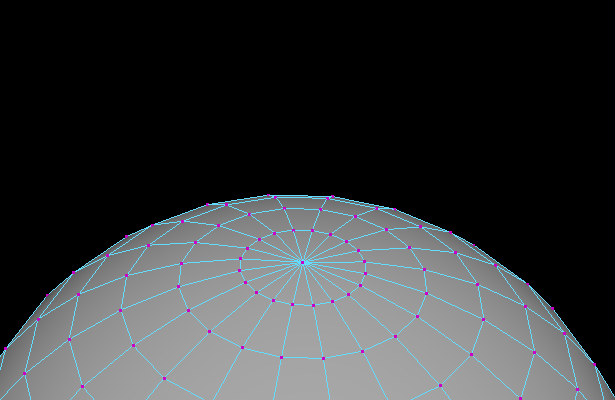
And there is an option to turn it off if you don’t like it.
Yeah, in the case where you need to repeat same operations in same edges/vertex/faces 3-4 times because you don’t know what you do is useful.
But since you can do the same without move between modes, I don’t see this example in the real world.
PD: Between Preselection HIghlight and store components the video is a headache.
From my perspective, the bigger related issue is that in Blender, there’s no way to permanently store component groups for anything other than vertices.
In Blender we have the concept of Vertex Groups, but in something like Softmage, you can store clusters of vertices, edges or faces, all using the same system. You aren’t limited to just storing the equivalent of a vertex group.
In Blender, this limitation is problematic in a number of cases, such as when you want to apply the Bevel modifier to only certain edges, or if you want to emit particles from certain faces, etc.
It’s an old limitation resulting from the fact that Edge and Face Select modes were not originally included in Blender.
Could look like this:
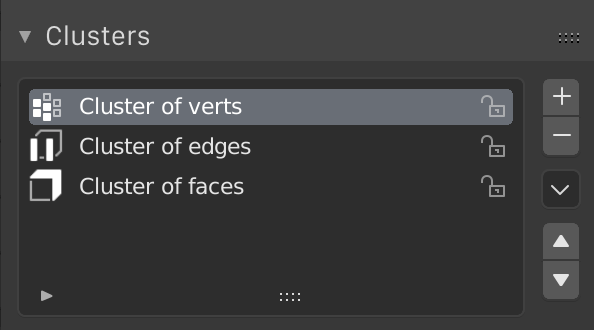
Depending on what you had selected (verts, edges or faces), it could create a corresponding cluster.