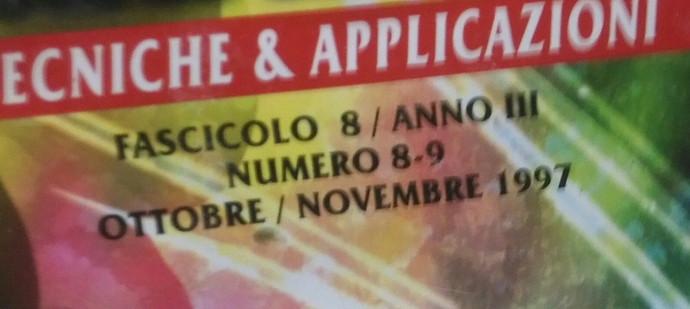I set the soft limit for bevel segments at 8 for no particular reason other than I thought it was “enough” for most people, and was trying for a reasonable range on the slider. I think there should be some soft limit so that one doesn’t accidentally put in some number like 10,000 and get a long wait time for calculation. What do users think is a reasonable soft limit? It is trivial to change.
Hi Howard,
Are you a developer ?
I think a number of 16 should suffice. You never know when a person wants to go higher than 8.
he is the developer of the bevel tool ![]()
Quick question: How do I frame/focus my camera on all objects in the scene ?
For example, I can focus my camera on my selected object using the (.) hotkey in the numeric keypad. But what if I wanted to focus my camera on my entire scene ? There should be a way to do it without having to select all the objects and hitting (.)
You can try the Home key
I personally never had a problem with it. But bevel modifier doesn’t have any soft caps. Probably could be confusing to new users and raising it a bit could help
I think the users should be free to put 10 000 segments if they really want to. In other software for such cases they use confirmation popups. Something like:
“You set 10 000 segments. This might take a while to calculate. Do you want to continue?” OK/Cancel
(of course this number is ridiculous and if Blender crashes you’ve been warned)
This pops up only if you set it above some reasonable number.
I think it’s always better to give the user a choice.
Modifier uses a (hard and soft) limit of 100 (smooth 3D printing?), tool could copy that or at least 50. Hard limit seems to be 1000, near 3.5GB of memory for the simple cube, and the OS was assigning way more than that to the process after a couple of undo/redo (Blender does not seem to be very good at returning/reusing freed GBs… I get it not worth for KBs, but GBs…).
Maybe modifier could get a bit higher limit for hard, and tool a bit less, say both 200 (that lets you have cubes with 180 steps, one per half degree, better than 0.1 mm step for 10 mm radius corners if mental math did not fail). Or leave it at 1000, hard limits seem to be a secret feature.
@Oskar you warned the user it will be slow, not that it will crash. And it could probably do quick maths to report the required memory, so user can act accordingly (cancel, or close other programs, for example).
I don’t honestly see that many people ever going over 8 but I too think 16 would be good soft cap.
I do think, though, that the fact the Last action menu has soft cap (8 before clicking to insert numerical value) but no real cap, while the modifier has no soft cap but has hard cap, is pretty inconsistent. I think it would be better overall if the hard cap in modifier was removed and soft cap of 16 before entering larger number numerically was implemented in both.
Last action menu has a hard limit of 1000. Try typing 1500 with a cube selected, after some time you will get it, and the panel says 1000. You will need 8GB free to test (Blender bar reports <4 GB, but OS says ~8 GB resident, ~13 GB virtual… don’t try with less than 16GB RAM).
Removing hard limit is bad. 1000 is already a debatable number for it, the polycount increases a lot, the memory even more, until the program crashes or is killed by OS (risky, sometimes video card is left in bad state, or something worse and OS locks, and reboot is needed).
16-24 is enough, i don’t see reason for more number without text field
In xsi it kind of cancels, as pointed in the video, it stops the cut process, but keeps the tool on. I agree, in xsi is much simpler and much more efficient.
Hi Xsi-Guy, my name is Massimo, I’m from Italy, i’ve used Softimage since 1996, i’ve been a trainer for all softimage product from Microsoft till the end of his life… in that fu**** Autodesk…
First of all sorry for my English, it will be far from perfect.
We are using in production Blender since a couple of year now… we are gold member, and i can help you to cross the BIG river… to this side…
Lot of things are great in Blender once you get familiar with them… but a lot, a lot, a lot of other things still missing, and you can get crazy fast.
Blender still need to undestand how to use properly this “Collections” that are… quite useless at the moment if compared with XSI group/partition.
I don’t know if they even know how things work in Softimage just for comparison.
I’d like to take a Fly to Amsterdam and go talk with guys for a couple of days, showing them how to grab some beautifull ideas (partition/override/ice/compositing/renderpass…etc etc) from a great software like XSI and not only that one. But time is always against me…
Anyway i think Blender can really be great and also more than great… i hope than more people join the membership every day, so they can grow faster and better. And i invite all of you to join Development Fund also with 5€/month.
Feel free to contact me and i can show you via skype with a shared monitor how you can “translate” somethings from XSi To Blender… but… be ready for quite a lot compromises, keep calm, don’t brake keyboards and so on 
Have a nice day.
Massimo.
you can find me via skype: insertcoin.tv
Ciao !
Hello Massimo, your post and the 1996 date reminded me the good old times… and so i to take this picture, I’m sure you know a lot of these old Italian magazines. ![]()
look at this date (1997) it made me really nostalgic to see her again ![]()
Hi Massimo,
Thanks for reaching out to me. I rarely use Skype, but will consider it if I ever needed help with anything. Currently, I’m learning Blender and taking baby steps every day. Hopefully will make a full transition sometime in the future once 2.8 is finalized.
Are you on Facebook ? You can add me there.
Cheers,
Jason
Hahaha, sure i remember! great magazine! i had really a full library of that.



Hi Jason, 2.8 is already nicely stable, and to be honest we are working with that version already.
I added you via Facebook, even if i check it once a month 

Cmon, jump on the boat with us !!
Cheers,
Massimo.
Hey Massimo
If you can’t go to Amsterdam you should at least create a thread here about how groups were working in XSI and how would you improve it in Blender to be more effective.
I’d love to read your thoughts. 
(My dream would be container type groups/collections which let me manipulate multiple objects at once in the viewport just by selecting the collection - did XSI worked like that?)
Somehow XSI is the old grandfather who teaches his young nephew some of his life experiences. … hehe
Another thing that I miss a lot of XSI, is the fact that you can select many objects and change at once single parameters that have the same type, simply it overrides the old parameter, for example:
I want to change the “roughness” of the material of all the objects I select. if that object has the property “roughness”, XSI will assign the new roughness parameter to all the selected objects …
I no longer use XSI for many years (more or less from the time it was purchased by Automafia) but I think is one of the things that I miss most still today
But you can’t do that in blender because in blender you edit the material instance, it change the paremeters of all objects with the same material.