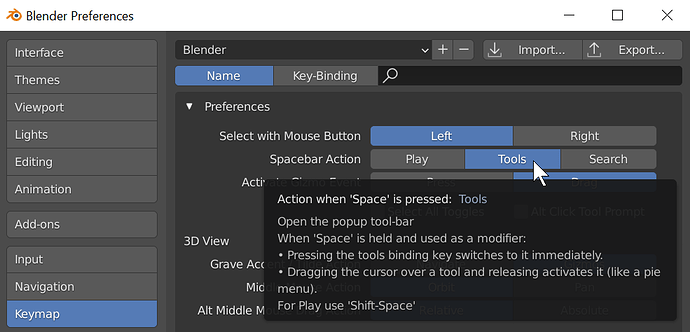I’m talking about UI/UX of sculpt mode. There are some movement here and there in some other areas of blender yeah, but the basic stuff that is urgently needed in sculpt mode seems to not be high priority, therefore no one is working on it, or at least I can’t see it. Yes, there are stuff planned, but there are always plans.
The sculpt mode doesn’t need anything over engineered, just look at what the people are suggesting over and over again here. That’s all the sculpt mode needs right now. Nothing fancy.
The endless debates that happen in those tasks really is beyond me.
You can use a reference mesh for vertex painting and add a data transfer modifier to sculpt.
Currently, we have Layer brush that requires to save .blend file before setting persistent base.
And Multires Displacement Eraser brush that restores basemesh but only supports Catmull-Clark subdivisions.
Pablo also did a snapshot experiment.
So, the idea is already in the air.
Currently, we have a quick favorites menu. There was a GSOC project about custom menus and pie-menus.
But current right click popup in Paint/Sculpt mode is showing sliders.
And you are targeting a problem that has not been taken into account by easy customization in Blender.
Which is pop-up with only sliders or a mix of other stuff and sliders.
That is requiring to use python.
Currently, that is handled by face sets.
If you change Rotation Origins setting from Topology to Face Sets ; segments will take the length of corresponding face sets.
Currently, what you hide in Sculpt mode will stay hidden when switching into Edit mode.
That allows you to isolate a face set save it as a vertex group, and then, do whatever operation you want in edit mode.
That would be great to have such brush adding and substracting at same time.
But I would prefer a midlevel setting for brush texture.
And that probably requires 2 boundary planes offsets.
That is problem of history vs consistency.
In old versions, move tool in object/edit mode was named Grab. That is reason for G as shortcut for this tool.
When Grab brush was invented at same moment as Sculpt mode, same shortcut was used for brush that has same name and a similar effect.
But when Pablo introduced the move tool in Sculpt mode, he introduced the issue.
Sculpt mode keymap has to be rethought.
There is a Transform tool in sculpt mode that is a multitasking gizmo.
There is a gizmo per transform active tool (move,rotate,scale,transform).
And there is ability to always show gizmos whatever brush is used as active tool in Gizmo popover.
That is true that nobody is currently concretely working on it.
According to roadmap, that is supposed to start, in the middle of 2.91 development.
https://developer.blender.org/tag/sculpt_paint_texture/
But current week is a bugsprint week.
Promise would be respected if something starts, next week.
We’ll see but that would not be surprising that devs will take a delay on their roadmap.
I would not be surprised if nothing happens before mid November.
Side question: How do you display all the shortcuts of the different brushes in the T-Menu?
It doesn’t show them for me and I’d really like this.
This is not the toolbar. This is the popup that appears when you press shift + spacebar.
If you press shift + spacebar, you should see the same thing.
Oh. Oooh wow!
Okay - first of all: Thank you.
Second: THAT thing has to be made much more obvious. This is SO helpful. I always have space set to show my tols search box so I never saw that thing even once in the last nearly two years that I’ve been using Blender pretty much as my main 3D app. 
I also still think that these shortcuts should be shown in the T-Panel alike BUT this thing is much more important than the blender startup question of “what do you want to do with your space key” makes it out to be!
I’ve set the tool menu pop-up to be the Spacebar menu via this option in the Preferences:
So you don’t have to press Shift as well.
We shall see. ![]()
See? Like I said, over-engineered!
When space is set to tool search then Shift Space starts play mode and F3 also open the search box. So there isn’t even a default shortcut left to invoke the tools panel, is there?
I showed this to a colleague and his reaction was exaclty as mine:
“Hey - there are the shortcuts.” and then “They ALL have shortcuts??”
This really should be more obvious or reflected in the T-Panel, I think. 
While that “insert mesh” functionality part of the Trim tools is nice, I think the feature is kind of misplaced… I mean, no one will ever imagine that you can insert meshes to your sculpt using a Trim tool… It really should be an entirely separate “insert mesh” tool, IMHO… 
I have a suggestion for Boundary brush tool.
Currently it works only on “Real boundary” of the mesh
But in fact it would be useful (as an option, of course) to treat “FaceSets boundaries” as “Mesh boundary”
This will open up the whole new level of adding repetitive stuff inside the mesh too, not only on boundary edges. I mean one can easily add faseset to define area of operation and use Boundary Brush to alter zone edges in many creative ways
387/5000
I have found a couple of bugs in the Vertex painting in Sculpt Mode, but since version 2.92 is experimental I comment on it here.
The first is that doing Rebuild Subdivisions in Multires loses the detail of SculptVertexColor.
The second is that when resetting the Smear brush the intensity cannot be decreased from Strength, although if you edit the Fallof you can force it to decrease.
Did you report those bugs in the bug tracker? Here they will get lost.
Reported as a bug, although it is an experimental option. I don’t know if it’s the right time , but it is reported.
Thanks for reporting the bug.  It is always useful to do so, that’s why there are experimental features in Blender builds, to have users test them.
It is always useful to do so, that’s why there are experimental features in Blender builds, to have users test them.
A little wishlist for Santa Pablo. 
A function to add a curve to a drawn mask.
Options:
- Place the curve across the mask’s border.
- Place the curve smoothly between the farthest mask points (inside the masked area).
- Bevel the curve
- Boolean it (subtract, add) to the underlying mesh.
———————
Generating a mask or face set from an intersecting object.
———————
A Remesh by Boolean tool, which removes all self-intersections in a model, without the need for losing details by voxel remeshing.
I would prefer a support of 3D Curves as guides for brush strokes.
You would draw a line on surface using Annotate Tool, convert it into 3D Curve using BSurfaces addon.
Or directly add a curve in object mode and draw curve on surface.
Or extract a mask and convert boundary of result to a curve object.
( I suppose that part can be accelerated by addon writers.)
And then, instead of making bevel, boolean adjustements, you would directly use any kind of brush in Add or Subtract mode, with the stroke guided by the curve object.
I’m wondering: will the separate Sculpt Mode branch development result in less frequent Sculpt Mode additions to the main Blender alpha builds?
Has anyone had any luck using the sculpt branch? I get an instant crash on the first stroke on a sphere, and even in edit mode too