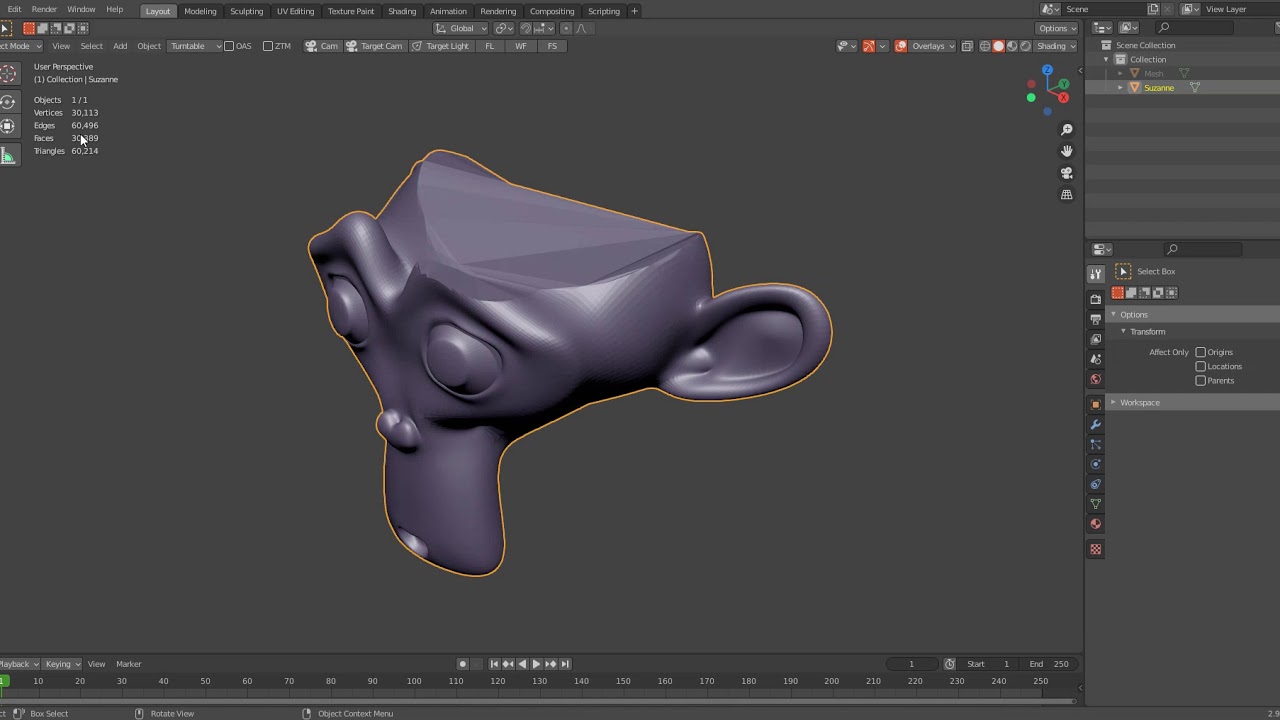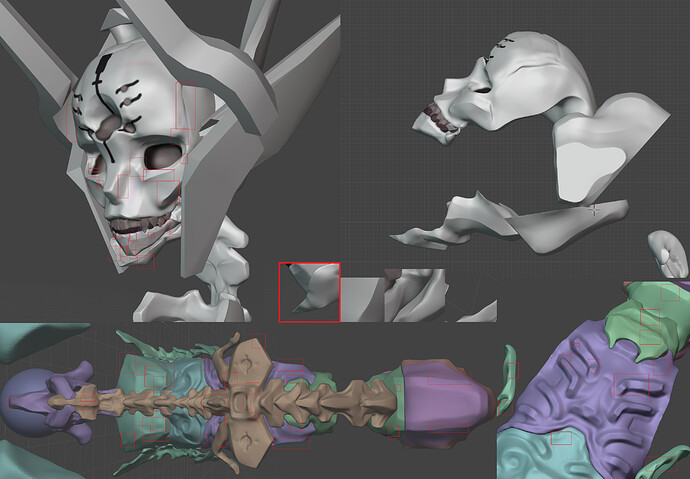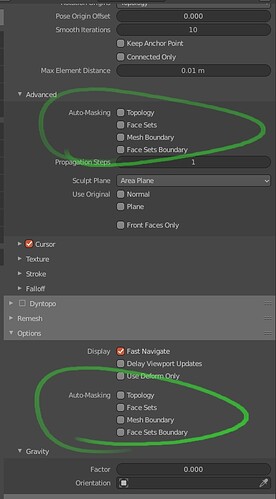wait, what is this branch for?
To have a place to polish tools and try new things without having to worry about the review process for master? I’m not sure, but I think it’s safer to test new things on a separate branch and then prepare the patches for master when ready.
https://builder.blender.org/download/sculpt-dev/sculpt-dev-blender-2.92.0-5c03d0c30c40-windows64.zip
Has anyone had any luck using the sculpt branch? I get an instant crash on the first stroke on a sphere, and even in edit mode too
I haven’t found the time to try the Sculpt Mode branch yet. I’d like to know if the Sculpt Mode branch is synchronized with the latest Master builds with every update, so there’ll be a minimal difference with the alpha builds.
kinda makes sense, yeah, most of the time people making the reviews don’t understand the feature and just make the all process very difficult. many great patches are dying in the tracker because of that.
but whos going to test that slightly hidden branch lol? im afraid not enough people knows about it, also no way to report bugs.
Yeah, that’s true, I don’t think many people know about the new sculpt branch. @pablodp606 if you’re reading this you could tweet about the branch and ask users to actively test it, and maybe report any error we find on this thread?
Or is there any way to report bugs for experimental branches?
Does Blender Sculpting have a way to split off a polygroup into a new object and then close hole/remesh the remaining Geometry with a few simple steps or even at all, BTW?
I find that missing the most in Prototyping right now.
The clipping brushes are pretty good but for wider ranged pertrusions they can create the typica overlappingl clipping artifacts, easily.
Ah. NIce! Thanks. Didn’t kow about that option. ![]()
That’s the beauty of the clipping brushes…
Guess beauty lies in the eye of the beolder ![]()
Still no Draw Sharp with pinch? 
From what I can see, the development focus seems to be on tools for stylized stuff. So don’t expect a proper “knife” brush anytime soon.
Sounds interesting, could you explain?
Nothing groundbreaking here. It’s just the good old “knife” brush that you can find in any sculpting app (a standard brush + pinch).
In blender that would mean adding the pinch property (slider) to the draw sharp brush. The same way some brushes have that “auto smooth” property, the draw sharp brush should have the pinch property.
Basically copying the pinch stuff available in the crease brush and paste it in the draw sharp brush lol.
Do that and you have a functional knife brush. 
This allows you to do very fine cuts on your model.
A line/curved-trim tool is DESPERATELY needed!!
I don’t know if I reached anyone who can see this, but I hope this is read by someone who cares, who can help.
See the stuff marked in red? This phenomenon is called mesh-wobble, and it is the signature sign that a mesh is a sculpt and that it has been made by an amateur or someone who is unskilled, and not an object.
The only known way to remove wobble is through the use of a curve or line trim tool.
Why? Trying to fix it manually with a grab-tool in conjunction with scrape and smooth always results in MORE wobble somewhere else. It is an infinite and unsolvable task for human beings. You need an algorithm to do it.
While this seems like a daunting task with something like booleans, booleans aren’t actually needed at all because the form is infinite along three planes, and thus limits can be used and no complex boolean information is needed whatsoever which will DRASTICALLY save on the time applied – even with multiple branches such as trimming the handle of a tea-cup.
How?
Find the object mesh LINES ALONG a flat or curved plane. Add verts. Delete everything above the line. Loop select the holes or islanded holes. Stitch them shut (ie, fill tool).
That’s it. That’s the whole thing. Its JUST a bisect tool on OpenCL steroids, on a curve. Nothing ele.
The holy grail of sculpting in a nutshell. Why is it the holy grail? A lot of us are told to do work again if wobble is found anywhere during quality control passes prior to retopology. We literally can’t use Blender because this one single feature is missing.
As someone who over the last two weeks has fallen in love with Blender, please FREE US from ZBrush.
Literally begging you. My entire industry is sick of working with ZBrush and is desperate to JUMP SHIP.
I recently finished a project that used the new sculpt vertex colors, and I would like to share some feedback regarding my whole process. Something to keep in mind is that Blender is the only modeling/sculpting software I’ve ever used, so I won’t be drawing comparisons to other software.
The initial sculpt was made in 2.91 using the voxel remesh workflow. Pretty much everything worked fine aside from the remesher getting much slower as I increase the resolution. To get to 20 million vertices it took up to 5 minutes to complete the operation. Remeshing at 0.003m crashes Blender if the main body was a single object. There were often random lag spikes when sculpting, but overall it worked fine. I would consider sculpt mode’s current performance more inconsistent than slow overall. That said, however, the extremely high polycount tanks Blender’s performance everywhere outside of sculpt mode, especially edit mode (to separate objects) and rendering. EEVEE crashes immediately while Cycles for both CPU and GPU runs out of memory on a 300x300 px test render. Thankfully the decimate modifier was able to reduce the vertex count down to 9 million where it renders fine on EEVEE (cycles still didn’t work), but it took up to 7 minutes to apply the modifier with a collapse ratio of 0.5 for each object.
From here I downloaded the 2.93 release on 2/8/2021 to use the sculpt vertex colors. Just like when I was sculpting normally, it went smoothly along with random lag spikes.
However, this experience was far smoother than anything I’ve done using texture paint. There was also a bug that caused random streaks of paint across the model, but I don’t know what’s causing it and was unable to reproduce the issue on a simple file.
There were other minor inconveniences such as the swap colors hotkey (x) inconsistent with texture paint mode (instead of swapping colors it switches to the sculpt draw tool). The color filter fill mode has no access to color palettes, and I expected it to behave similarly to texture paint’s fill tool which is a single click, but instead I have to click and drag multiple times in order to fill in the desired color. Hopefully the UI and brush management will be improved in the future. Lastly, and unrelated to sculpt vertex colors, but is there a way to remove all face sets? Joining objects automatically creates them, but I find them distracting and the only way I could figure out how to remove them is to cover all face sets with a new face set and randomize colors until I get white.
Hope this helps.
GPU: GTX 1080 Ti
CPU: Intel i7-8700K
Memory: 16 GB
https://www.artstation.com/artwork/ELDzwn
Thanks for your feedback, and great work!
Face sets colors are an overlay that can be disabled under Viewport Overlays popover.
You need the object in Sculpt mode to see the options in the popover.
Really lovin’ the new Elastic mode in Blender 2.92’s Snake Hook. I haven’t had the time to sculpt for weeks. Another great improvement, thanks @pablodp606, also for making it Dyntopo-compatible! 
+1 for the mesh polishing improvements
We need better scraping and flattening brushes, right now they produce more mesh wobble than erase
Loving the new Expand Face Set operators.
A kind request: could the Relax Face Sets function please be moved from the Mesh Filter tool to the Edit Face Set tool? I keep going to the wrong tool because I expect any face set operator to be in Edit Face Set.
Thanks!