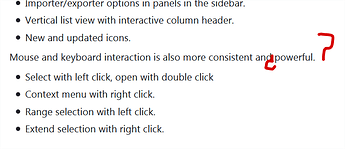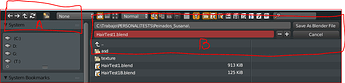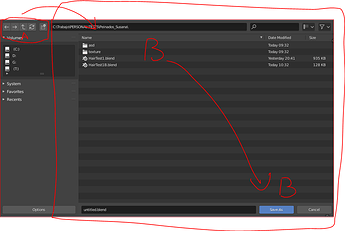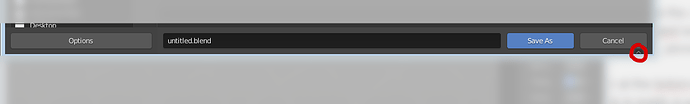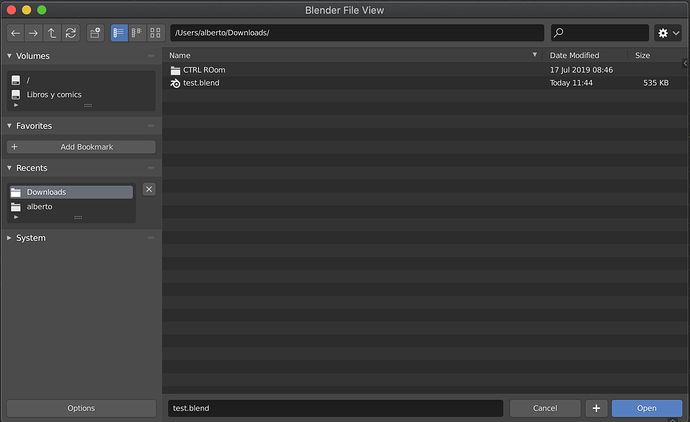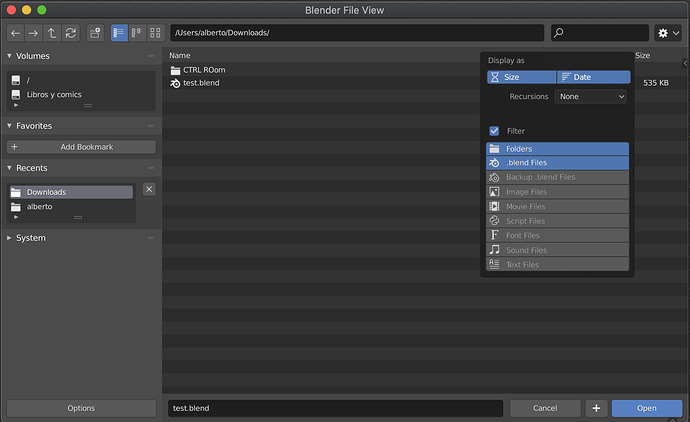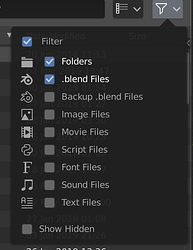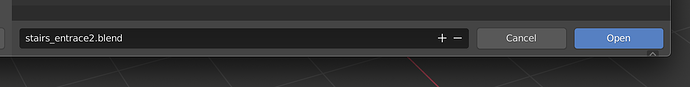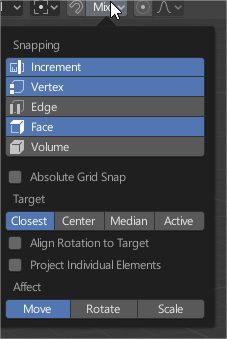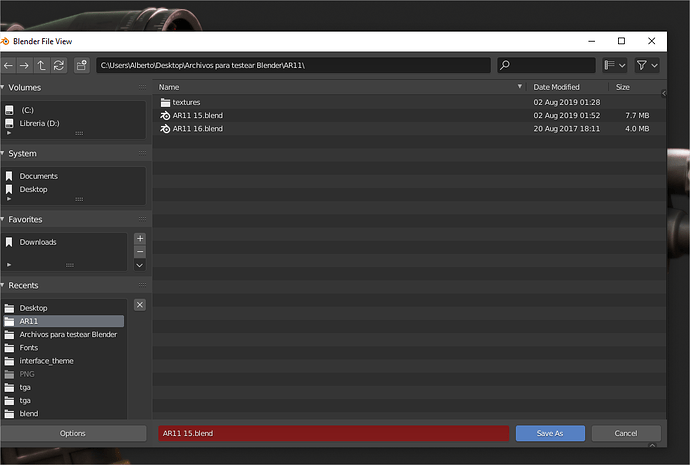I have been using the lastest builds and there are a lot of really cool things for example,
- Importer/exporter options in panels in the sidebar (i really like this one for the extra space).
- New and updated icons.
and things that mmm looks cleaner however a bit hidden.
- Popovers for view and filter options.
- Vertical list view with interactive column header.
But it has a few draw backs that im not sure if those are bugs or work in progress or simply pick and choose,
Float window
This is a weird one, consistensi its the word of the day but its not properly working.
*It lags a lot:
one of the problems in the old browser was the lag at the moment of resizing, this was not fixed even worst the lags also afects the movement of the window in the OS (at least Windows) so it kinda defeats the purpose of a floating window
*its not fully independent:
Not sure if its being handle internally as system window or something like that but if there is a Preferences or Driver editor opened, trying to save a file will replace the previous ones.
Interaction
In this points i understand the consistency part, looking to it from the point of view of a normal software user that never used a 3D soft but the “powerful” part its what bothers me a bit.
*select with left click, open with double click:
Why is this more powerful? before one click opens a folder now i need two or (and this is probably a bug) hold ctrl+click, what it was a simple action like going into a folder now requires more clicks.
There is though a weird behaviour if i click and drag a few pixels a folder, when i release it opens the folder, this is kinda nice but it start to become confusing especially with the next points,
i can drag and open instead of drop the folder ?¿?¿
**Range selection with left click.*:
Im a bit confused by this one
Blender at the moment does not suppor multy drag and drop also does not support copy and paste in the file browser.
*Extend selection with right click: ¿? ¿ is this an error in the W.I.P. release notes?
*Rename a file requires a menu:
Not much to talk here, before was ctrl+click, now i need to W/right-click find and find an option in the menu to do the second most common action after creating a folder.
*Can’t delete:
Basically that, a file browser where i can’t delete, this actually goes against the “consistent” statement, yes its dangerous but the delete with the confirmation checkbox was never a problem i also realise that this change was before the new browser, i expected to be a temporary change.
*navigation icons:
vs
Before it was possible to comfortably navigate and every thing was close at least in the vertical space(i understand that people with really wide screens may have some issues)
So it was possible to do everything that was required in the rectangular B space, if there where a lot of files may need to go up and down but mainly was all in the same place (from navigation to filters), this was so efficient that i rarely used the A space , i don’t remember the last time i used it. Now A and all the B area are required to do something, or use the shortcuts that are the arrows, a group of buttons that are away from the wasd and mouse area, so again it consitant maybe, powerful not that much. . .
**menus at the botom?*:
this is surely a wip miss but i mention it because its probably too little of a thing to do a bug report for it, and its kinda cute :3