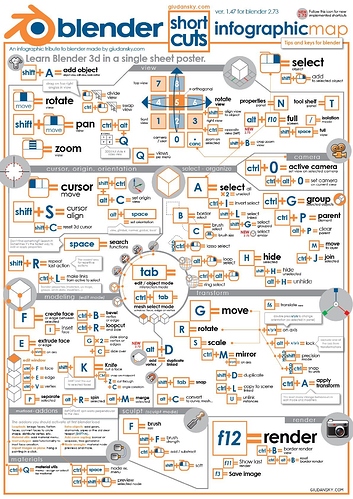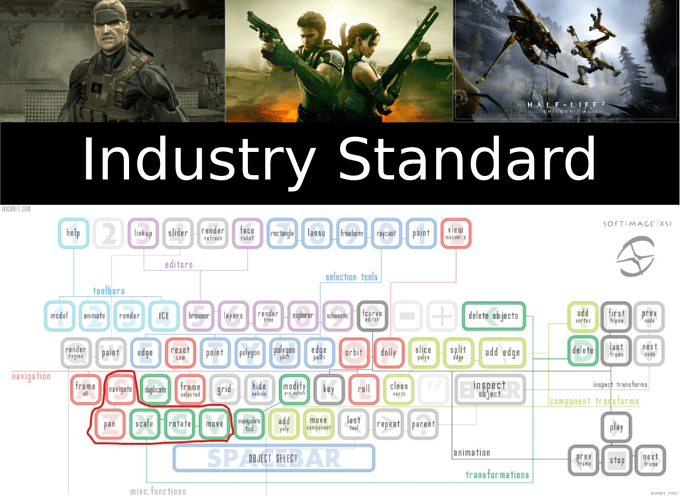This is a forum for providing user feedback to developers on ongoing development, and this topic is about making left click the default. The last few comments are taking this into a general discussion comparing Blender to other software, which is off topic.
Is that the kind of things you want @anon18120698 ?
IMO, I think something like that would also be welcomed:
It’s clearly not the same amount of work however. x)
But I’m sure some people will try to make such things, hopefully for free and well maintained.
Thats the point, who would maintain it up to date? do you trust anyone?
Well, the guy who made this poster did updated it every .03 versions or so (at least I think I remember for 2.73, 2.76 and 2.79). It’s quite nice.
And in theory, keymaps don’t change at every version, or very slightly (hence they are doing the big keymaps changes for 2.8 as everything is already changing a lot). So even a keymap poster from 2.80 could remain correct for long.
The thing now is that we need to maintain 2 variants of the keymap, this poster will get quite more complex
are you comparing quality to the industry, like if it is dependent on this keymap in special?
this sounds quite like a wrong preconception
i’m showing that softimage was a giant with his own ui/ux.
seems like blender is changing to be like others “industry standard” but forget about it.
oh, sorry, I misinterpreted you, I have to say, no keymap will adapt to everyone.
In principle, it should be easy to create a custom keymap, but that input editor is pain.
see now that’s something we can agree,input editor need some attention, u see they can have Right and Left keymap but i bet people once they pass the basic steps of learning, they’ll be like me having their own custom keymap because no one works with default as it is and add on top of that that, addons who some actually confilcts with it or with other ones, luckly now we can filter them by workspace…we need more intuitive and communicative editor.
I have plans to implement a node based input editor, If I be lucky, I expect it to be as easy as creating a shader for cycles, I just have to learn the node and the keymap api.
That will be nice. So many times I’ve thought: Finally! A new version and I just KNOW they documented it this time because they said they would. It’s great to know they’re finally doing it.
I disagree with almost all your points, especially regarding tutorials, but I do agree the shortcut editor is just a mess and almost unusable (I manually edit my shortcuts externally in a text editor if at all possible). I also think it’s the one thing if fixed that could actually stop everyone bickering about the keymaps once and for all.
I have considered for a while trying to tinker with the source code or making an addon to make the list at least sortable, easier to search, etc, but I suspect it would be quite a lot of work and I don’t really have the time for now. Still I’m always thinking of ways it could be done, especially given how Blender commands work.
I’m curious how you would make the shortcut editor node based? Like how would that work UI wise?
I dont have concrete plans for how yet but I suppose I can create a key_press and a operator_call node, then each editor would have its own output node as well, they would have to be connected backwards but anyway, I guess its possible, I will just require a lot of work.
I guess nodes are elegant because a single operator for example Transform.translate that repeats itself in the keymap a lot can be collapsed into a single node for a bunch of modes and editors.
How About this?

Right click should reflect Left click more. This could work for edit mode as well.
W - should be the same for both
I agree with you, it should be as symmetric as possible, for sake of simplicity.
Why would you move the 3d cursor off left click in the RCS keymap?
What would you replace it with? A menu like LCS has would likely be frustrating.
Also pressing a modifier key and then clicking and dragging is basically the embodiment of redundancy compared to the ‘B’ hotkey. At least click+drag without a hotkey had a point removing a key press and matching the ‘expected’ behaviour, the modifier key makes that so you mayaswell use the ‘B’ key.
RCS isn’t just a flipped version of LCS, that defeats the entire point.
Good point. ALT + RC wouldn’t work either in edit mode.
as @anon18120698 said
Right now, LCS is too distant from RCS.
It’s meant to be, they work different, they’re intended to function differently, those differences are what gives RCS it’s strengths. To make them similar would be to eliminate the need for the distinction at all.
It wouldn’t. For many non-blender users is RCS frustration. Goal is to make LCS as powerful as possible.