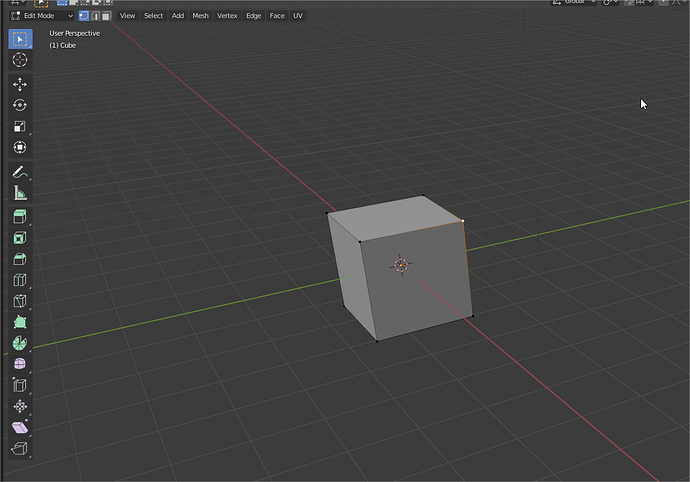@billrey @Harleya any news about the change of the cursor in edit mode to an arrow in blender 2.83, will we have the classic icon?
Yes, it’s already in master for a while now. So the issue has finally been sorted.
I’m curious, besides that bug where it occasionally got stuck, what’s the rationale for switching from the crosshair to the regular system cursor? I don’t really have a preference either way, but I wonder what the reasoning was.
The cursor is meant to communicate which type of tool is active. That conflicts with having cursors for modes. Besides that, it was a common complaint in the first place that the cursor would become a crosshair.
I saw that now arrow is used in edit mode as well. Is it here to stay ? Any chance I can use a custom pointer instead ? It really gets in the way
I have tested blender last builds the last week and right now, and the cursor still being the arrow in edit mode
Lost the cursor that I have used the last 10 years is not a feature, is an issue
That’s right. See the Extrude to Cursor tool, which uses the crosshair, since it doesn’t perform selections.
Those tools arguably shouldn’t have brushes. They are just transform tools.
We have the brush for move (grab), for rotate, for pinch… not only the transform tools
Not sure what you mean by ‘we have the brush’, but using brush settings such as spacing and stroke controls don’t really make sense for those transform tools (Grab, Rotate, Snake Hook etc).
Yeah, for that reason I told that is not possible to make a thumbnail of “rotate” or “pinch” o “snake hook” automatically. But you can have brushes based in that tools with custom alpha or parameters
Hello William!
The first time is unusual, but it is correct.
I think that it would be possible to replace the usual cursor from the operating system (arrow) with a beautiful cursor from the “tweak tool”(only the arrow, without the cross).
It is thinner,it is more pleasant, it makes it clear that the blender window is active, not Windows.
![]()
Yes, we can now add more tool cursors for various tools to make it clearer which tool is active.
How about putting what several people have already asked for? the cursor in the shape of a classic cross? I haven’t read a single complaint in years and if I google I can’t find a single complaint about mouse cursor and only about the 3D cursor.
We do use the crosshair cursor. See the Extrude to Cursor tool.
I told to select in edit mode, like always.
To get your crosshair back. Got help from @Harleya a while back on this because I use a custom cursor and selection radius.
Find
space_view3d.c
@
blender-git\blender\source\blender\editors\space_view3d
Find
if (!WM_cursor_set_from_tool(win, area, region)) {
@
line 1084
get rid of the !
Find
WM_cursor_set(win, WM_CURSOR_DEFAULT);
@ line 1085
change it to
return;
Add this beneath @ lines 1087-1094
ViewLayer *view_layer = WM_window_get_active_view_layer(win);
Object *obedit = OBEDIT_FROM_VIEW_LAYER(view_layer);
if (obedit) {
WM_cursor_set(win, WM_CURSOR_EDIT);
}
else {
WM_cursor_set(win, WM_CURSOR_DEFAULT);
}
So it should look like this:
static void view3d_main_region_cursor(wmWindow *win, ScrArea *area, ARegion *region)
{
if (WM_cursor_set_from_tool(win, area, region)) { return;
}
ViewLayer *view_layer = WM_window_get_active_view_layer(win);
Object *obedit = OBEDIT_FROM_VIEW_LAYER(view_layer); if (obedit) {
WM_cursor_set(win, WM_CURSOR_EDIT);
}
else {
WM_cursor_set(win, WM_CURSOR_DEFAULT);
}
}
Sorry about the formatting I dunno how to make it look right on here
Thanks, I know that I can change the cursor with some changes in the code. But I don’t talk about that. I talk about change the classic cursor in tools when we didn’t see any complain about and searching in google we don’t find some complain. And have the option in preferences, that is easy to implement, to use classic cursor by default.
Classic cursor in tools? Not sure what you mean. If you do what I told you it will use the same cursor as before, assuming you want the small version of it. You can change it into whatever you want by editing this file:
cross.cur
@
blender-git\blender\release\windows\icons\cursors
Harleya recommended Real World Cursor Editor for this and it works great. Much faster (since you don’t have to copy the code output and edit wm_cursors) and more versatile than the cursor.py program that comes with blender source. You can use more than just black white and empty. Can make something really elaborate and smooth because of more colors and degrees of transparency.
http://www.rw-designer.com/cursor-maker
From what I’ve seen, they’re going to make different cursors for different tools, which is great. More options, and I can just replace the ones I don’t want to use with a duplicate of the “crosshair” that I use, or edit them a little in however I want.
In the meantime, just do what I told you.