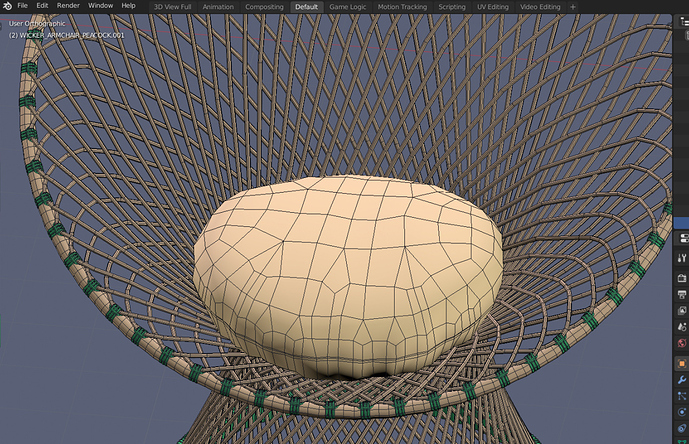I have been clear, I don’t think that when somebody (some of the guys that have told the same problem, or other that have reported this like a bug) wants to use clasic cursor they need to made a custom build only to change the cursor. Instead of been supported by default.
That attitude means you will be waiting for someone else to solve all your problems for you, if it ever happens at all. Or you can just spend a couple minutes and move on with your life.
It depends what your priorities are. Complaining on a forum, or doing something in blender.
We have an user feedback sub-forum because I complained that there was no way to talk to the developers. Your opinion about whether I should write code for each thing and do a build doesn’t interest me because users wouldn’t have gotten hundreds of things done.
You have a solution, a reason why, and something to look forward to as far as more cursor choices and features. It is in development, always will be. Not every last little thing will be done exactly the way you want it when it’s still being figured out.
As Chief Complainer and Saviour of User Feedback, you gotta know all this, right?
Some of us use blender professionally, 10 hours every day, in studios, so changes that spoil our workflow for the worse are a pain. Even more so when there hasn’t been a single complaint asking to change that. Therefore, when the cost to implement it is so low we don’t understand the reason to change the cursor that we have been using for 10 years. And that it could still be the same one we have without any problem or be optional.
And again, your opinion about whether users should complain or have 50 custom patches for each build means nothing to me. Do you understand this, right? You can waste as much time as you want.
Loosing cross cursor seems to be a problem.
In 2.83.13, it is difficult to determine the current mode, focusing on the model rather than the interface.
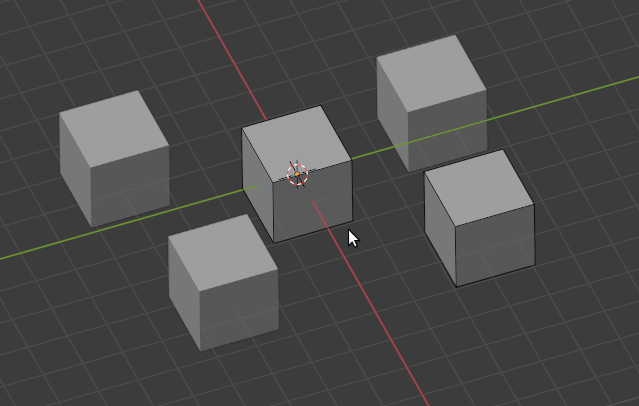
Here is a short overview of an entire organic modeling process - it shows, that there are no any kind of tools are needed to be used to create organic model, except tweak tool, therefore, the main difference that we should notice in the modeling process is the difference between the editing mode and the object mode.
So, the contrast between edit mode and object mode is the main for creating and fixing meshes, as far as it is used most of the time, and specific per tool icon can be a bonus in case if such tools are used.
That’s because it’s based on which tool not the mode, I don’t like cursor changing much so for me this is completely fine if it’s brought back then it’s should be optional for selection/transform tools.
LOL. What is this, conservatism? 
The cross hair was a mistake, you should be happy it was finally fixed.
Get over it and move on.
Not sure this this useful or just cool (in my head). LOL…
But while in Edit mode I would love for the mouse cursor to change to something else just while it is over the object in edit mode. That way it can stay as a default OS-supplied arrow while outside the object, where you might drag to start a selection.
Further, when your mouse is outside of an object and you press your mouse button down to start a drag, I would love the cursor to change at that moment to indicate that a selection is in process. It could indicate the selection mode (new, extend, subtract, invert, intersect). But even better if there there was some way (not sure how) to indicate that the selection is only visible or through.
Intersting, but this will bring a lot of distracting cursor flickering when editing highly fragmented objects or assemblies, and also will not solve the problem of determining the mode for them.
By “mode” do you mean just between “Edit Mode” and “Object Mode” or do you mean “selection mode” (vertex, face, Edge+Face, etc)?
this will bring a lot of distracting cursor flickering when editing
No it wouldn’t. You would see exactly one cursor whenever your mouse was over the object you are editing. It would only be different when outside of it. And the third one would only happen while actively dragging outside it. Each done precisely to indicate what can occur in a particular mode.
Such behavior makes doubtable the current state - if something is in edit mode - and leads to constant checking for it, that leads to distraction.
This can be suitable for some sort of character modeling, but Imagine confusion during modeling something that have lots of tiny parts. You will need to find a detail with cursor first and perform set of checking mode iterations to be sure that current mode corresponds to the expected cursor shape to make sure you are editing, and that you selected correct part of a model for editing.
Yes, loosing crosshair cursor is an issue!
Do you mean, to make like in Sketchup?
It also have undefined edit mode problem and per-tool icons.
The crosshairs cursor was comfortable, logical and unique! But then the “designers" came running and decided for all that it should be removed.
Would leave as an option.
Yes exactly. I also think we don’t need things like a crosshair and especially not the knife tool icon.
The default mouse cursor is precise and it’s known where the hotspot for the click is. With custom cursors like the knife this is often unclear. The less blender uses custom cursors the better.
Like @ThinkingPolygons I agree that useful context info should be added by an companion icon instead. That’s where the eyes mainly look at, that’s where that info belongs.
That way it doesn’t have negative implications on the click behaviour and is easy to combine with all other icons blender is currently using.
Especially for things like the extrude tool this would be very handy. In IC Keymap the tool cycling should behave slightly differently to prevent accidental tool switchtes, with a cursor companion icon this would be much less problematic. This is a really helpful concept, also for selection modes and any other tool.
For having the crosshair I admit that there is no problem with an unclear hotspot, but to me I can see no benefit of it that would not be better solved with companion icons and swapping the hotspot of the mousecursor in an app is simply wrong.
Explain the specific limitations of special cursors.
In a text editor, too, would one cursor type suffice?
Different cursors smart people did not just come up with.
I regret that they are not enough in the Blender.
cursors from KDE
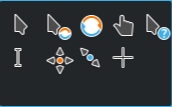
One cursor is enough for everything! LOL
Is this real ? Why not have particle effects emitted by the cursor while we’re at it ?
do not suggest extremes.
You can check the “pick cursor for all” checkbox for sketchup lovers and don’t ruin anything
What does this do ? (I don’t use sketchup)