Just to have it in this thread as well. I think it was mentioned that this is supposed to be part of one of the main reworks, anyways, though. So just to spam it one last time ![]()
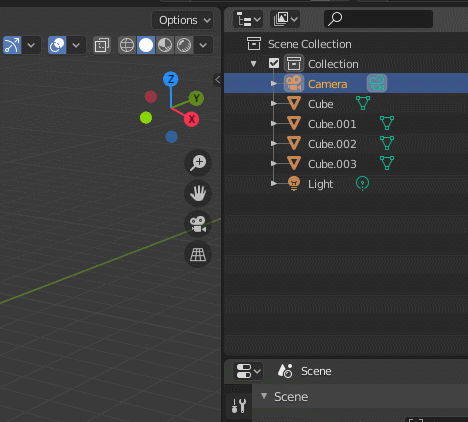
Thank you very much for the continued improvement of the outliner. This is making a lot of a difference in daily work. ![]()