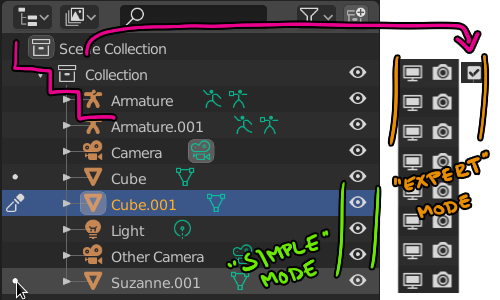So, everyone moved on to collection colors now, but the basic problems with the outliner still persist and so many of the color proposals just add to the visual clutter!
Yes! This is maddening to me. The default 2.8 layout is neither setup for beginner use nor for expert use. It’s some useless thing in between that everyone must make adjustments to in order to get full functionality out of.
Also, that checkbox that’s visible by default drives me crazy because:
- All other visibility options are in columns to the right
- The chexbox breaks the visual stair stepping of hierarchy
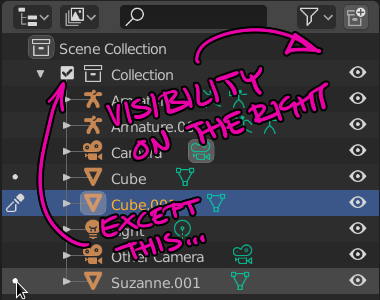
I’ve posted about this before (heck, I’ve posted this in the 2019 GSOC thread), and I’ll keep trying…
- The “eye” should replace the checkbox functionality and toggle ALL visibility on and off. Why? Because that’s the only thing that a new user see by default!