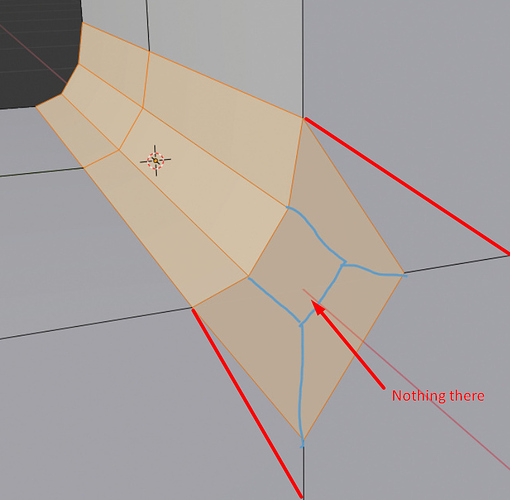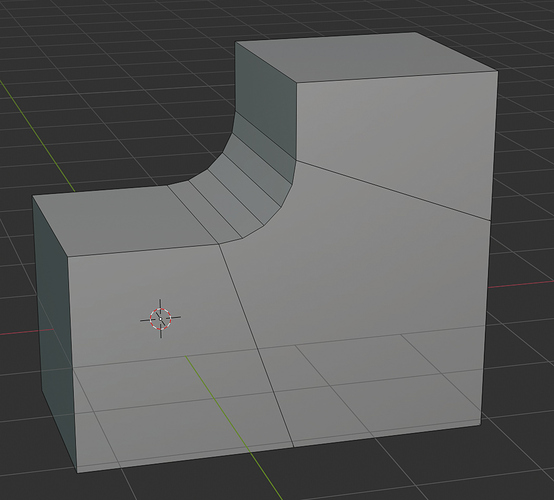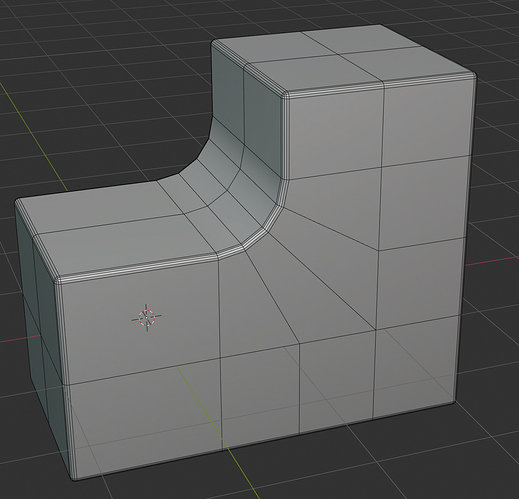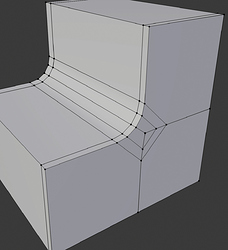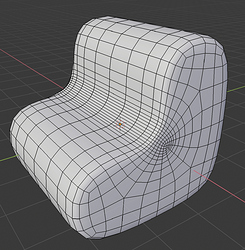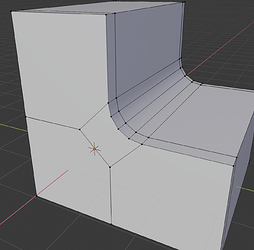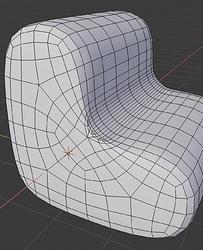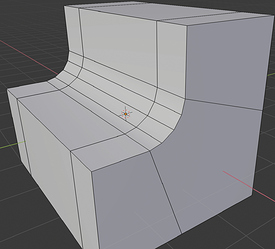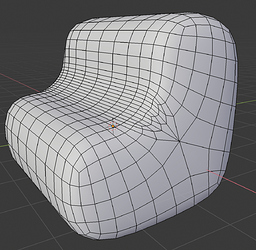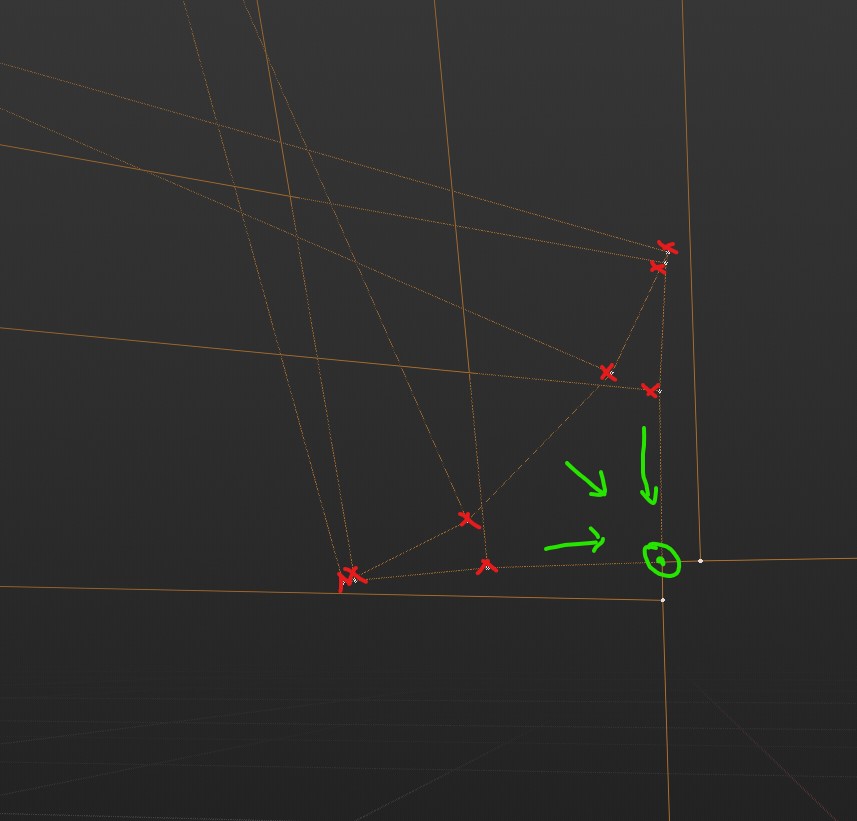I would prefer that result.
But there you create a giant ngon in the middle of the bevel, thing you have 4 subdivisions for that bevel, what would you do?, I cannot draw now, tomorrow I’ll be in the pc again, I’ll check some ideas, but the current behavior is not good and I think a more proper pattern could be found, even one expecting some manual connections later (just as an option, not something mandatory)
Yes, that’s a good one, I’m sure a pattern similar to that could be extrapolated to be automatic, if course without the other cuts, but maybe the inner faces could be organized in that way
That is not solve the bevel with a correct topology. It’s extend the loops until infinite… So if we had a mesh with thousans of loops we must to extend all this for a bevel instead of have a closed bevel that only do a best topology?
If the improve in the topology is optional I don’t see any reason to don’t want it inside the bevel tool.
i think u are asking for what maya does, it closes the bevel and tries to keep it tries/quads but you’ll always end up with n-gons unless you bevel the whole geo…bevel will always need clean up.
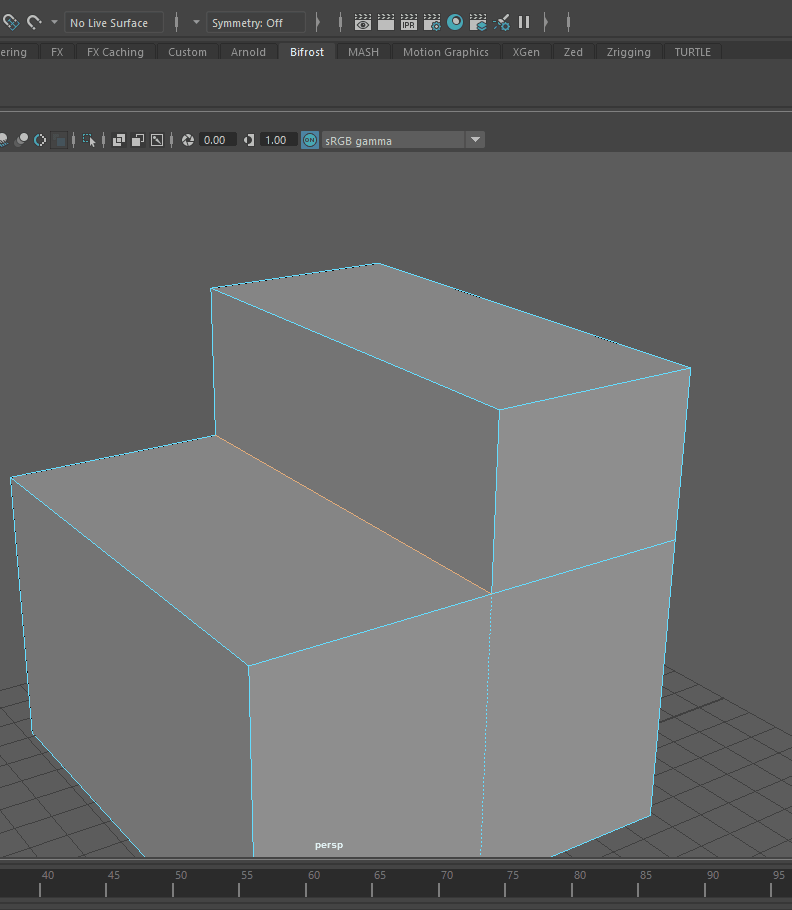
To be 100% correct, yes, you need to clean the surface loops
But it’s not necesary always a correct clean surface, but the actual blender output creates some subdivision problems.
With the clean end
With the actual end
With the alternative end
artifacts with SubD
When you work correctly, you don’t use subsurf on this kind of result.
You build a correct wire lile I showed.
I never use a correct and perfect topology. I know work with correct topology but in my production times I don’t have time to redo the topology, with the maya solution I’m happy. Solve the main problems.
And if it is optional I don’t see why no implement.
I’m totally agree with this, I just said, this is not good and I can see people making tutorial showing this and showing wrong workflow.
Yes, that is possible.
the question is how hard to make it optional! because it seems two different sets of algorithms…we may need another bevel type to achieve it.
I agre with you now @Wazou , it’s not the perfect solution, but I also agree with @Alberto
It may not be the perfect solution, even there can be different patters to be picked so it generates different types of geometry that could be easier to clean or faster to work with.
It’s just that the correct solution just leaves it as is, and I though something along this lines could be helpful (as an option, yes)
Cheers.
P.S.: Sorry for disappearing, I had to go and I had not time until now to continue answering you, but Alberto did a great job 
I had an idea about bevel, with the option angle. it’s a range of angles: from to
e.g first bevel: from 45° to 60°
second one from 60° to 90°…
other idea
have the option angle in the F6 (now F9?) of ctrl+B because working directly in edit mode you don’t have access to this usefull option
About the angle suggestion:
I had not put the “limit bevel to …” kinds of options in the bevel tool because I figured one can just select the desired edges and then bevel them. E.g, use the ‘Select > Sharp Edges’ function (the Redo panel lets you adjust the angle threshold), then bevel. (And I know, this method won’t work because sometimes two vertices are selected for different sharp edges and the edge in between is automatically selected even if it isn’t sharp, because of Blender’s selection flushing rules.) Or you can use the modify and then apply it.
I suppose I could add such things to the too. I have been trying to not go crazy with adding options to either the tool or the modifier, as this makes for a confusing, harder-to-learn tool.
The range of angles is for the limit (rather than just: above this angle) is interesting and not something I’ve heard people ask for before. It seems rather limited in usefulness, so again I’d hesitate to add more options for something that would not get a lot of use.
As far as I can see if the GSoC about bevel profiles will be a success that will mean one can easily set up a different angle for the bevel just by adjusting one end point of the profile curve.
Hi! Just so anyone following this thread knows, I made a thread for discussing custom profiles in the GSoC section of the forum.
Maybe it’s worth keeping this thread as a more general discussion, but it would be useful to have any profiles discussion over there. Thanks!
Hello, i’m maybe late to the party, but why an auto-merge option for verteces that go out of the limit never came out ? did i miss something ?
in this gif below is the step manually, selecting edges that go too far, in red in my image up there and merge it to the limit, which is the green verticle
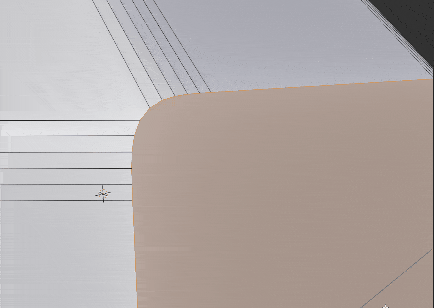
it is in my long-term roadmap to do what you want here. It is quite hard to find a general solution to this problem, which is why it isn’t solved yet.