if this problem will be fixed one day, itwill also fix other tools as well
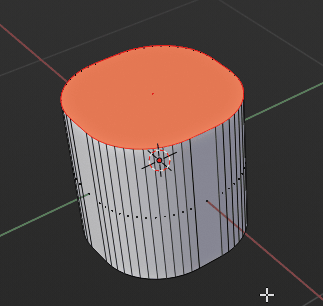
same, verteces that go behind the limit could be stopped at the same kind of “green point” like in my drawing above, then merged once the tool not active
Yes, the inset case is very similar. It is easier to solve, at least in cases like this where the insetting is all on one plane. I have python code that solves it. For a while I worked on a library for Blender that would be usable for both inset and bevel, solving this “merge on collision” problem. But it didn’t really work in the general bevel case, so I gave up on that path.
Ok I argue more
indeed select>sharp edges and that’s why, considering this, I was thinking about a further step selection based on a range of angles on the mesh, so different level of sharpness by intervals. and it could be added in the select sharp too and other tools.
let’s use the bevel modifier: select sharp edges works on no selection at start. so you can only select angles < ok maybe you can create a group, than unselect all, and do it again with an angle greater. no option group on bevel.
so the solution would be to apply the first bevel and than redo again select sharp on a greater angle and then add another bevel. problem what if you want modify this later seeing the final result?
other possibility in edit mode ok let’s apply it directly by angle that’s more modeling, and there is still ctrl Z…
in the opposite way what if I want to apply different levels on bevel on different selected parts?
there is the tool weigth of course but often I will select several edges and apply them a level of bevel. so group is much needed there.
so I think angles by intervall could be a new powerfull way to work. imagine how fast and simple it will be. you could even do a select sharp in edit mode doing ctrlB level 0 and set the angles so it will be as a select sharp.
too many options?
in Bevel modifier profil could only appears if level>1 it will be more explicative and we won a little of space
Mark seam/mark sharp/group could be 1 tab to developp with the name mark&group
when selecting by angle a new tab appears angle there is lot of space to add a button interval on the left to swith the right one from angle to angle range. sry for my english btw. I hope it will inspire you.
P.S: this is not the topic but I was looking edit scene for Auto_smooth because I add the idea to add there a last operation operator to call the angle (and even a switch for auto_smooth) when context is 3DView. I’m not strong enough to do it even if I did my first addon last week. nobody answer me but it will be a great idea because added to the quick favorite or a shortcut or a pie. automatically you could set the angle calling it.
did you ever tried the freeware design spark the bevel is working great maybe can be an inspiration
addddd - thanks for your thoughts. I will keep them in mind. Right now I have higher priority things to work on.
in fact without any change of interface if you could add a formula in the angle zone…
@Howard_Trickey the normals menu is great  thank you.
thank you.
in regards to the mittering options this suggestion on RightClickSelect reads as DONE https://blender.community/c/rightclickselect/vgcbbc/
is really the case ? are mittering options in Blender as good as the Maya bevel ones ? If not is it possible to further refine these. I cannot think of other aspect more important than mittering when comes to the actual tool not the modifier
Is great that Bevel is getting some even more love, No Bevel , no Power in modeling.
Yeah! I have tested mittering many times in Blender 2.8 and it works great! One of the best feature for modeling added in Blender 2.8
I’ve also noticed discussion about bevel behavior so I wanted to add few words from me. I agree with what @Wazou has said, cleaning those edges is easier and ngons aren’t really that big nightmare until your work on more anatomical, curvy shapes or surfaces. Blender really don’t need to go the same way that Maya or 3DS Max does - the bevel behavior that we have right now is really great, sometimes I have some issues with “poping up” vertex when I use Loop slide off, but I can deal with that on my own way.
Subdivision surface workflow is an idea and should be learned by practice how to use it in proper way. Be smart and use tools that already Blender have in the best way you can. Focus more on things that Blender devs could implement, add, rather than making another alternative of another alternative.
so youre saying blender users dont work that much on models where they want to preserve the curvature, and therefore there shouldnt be efforts in improving the bevel towards better results for that type of work ? With all due respect, if Blender has adecent reputation in a department that is the modeling one and like I said, No robust and reliable Bevel, no power… I dont want to think the mass of Blender users only makes low poly work, cartoonish characters etc. where fixing the bevel is not such big deal. I would like to hear some other opinions on the Blender bevel mittering from peoples that really can apreciate its worth.
Hello, sure, but it would be nice to see your examples where you show what bevel operator does wrong and comparison with corrected result.
Bevel mittering options are way better than they were, and do a good job with various cases. I did not work with maya, but from various examples it looks like blender bevel is a very decent alternative now. And it really makes my life easier.
Could be nice to have this option!
It’s not really what you’re asking but you can achieve similar topology by subdividing your selection once and then un-subdivide it with 1 iteration. For a sphere you would probably need to use “smothness” when subdiving or shift+alt+s after if you didn’t use smothness.
I’m talking about the bevel modifier, not a destructive workflow.
have this two been mentioned already?
Hi! Are you sure? I’m pretty sure you won’t get the same topological result by subdividing and unsubdividing…
Ah-yeah, nevermind, you can.
Oh, wow! This proposal is so awesome!
While I don’t disagree (having that be possible in the Bevel modifier would be cool), you can use the ‘unsubdivide’ setting of the Decimate modifier to get topology like that. It’s what I use when I want a rotated grid on stuff, for knurling etc.
Yes but my point was on the merge of the vertices, not to rotate edges.
