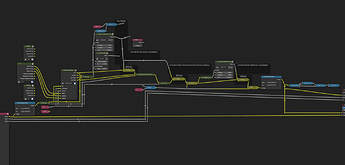There is no green side in the image I commented on. Plus subjectively, I liked his srgb one quite good and there is nothing explosive or bothering and nice highlights on the pants.
he said he wasnt trying hard to do it, so he didnt feel like heavy lifting
Took me about 10 seconds to drop the nodes down and 10 seconds to tweak to my own personal preference instead of filmics drab results.
Faster rendering speed (massively), and any look you want. Seems a no brainer to me.
Again should we default an option that requires that? You are helping the painter by modifying what they are looking at. Not saying it’s wrong, but should we expect users to help the painter do all these by default?
Why those light sabres had the emission set so high in the shader is bewildering by the way.
It’s called creative freedom. You lose it by using “Standard”
Absolutely, because it means noobs will be less likely to get slow rendering speeds due to overly bright shaders/lighting (as in your example image), and also it will allow them to get an image that pops instead of that aweful filmic drab look.
Its not freedom when they omit LUTS that u can add on filmic to get the look u want, they removed all the creative LUTS from looks with filmic and limiting u to high contrast of filmic, so creativity is lost by that, not everyone want grey whites or washed out look if its about creativity and if its not about phootgraphic raw accuracy,
This is just my opinion of course.
Again this thought process is backwards. You unlock potentials to use brighter lightings, not “brighter lighting is wrong and unlocking them will cause longer render time”.
We place an apple on the table, hire a painter to paint it. If we need to constantly modify the apple to make sure the painter is doing a decent job, may as well hire another one.
Why if you can get the image to look however you want with a couple of rgb curve nodes would you want to use brighter lighting in the render if it’s going to slow down the render speed for a worse looking image?
Fully agree, maybe they can add an option while u first open blender ‘‘filmic OR standard’’ similar to ‘‘right click vs left click’’ and there can be tooltip to help people to choose. so noone will fight about default,
Because the devils is in details. We also do pre-formation adjustment in AgX but it’s not as simple as “RGB Curve Nodes”
Yes RGB curves keep being blamed for unaccuracy, but it does the job and make people get the result they want, so nothing devil about it I think, Color balance never help me fix loss of details, but RGB curve does powerful fixing while Colorbalance feels not enough to brute force fixing things for artistic needs,
color balance too much preserve the accuracy of relative values from each other, but rgb curve help u change selectively and more brute forcely. Thats why I like curves in blender
@kram1032 and I were developing some pre-formation compression, we evetually turned it into a LUT but here was the prototype:
I just keep it as standard in my startup file. The only issue with noobs is that they won’t know why their images look bland or why the render speed is so slow (because they have a nuclear level sunlight or light sabre reaking havoc at render time).
Nishita sky uses accurate sun strength, see for yourself what’s real sunlight’s strength.
I don’t have to wait for the real world to render, and my eyeballs don’t have a rgb curve I can turn up either 
I agree, I use it for long time but I still cant get a fast workflow because of fixing that look everytime I make a new render, I just want the same result in my taste out of box that is something between srgb output and filmic output , but there is no LUTS that I can choose according to aesthetical look I always use in my render, so it make me still lose time always. I found a way to edit all the values of filmic similar to SRGB in other software by LUMETRI, so I use that to adjust how much filmic look I want so I can have brighter whites and more details,