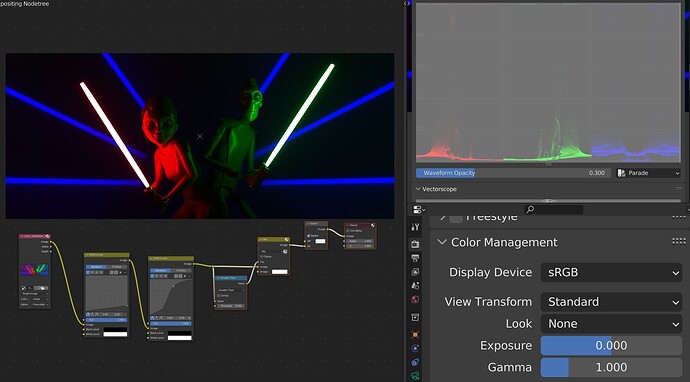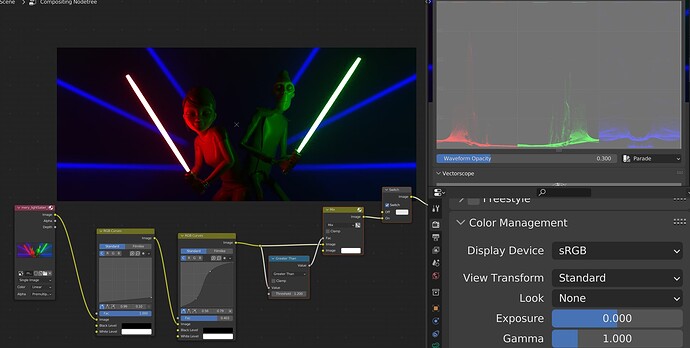Nice example to show the FILMIC’S WHITES or relative highlighting/detail loss or differentiation issue as seen from bright specular like relative highlights details are lost and look washed out and unprominent with filmic on the legs of the girl (or the chest and face) compared to standard or AGX as I showed many time in car example , thats why it make me always feel need to increase WHITES to regain details and differentiation between upper values, I am glad AGX might solve that issue by desaturating highlights even more accurately like camera giving the feeling of WHITE enhancement that create a contrast and differentiation at upper values and fixing contrast that is lack in filmic (fake contrast issue=lack of enough contrast that differentiate details) especially with lights hitting nearby areas etc. So fixing the contrast issue in saturation and hue little help that fake look of filmic that make u feel fake contrast (in my own term)
I must be missing something, but if you want to drop me a blend file with a light saber in it that after rendering looks bright directly out of the compositor’s render layers node when filmic is enabled, and dark with standard enabled, and I’ll give it a try later 
The links I dropped are EXR files, basically the same as the “raw render data”.
Could you send me a demo blend file anyway so I can investigate the scene to get a better understanding?
Unfortunately I didn’t make the 3D scene, I don’t think it’s even made in Blender. But you can just drag and drop the EXR to Blender’s image editor and check the “view as render” buttom. I mean, most HDRIs out there nowadays are EXRs, surely you have seen some.
Standard. Notice the much brighter whites. I think the issue could have been avoided completely by using less excessive brightness on the light sabre, and would have reduce rendering time also most likely (see my above example blend file)
Does this image look good? Again you are struggling to keep everything within 0.0 and 1.0 and you are losing the creative freedom to make it look like the classic star war scene.
I can match it exactly to the filimic look, but this time I can get lower render time and also brighter whites. I’m no longer limited by the filmic algorithm. It took about 20 seconds.
I agree, without AGX , u can use SRGB if it works for u and dont force urself to filmic.
And again the image does not look as good and you are doing a lot of heavy lifting in the compositor pre-formation to make it look good. Does it make sense to default an option that will output bad image and tell users to do heavy lifting in compositor?
Obviously I’m not trying hard to match the result with the scopes.
It looks good for me, at least no washed outs and loss of specular details, washed out look is worse than explosion of highlights because they can be fixed in a bearable level and also many old tv or bad recorded tnings have srgb explosions and eyes are used to it already. Hightlight explosion is more bearable than not seeing details that u put effort to see.
And you need to “try hard” to do this.
Look at the green side.
You can literally get any look you want with filmic disabled. You never lose the data as you thought earlier.
Again, when you adjust the data pre-formation, you are doing a lot of heavy lifting. It means you need a lot of work to make the image acceptable. It’s just truth that you cannot just import and does nothing and have it look great.