I also remember Back very long ago u asked me to understand what I mean by fake contrast, so I appreciated that to u.
But now when I talked about it after someone else pointed out the same issue of lack of details and washed out look that cause the same thing I meant long ago as fake contrast, I get other technical details that try to bombard me with technical details or trying to lecture me to point out impossibilities by diverting from the main point is kind of ‘‘offensively explanative’’ when I never blamed anything about filmic core creation, because I was just talking with the other person who had the same idea I didnt blame core viewtransform of filmic or how filmic is created, I just said something missing and its fixed by curves or compositioning. So its still kinda ‘‘offensively explanative’’ to defend something by giving to much information about other things when noone blamed anything about it or when other two people were talking about something else.
.
When I say fake contrast, if architect ask me what do u mean by fake contrast to understand what I mean instead of telling me other things like ''impossible, no way, it cant be ‘’, then I am okay with it when both side compromise , so we can discuss what is missing and what can we do to fix it even though client may not know the technical words or may use differnet ways to explain the issue, but my main point about missing thing is not well understood but other things are mentioned regardless of topic, then it cannot be meaningful conversation because I got more other answers that are less related to what I was wondering or trying to accomplish…
In your example, If I was an architect, when someone asked me ‘’ I need rainbowy coorful black’’ , I would say ‘‘can u more detaily explain what u mean by rainbowy colorful black’’ then after understanding the point without diverting topic I would say ‘‘I am sorry, unfortunately its not yet possible to have that color Rainbowy colorful black due to technical limitations, but maybe we can achieve same effect by doing this or something similar by this, then explaining very detailly about it , rather than putting time to explain more about impossibilities or diverting topic by putting emphasis on other things that are faulty or wrong or impossible’’
Anyway, no need to prolong this, I dont plan to reply again about Filmic Its loss of time when main points are lost in conversations.

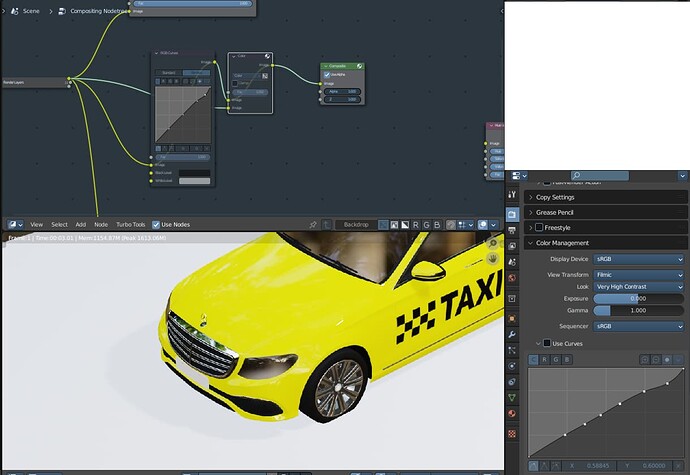
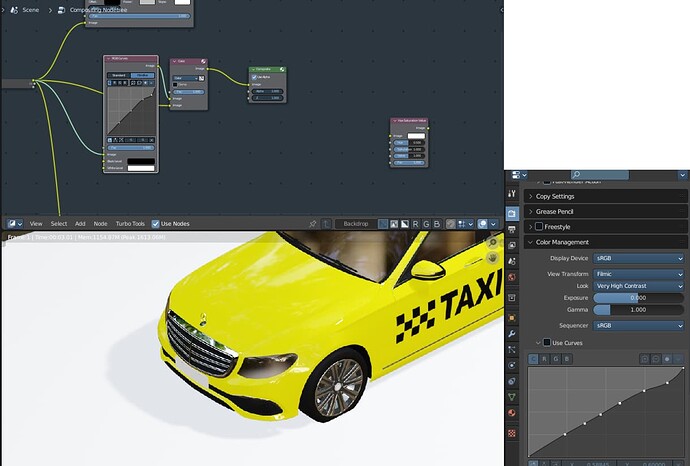
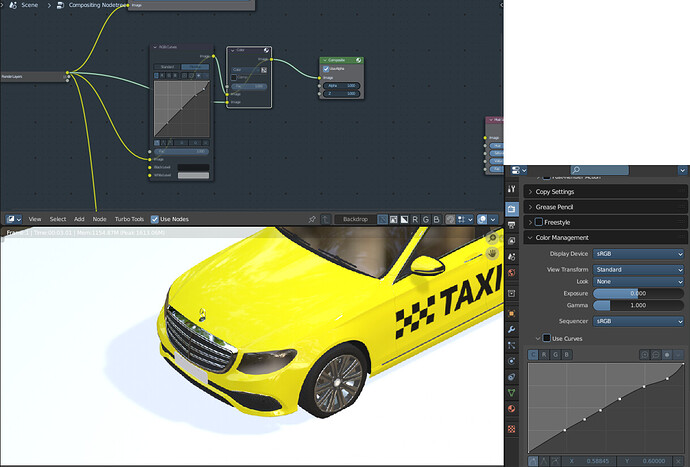






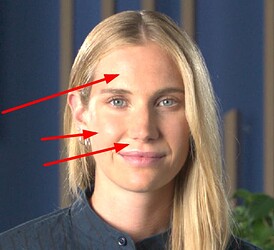
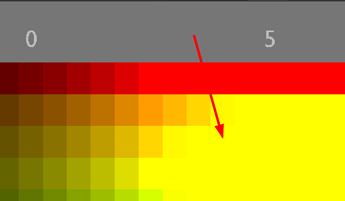
 We’re talking about the raw data directly from the render engine…
We’re talking about the raw data directly from the render engine…




