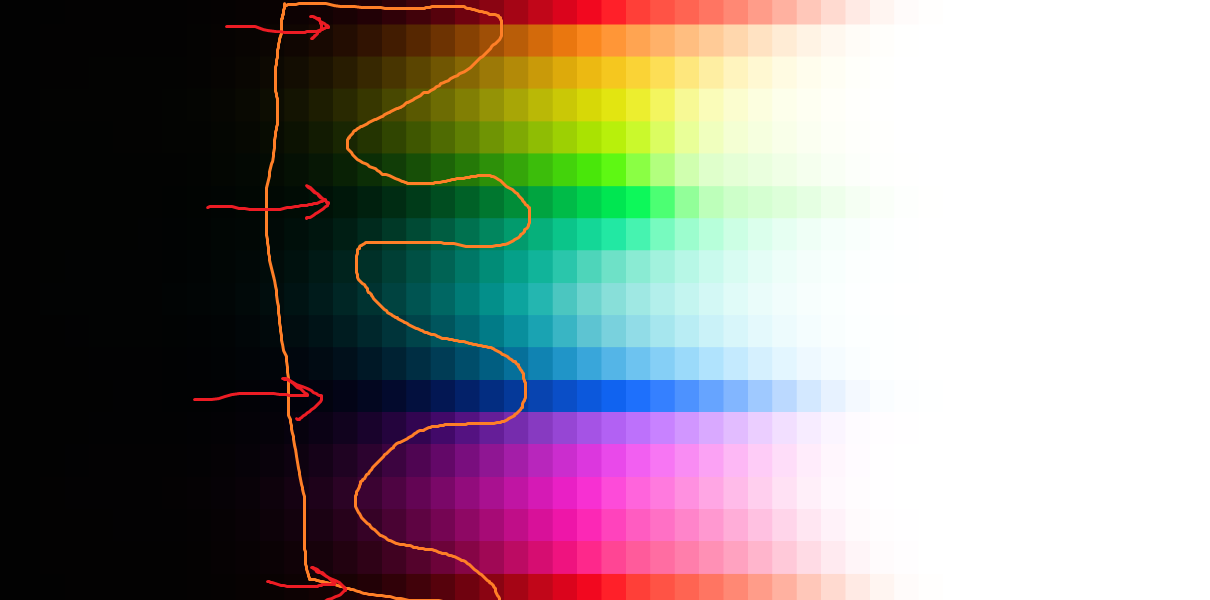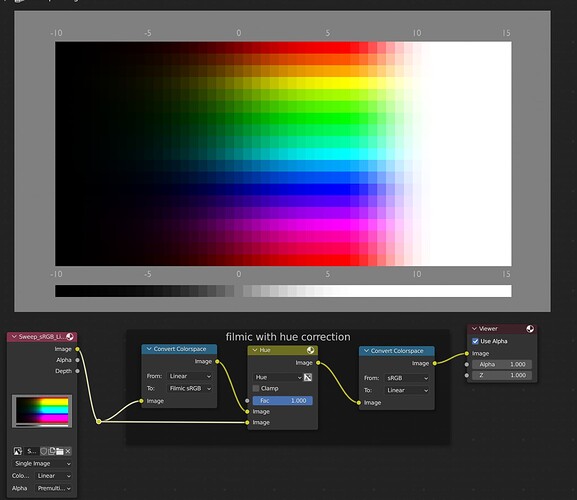Yes I understand now, so yes its better for predictability of results.
Take a closer look at his BT.2020 result:
It has a lot lot of clipping.
His result looks like chromaticity linear, but note it’s difficult for chromaticity linear approach to stay smooth and natural, there will be issues he needs to fix like skin tone etc.
And his approach currently doesn’t work at all with “wider gamut” BT.2020, looking towards the future it is important to be able to work with Spctral Cycles etc. So this side is important.
Your color tranformation chain is so flexible and it has a great look, it has nice all the control I was always wanting to have,
its better than LOOKS, u almost made a parametric AGX by exposing values,
THAT brightness saturation feels like changing between filmics over saturation into a agx saturation logic
Also that perceptual allows u to have filmic quality while feeling like having SRGB
and that contrast slider really looks like like great control
also if I add RGB curves to that node to do my own ENHANCED WHITES thing, on top It will be my perfect thing to use for my workflow forever,
, THANK YOUUUUUU, its a big inspiration,
Yes maybe it has many clipping as I noticed now , probably I took a wrong look at wrong picture while opening on new tab but I just felt like the control of those sliders give so much flexibility to get the look I can tweak. so it sounds nice still
Would it be first better compare with ur BT709 to make it a better comparison?
Yeah that’s, in principle, the power of a color management chain if you know what you’re doing. You can do TONS with the compositor if you know how. And a few more nodes (especially ones relating to matrix transformations) would go a loooong way to making this easier.
You could even exactly replicate AgX as it stands today. Even now. But you’d have to manually build up some of the matrix multiplications, as the Color Conversion nodes don’t include the necessary matrices. And with the currently available features, it wouldn’t be quite so nicely intuitively parametric.
As it stands, that custom color management chain still has lots of limitations like the mentioned issues with larger color spaces. And fitting in the necessary fixes would currently be rather tricky in the compositor.
Yes its really nice, if AGX had a node as well with sliders to tweak like he did about saturation or perceptual vs filmic, noone would try to find best standards for agx like ‘‘saturation is low?’’ blues should be more blue? they could be included in sliders so people could decide which one to use by themselves instead of trying to make right decisions?
It is indeed impressive, but it still has a far way to go. For example, BT.2020 sweep I mentioned.
There are also going to be challenges with non-sense camera colorimetry fitting results, i.e. challenging real world camera footage.
For example, the famous Night Club scene shot with ARRI Alexa Mini:
My current version:
ARRI Alexa 35:
3DI’s approach:
We are unfortunately limted by OCIO’s view and look binary design. We cannot do much within the OCIO limited framework.
I’d very much love that, yeah. Currently not quite possible I think. Really I think all you’d need is two more nodes:
- A matrix multiplication node
- A matrix inversion node
Everything else you need is already in the compositor today.
Yes u r right some artifacts come out in his version because of smoother transition issues maybe
By the way I always wonder in ARRI, İt has more contrast than AGX, how can we get that result in agx? is it because of primaries in ARRI has some darkening that leak towards to right side of sweep? so it helps adding variation to photo ?
Maybe we can contact the realtime compositor developer to add them? he is really helpful about adding new nodes or adapting them. I think its a good time to ask him about it?
It’s design decisions. They also decided to map the middle grey darker, I moved the middle grey up to be the same as AgX and Filmic just for fair comparisons. Again we have the contrast looks if you want a more contrasty look.
No middle grey is about how you map your open domain (pre view transform) 0.18 to post view transform values. AgX and Filmic maps it to 0.5, ARRI and TCAMv2 etc. map it lower.
So what causes those darkenings in the primaries of sweeep? in red blue yellow has more darkening leaking than cyan and magenta and yellow,
I just wonder how can we achieve it in agx which part of code decide that?
to add to that, AgX initially mapped it lower too, but the feedback was, that it darkened the scene too much, so the same default as Filmic was chosen. In principle it’s a very simple thing to change though
I think like , the light values make things desaturated and it gives realism, those darkening and desaturation can add more variation and depth,
Like lighter values decrase in saturation to look natural, darker values also decrease in saturation to give more realism, it happens on real life too, dark night reduce saturation so people who turn day scene to night scene always reduce saturation in vfx, so I wanna see if its the same case
so I would like to make agx version with that darkening, can u help me how to change if its simple to change?
I can’t say much about why ARRI does certain decisions. My guess would be maybe luminance conservation. Again I am not sure.
You talking about Punchy look? Or something? I think that’s a separate matter though?
I thought that was what punchy initially did? I might be wrong.
Anyway, it’s just one of many variables to tweak.
If u can remember which variable was it, I will be grateful to know.
No worries. Yeah this was the point of my argument about not using filmic in the render panel, because it has insufficient control, but worse still it, it’s constantly changing the user’s intentional grading. Plus obviously the increased render times it leads to if you don’t notice your lighting and albedo’s are too high for cycles to render efficiently. I’m not against using filmic though, it can be handy, but only if it can be placed only where required rather than affecting the whole program.
Also, with the new real-time compositor there’s no need to turn on filmic in the render panel because you can see the effect of filmic still (or whatever you want) in the viewport. It’s just a lot more control this way.
You can even just use filmic with hue correction with just 3 nodes if you liked: