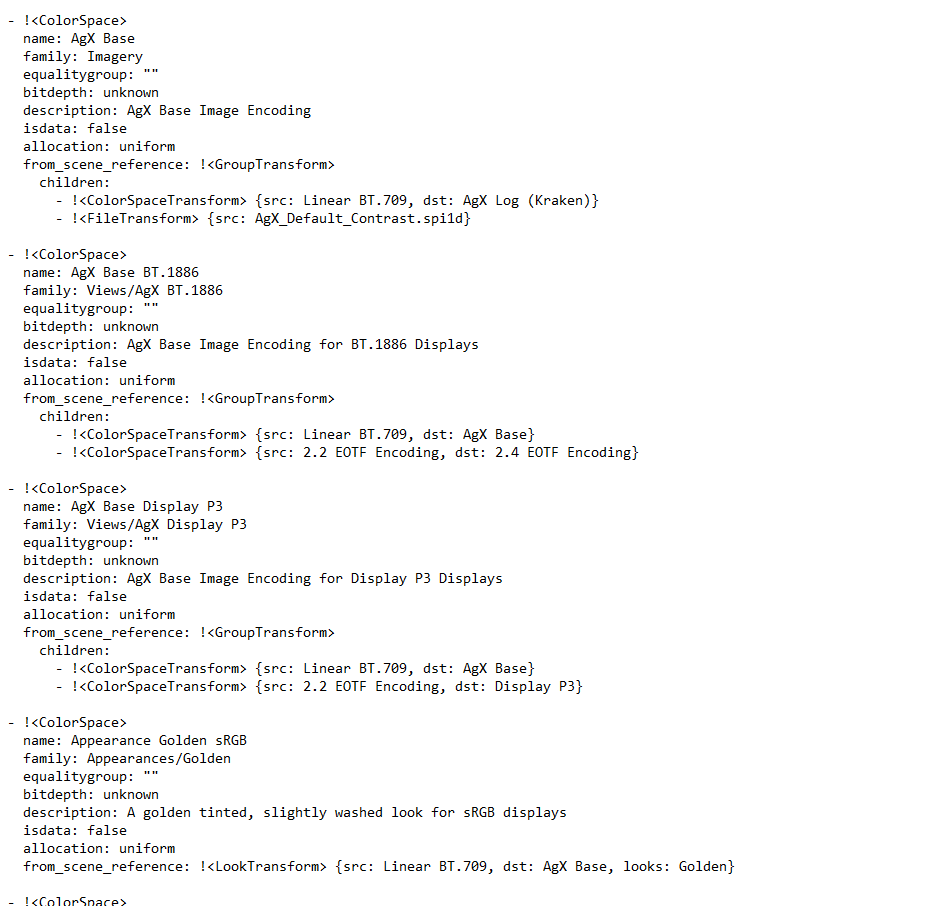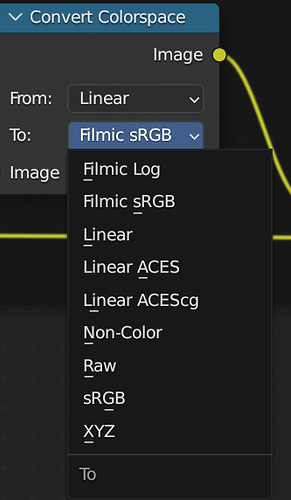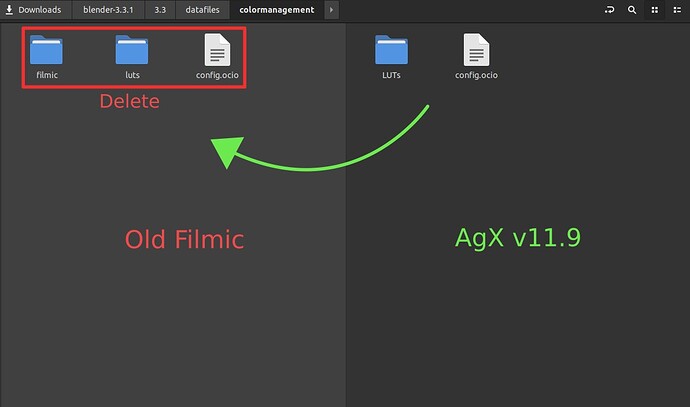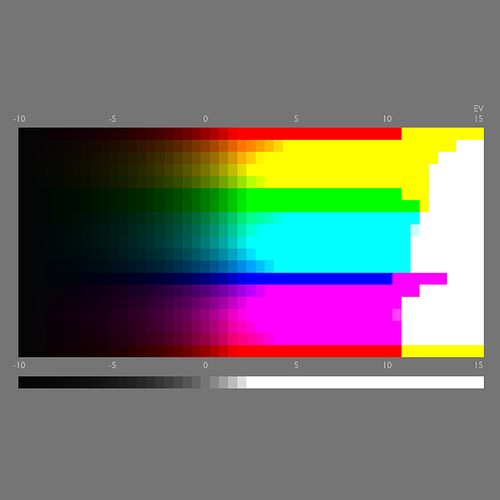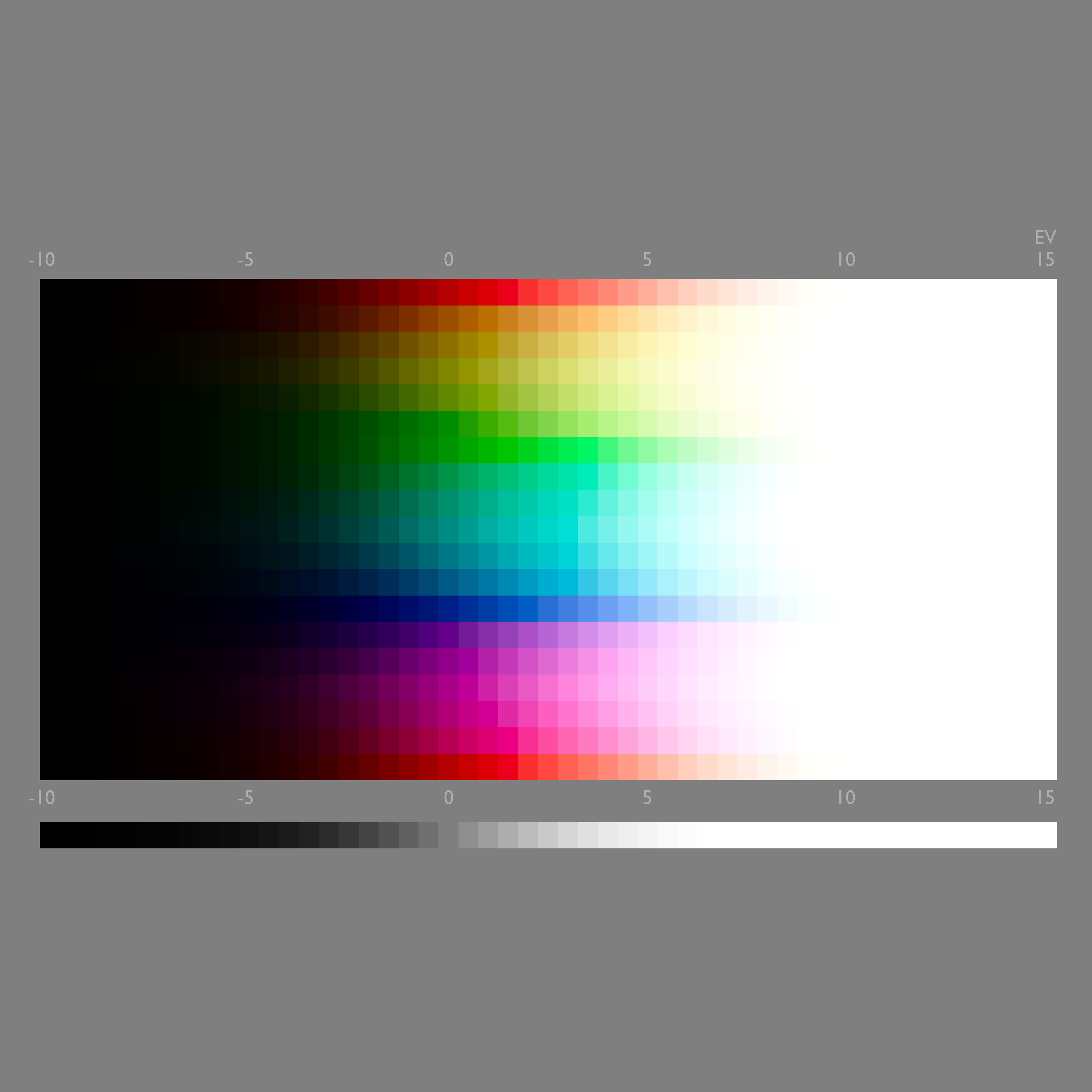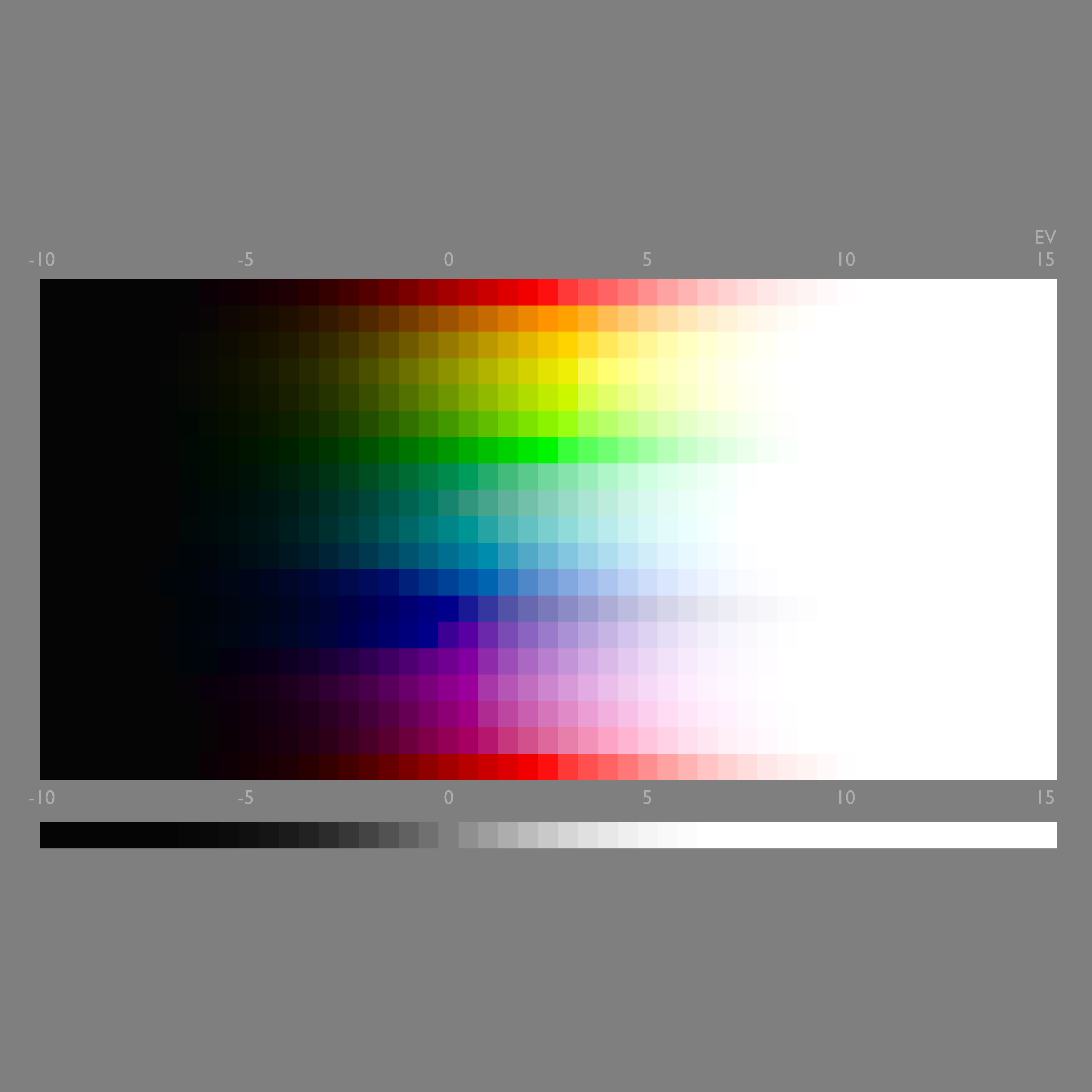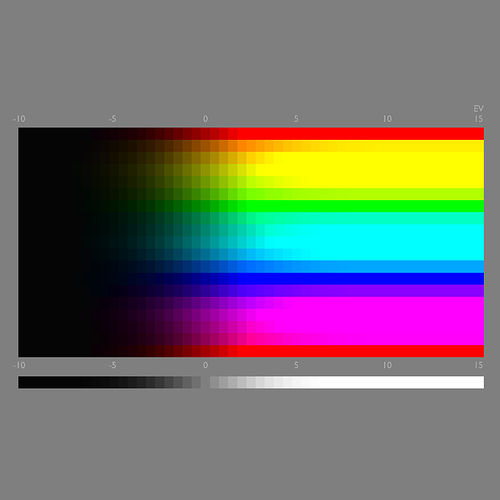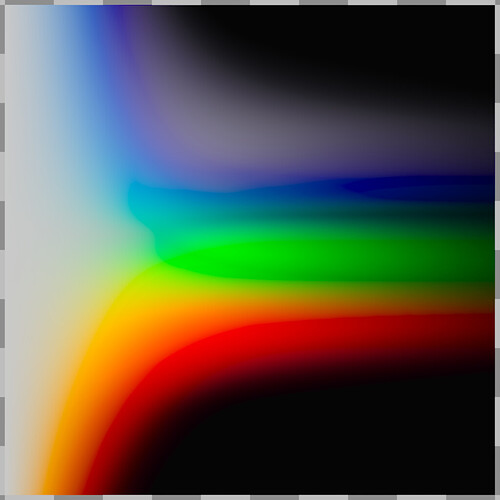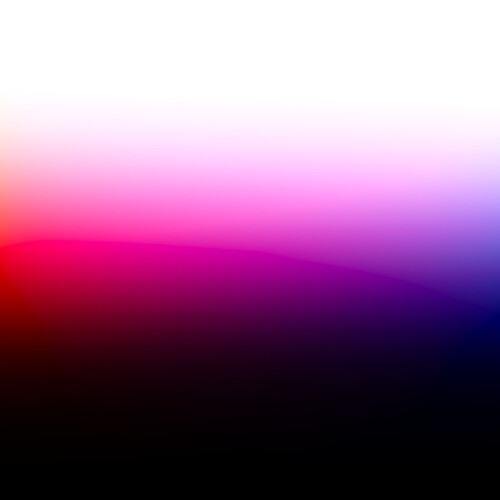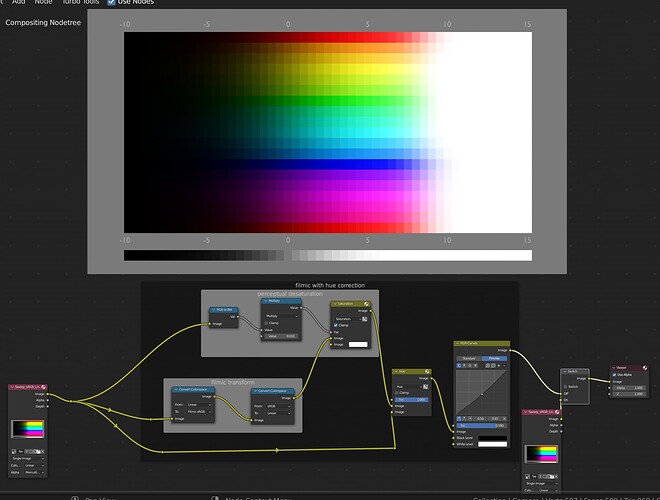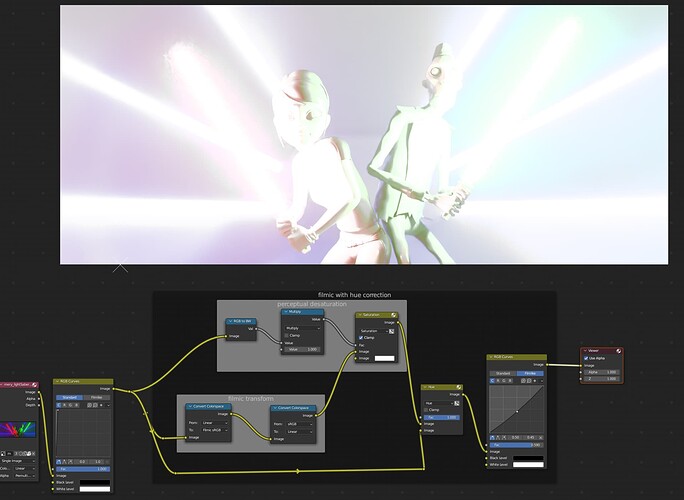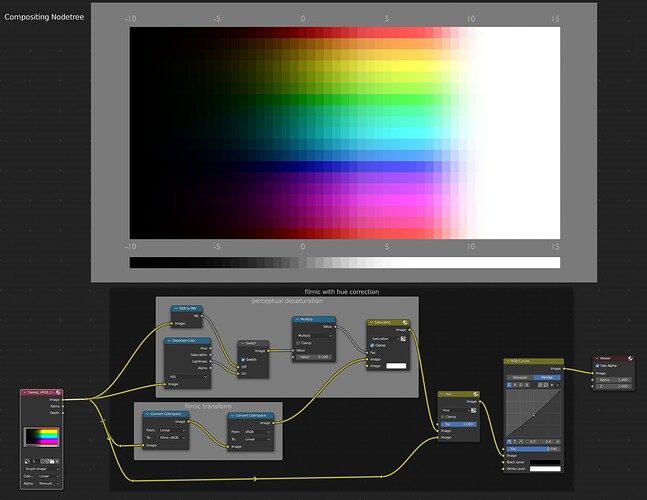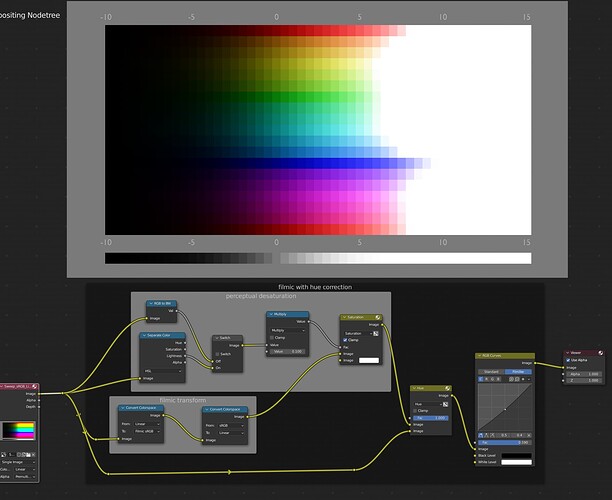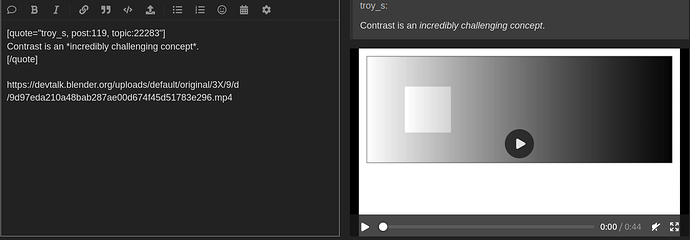This is an interesting idea. I just tried implementing a slightly more sophisticated version of that with AgX.
The results are not great. But maybe something like this could work in principle, with some more thought.
This is the color sweep, assumed to be in Rec.709 I-D65. This isn’t the latest version of AgX though.
Rather than relying on Blender’s Hue node, I “corrected” that hue in the moment plane, which is more relevant to perception.
Display Native:
AgX (with flourish):
AgX “Hue Corrected”
For some reason, correcting the hue in this way kinda breaks blue and, to a lesser extent, red, so it won’t be directly applicable in this way. But I don’t think this is necessarily a dead end.
Also, if you for some reason don’t want the filmic whiteout, I guess this is as far as you can possibly get away from the Notorious Six that way
It’s now the notorious 12ish instead. They actually are all distinct even at EV15, but for most of them you can’t really tell
Just to prove that, at least for now, this approach isn’t working, here some test imagery:
And the Line of Purple
with regular AgX
“moment-Hue corrected”
Matas actually looks almost ok imo (though quite different from normal), but its noise floor is raised extremely and there is definitely some clipping.
xmas Red also exhibits a lot of clipping
Blackbody is interesting because in some ways this actually is “better” - the hues are really nicely preserved for quite a bit longer. But the luminosities are off, and the purple end of the spectrum is definitely just broken.
I wonder how much of that is “pure AgX” and how much might actually just be the saturation compression stages that now potentially don’t quite act right as the colors in question are overwritten by different hues