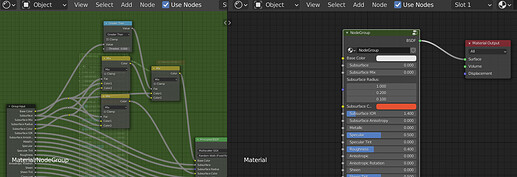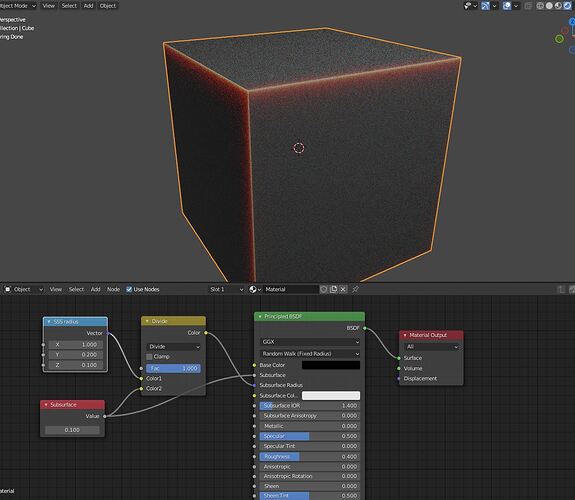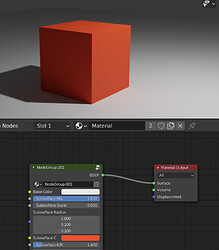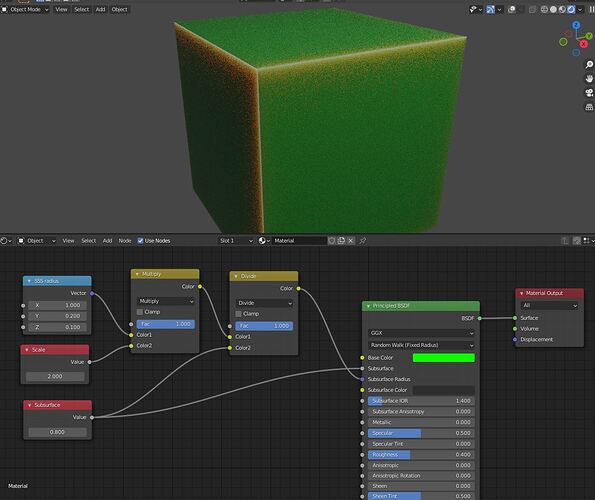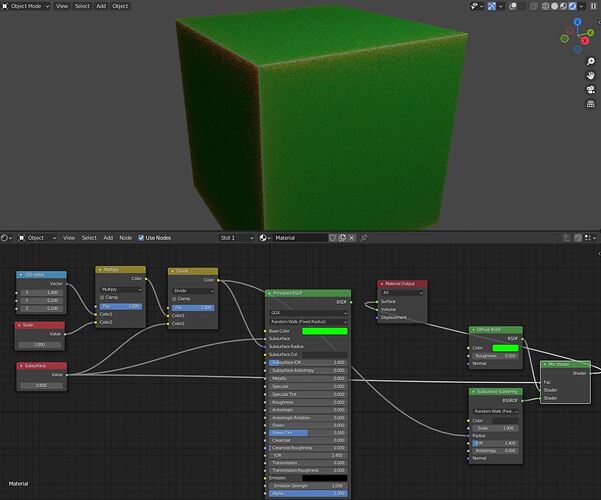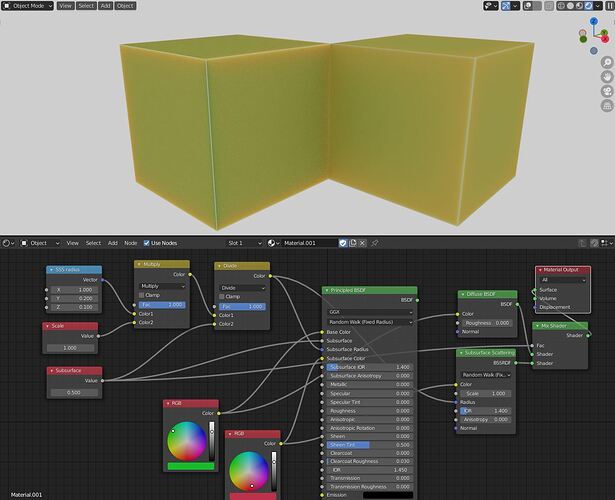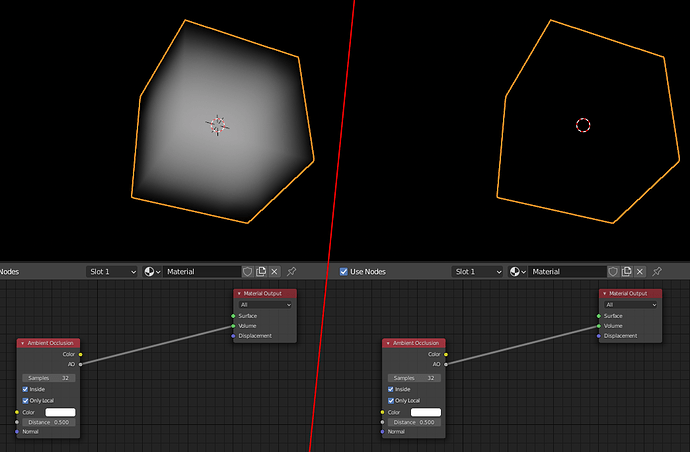Hi there, can you share a small .blend file to reproduce the issue? That would the development a lot.
Completely agree, and I tried making this node group after reading your post:
I think the devs are going in another direction though. The new Random Walk is making the system even more nested, where the Subsurface slider would affect the color mix and the raidus, the SSS color would affect the radius, it means the radius is not only controled by the slider but also the sss color, but the sss color itself is also a mix controlled by the slider… It is another direction and I don’t think they are taking the design of my node group. I hope it’s just me not knowing how to work with it yet and it is actually pretty easy to use…
EDIT: The blend file here:
Seperate SSS Radius and Mix Control Node Group.blend.txt (100.8 KB)
remove the .txt at the end and it should work. Strange how you cannot upload a blend file on a blender forum.
You could use a even more simple node group,to keep the radius the same length.If and only if the radius gets multiplyed with the SSS strength.
Like this
Yeah I thought of that, but the problem comes when you add the SSS Scale slider.
If you do it this way, then the color mix will always work even if the scale is 0. But when the scale is 0, the mix is almost like just changing the diffuse base color, which does not make sense I think.
Another problem is that now the sss scale requires the mix to be non-zero to work, because you divided it by the mix. I beileve it should be the other way around.
So what I did here is to tell the SSS mix slider to not change anything if the SSS Scale is 0, I achieved that by having a map range node:
So that the SSS Scale can work on its own, and the Mix will only work if the scale is not 0.
If you scale the radius to 0 then it becomes 0 radius.This can be indeed be a problem.However if you keep the units in non zero useable sizes,then it should work i guess.
Yeah but I prefer my node group that fixes the issue for me.
just updated my post with the blend file
Thank you for the node group
I made some tests.Here a setup for principled shader with scale.Works fine,except the SSS color and the Base color has to be over 0.02x RGB overwise no SSS occur.
Same in the Subsurface scatter node,the color has to be over 0.027.The result with the scatter node is different vs the principled shader.Maybe the colors gets mixed different in the principled shader vs the simple mixshader setup i have build with the SSS shader node and the diffuse node.
Here same setup with SSS node.
Have tested to set the scale manually to the same value ect,same result as the screenshot,something is different.
A “Greater than” (0) node would better mimic a boolean
Good idea! Updated my post and the file to use Greater Than, thanks
Blender 3.00 Cycles-X Branch 50b5cbb484cd is unusable.
Deleting anything results in a crash
We merged from master at a bad time, the next build should fix that crash.
On the most recent Cycles X build I’ve tested (a241fc44456a, Aug. 26th) the ambient occlusion node doesn’t affect volumes (i.e., it produces nothing at all) unlike how it works in master Cycles. (Master on the left, Cycles X on the right.)
This is probably not something that’ll come up often, but I’d been using the AO node as a basic depth-metric for some volumetrics tricks.
Edit: It’s no longer blank as of 2021-09-20, but it’s still not measuring distance; instead it seems to be a constant density-equals-one.
Seems to be an issue with the transparency and it gets extra noticeable when using subsurface on the character material.
Hey, I have noticed for a while that Adaptive Sampling seems to be not very clever with volumes so that it isn’t even possible to tik it on in most of the Scenes (with Volume).
For example:
This is without Adaptive Sampling:
Only 2000 Samples without Adaptive Sampling (1,19 min)
Quite clean and expected
With Adaptive Sampling:
I would expect: and wish that Adaptive Sampling would take samples out of the lighter parts of the volume and would push it into the darker parts that are noisier. But It does take samples out of places that are kind of random? So it looks quite blotchy and not very beautiful.
I have no idea what it does currently but I hope it doesn’t stay that way.
I think it isn’t a bug? It seems like it is not clever enough to work correctly with volumes?
5000 Samples with Adaptive Sampling
10000000 Samples with Adaptive Sampling (2,22min)
only slight difference to 5000 Samples
So as you can see in the pictures above. You can’t reproduce the clean picture with Adaptive Sampling (default settings) even when you bump the Sample rate into infinity. So that is, I think, because Adaptive Sampling does not know to choose the correct regions to pull Samples out of. So as result you get this ugly pattern on your Volume. Hope this isn’t expected that you have a clean picture with 2000 Samples and you tik Adaptive Sampling on with 10000000 Samples and you can’t reproduce even slightly the quality.![]()
Note: this effect is only visible on high Sample rates when the parts Adaptive Sampling isn’t influencing are nearly “noise-free”. Then you can see the blotchy spots with very low samples.
Hope to see feedback from developers on that! @brecht @sergey
And thanks for the great development on CyclesX so far!
Hey, if the samples are the only thing you have changed after activating adaptive sampling, than the reason you’re seeing no difference between the different samples is, that you didn’t change your Adaptive sampling noise threshold.
Every pixel renders until the noise threshold is reached and stops there. Because of this, increasing your sample count doesn’t change the final image.
Try reducing the threshold and render again, so that every pixel gets more samples.
Correct me if i’m wrong but I think that’s the reason 
That could be the reason. But Florian said that he used default AS setting (which are 0 and 0 check please). If that’s the case maybe the heuristics that work on default should be rethinked?
@Florian-10 try setting manually a really low AS threshold, like 0.0001 or less
Oh you are right! I forgot about the default 0 and that it it automatically picks a threshold number according to the sample count
But with the threshold, you can only lower the Adaptive Sampling influence right?
You can set this to every Number you want and it does not better than you would uncheck AS (It does a little). Because it is only blending between original and AS. right? I’m maybe wrong here.
I’v tested the threshold and it does do it better (In that Scene) but still the wrong Regions. And the threshold only effects the last Samples. And it does tremendously increase Render time ![]()
The problem is that the AS does not pic the right Region to do its Job in Volumes.
It looks better with the threshold to a low Number but the Render time increased to 30 min. ![]()
And still not close to without AS.
Adaptive Sampling Settings:
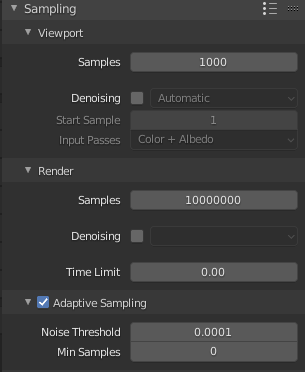
Result with Threshold:
Edit:
The Threshold does work. BUT You would never use it for this cause the picture does now render 29 min to be in that state where the regions are not that visible.
Why would you use Adaptive Sampling which takes 29 Samples to look ok.
When you can use it without and it takes roughly under a minute.
That is exacly the oposite way AS should work!