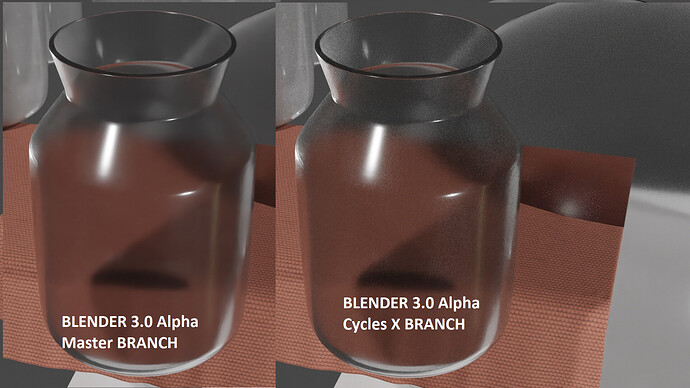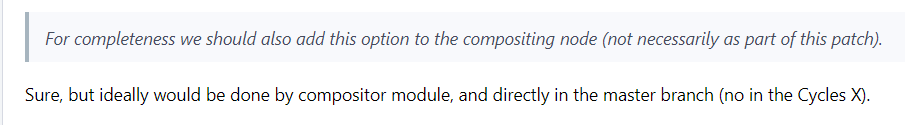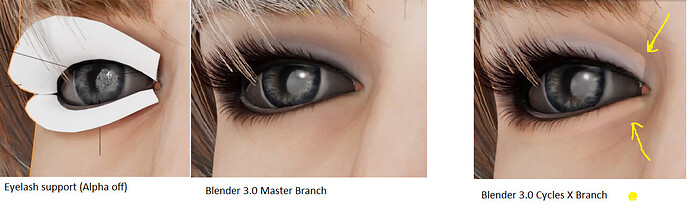That is annoying, indeed. Hopefully, there’s a way to avoid that in Cycles X.
Object: Quality of Denoise during render with Cycles X branch
Hi,
I have notice an issue with the quality of Denoise (Open Image Denoise) Cycles X during Render.
Image 1 is a render with Blender 3.0 Alpha master branch (good denoise)
Image 2 is a render with Blender 3.0 Alpha CyclesX branch (not good denoise)
Rem
The quality of denoise ODIN during viewport with CycleX branch is like 3.0 master branch (good)
Thanks so much,
Same file, same parameters:
Denoise ON: Open Image Denoiser
Samples: 32
Adaptative Sampling: OFF
Persistent data: OFF
OS: Windows
Cycles denoising now makes use of the new prefiltering in OIDN.
The default setting will not filter the denoising passes and assume the passes are noise free, this allows for the preservation of very fine detail, but it can come at the cost of needing more samples.
To get the old results, change the setting from ‘none’ to ‘fast’. There is also the ‘accurate’ setting which can capture small detail while preventing artifacts due to noisy passes.
Actually I think that default is wrong, we should be prefiltering by default.
Thanks for your return.
But, parameters of prefilter (Open Image Denoise) are only available for Viewport option and not for the render option (cf image).
Also, on the viewport with CyclesX this is no problem with prefilter “fast” or “accurate” and denoise is like blender 3.0 master branch (good). The issue is only in render mode.
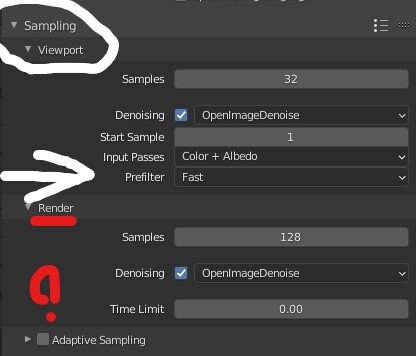
It is under here:
I know it currently is a bit hard to find, but they actually have a plan for a new UI layout:
https://developer.blender.org/T90805

Thanks so much for you answer.
Indeed, I had not seen the options; Whoops!
I tested and indeed, with the parameter “fast” or “accurate” the denoise is “good” like 3.0 master branch.
Thanks everyone!
Yep, this is a confusing thing to find out and a recurring question. I proposed a solution here:
Second solution would be ideal for me because I think it can still be useful to be able to override those settings with different settings per layer. I’m not sure if developers would agree to it.
Look at this link:
I believe this is good enough for this case?
Yes I saw it. But there it only mentions to “moving” the option from render layer to scene. I’m not sure if the possibility of having different configurations for each layer in Layer tab “override” settings is in the plans.
Edit:
Anyway I have seen that Denoise node will apparently have the options as well. So if what I propose is difficult to implement, perhaps something similar can be achieved from Compositor.
Actually I have been waiting for the denoise node to use CleanAux and Prefiltering. Not sure when it will happen, from the previous Sergey patch I spotted he said this:
It just feels like “It is indeed needed but it’s not Cycles X’s problem”, which I can totally understand. I am just not sure when exactly it will land.
EDIT: Oh wait, it seems a new task is created about this yesterday https://developer.blender.org/T90919
That’s right, I was referring to that new task.
I still don’t understand how node will work to be able to choose similar options to the ones we already have in preferences (none, fast, and accurate presets)
By the way, main problem with Denoise node is RAM usage with very large output resolution (and not much RAM available) . I guess OIDN Tiled denoising feature would fix that.
I hope the small tile rendering will be implemented again, I tried doing a 4960x3508 rendering of my blend file of 1.2 GB and with 1700 objects with various modifiers, needless to say that Blender crashes in various ways. even applying all the modifiers at the same time will crash Blender.
Sergey is working on tile support: https://developer.blender.org/D12309
The last time I checked it the default tile size is 2048x2048, but it can be configured in the UI.
I have not measured the RAM savings that come from this, but there should be some.
Tile rendering will only help if the reason you run low on memory is the size of the render buffers. Pathtracers need to have the entire scene accessible at once, so all of the data will be loaded and you will still run out.
Now there are ways to store things like microdisplacement in a geometry cache to somewhat eliminate memory constraints, but the nature of loading and offloading patches on demand will place a significant drag on performance once it is needed.
I don’t know how the path tracer works, with Cycles 2.93, I can do the rendering, and I believe that the memory cannot be infinite, Clarisse also uses the tile rendering and it is one of the renderings with one of the best memory efficiency, then there is also RenderMan, Vray, Mantra, Arnold, and many others who use this technique, when you have complex scenes, and limited memory this helps, and this has always been the problem with GPUs.
Hi,
I have a small problem when rendering my Eyelash with CyclesX branch compared to rendering with Blender 3 master branch.
Maybe a new setting? (Principled BSDF with alpha texture)
Thanks so much
Same file, same parameters
OS: Windows
What are you thinking of? ![]()
You assumes that there’s an option somewhere we are not aware of?
The funny thing with this “bug” is that if we toggle the property from an operator then it won’t tickle
I can’t assume much, I’m not a developer. As a simple user, I just wish it will be addressed.
I have created a patch that implements my own interpretation of the feature you talked about in the comment I have replied too: ⚙ D12338 Cycles-X: Implement viewport navigation resolution divider override