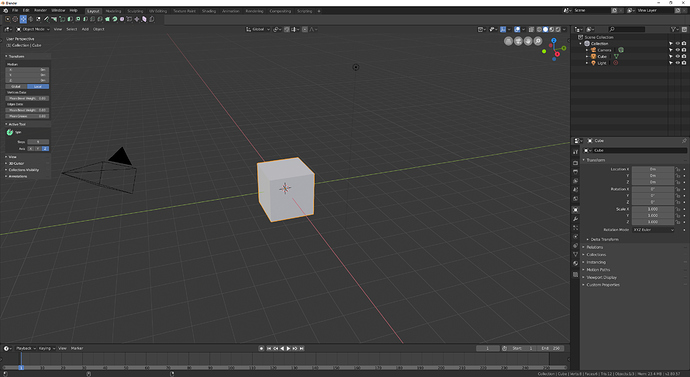I don’t want 20000 popups and windows at the same time, but I want only one floating window, which has all the space and freedom for each tool depending on the discretion of the creator of the addon itself. Something similar to what the redo pannel already is
Hmm… devs can’t let the top bar go.
I have to tell my opinion - maybe, just maybe they hear it:
I agree with people who say top bar should be a tool bar (per editor perhaps)
Because honestly EVERY editor type would benefit from the options being in the N or T shelf. (left or right side should be a user option) All of the current top bar options are more readable in a vertical list.
If anything - for those specific editor types (sculpt, paint, gp) - they need to create a unique right click menu for the most basic brush options to further increase usability.
This way people who don’t want the top bar will be same ones who are advanced users enough to use shortcuts for everything and want to save that vertical space too. But they can still have their tool options visible in a shelf
In my opinion it should be this simple.
The issue has been discussed over and over again.
It has been tested for months and inconsistencies have emerged in the blender workflow structure, which have made it clear to most people that blender is not like other applications.
Blender is more an operating system that contains more applications and work areas with a single work sharing with all of them.
Considering this, you can’t have a global bar that is then mainly a toolbar that contains 3D window tools that are always visible even for all the other windows.
So much so that if you “put in full screen” one of the space windows, you realize you already have a toplbar.
So in this context every space window must have its own specific topbar, otherwise create conflicts, for example if you opened a 3d view in a window and a paint view texture in a other. Each window must have its top-toolbar.
what emerges from me, and is a feasibility question, since blender has always been “mouse-window case-sensitive” would it cause too much damage to be able to have the “working modes” individually selectable for each 3d window?
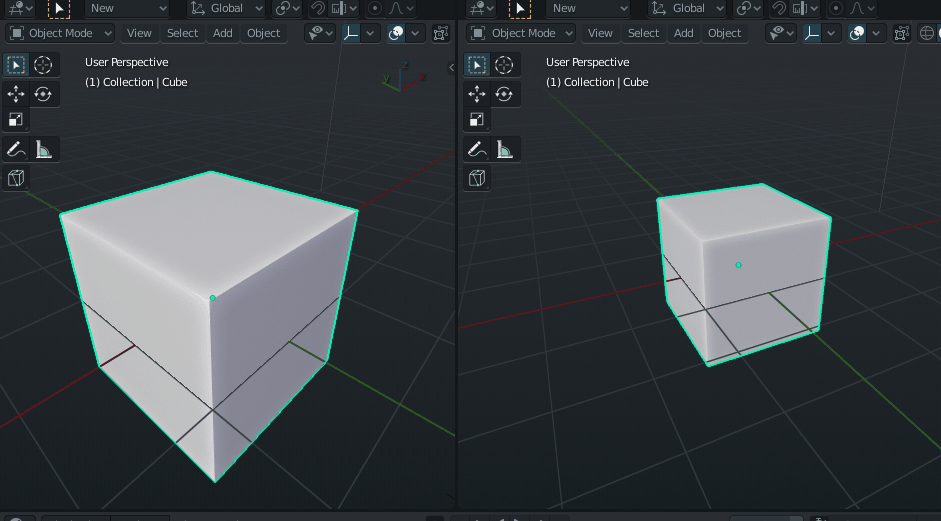
I personally would find it very useful, go with the cursor in a 3d window and be able to paint a texture or sculpt a surface, and in the other 3d window be already in edit mode and edit the points of the geometry…
You can do that by scene, not by editor.
Yes, you want onet, but in general this interface concept end with dozens of popups annoying new users.
For this I was working in a new proposal completely different, without change UX, workflows or active tools
I still don’t understand what was so bad about bringing back the t shelf once and for all. The n shelf is going to become super crowded quick, which was the problem of the t shelf in the first place.
I see no underlying philosophy of design behind all this shuffling around of buttons, it was definitely a step backwards.
I know how I can do it …
what i was wondering is if it is too complicated to make the various modalis of edit modes more independent among the various 3d windows …
I think the devs preferred this mode to avoid some mistakes, but looking at how the various 3d windows work between them, I saw for example that the sculpt mode updates the other 3d window where the mesh is displayed in object mode, only at release of every “brush paint”
so in my opinion the same thing could happen even if in the other window there was the edit mode, the 3d window would be updated only at the end of the function.
but this discourse starts to be offtopic, I made it emerge, because now that there is a topbar every window, it came more spontaneous to me to observe this dependence among the various 3d windows a little too uncomfortable.
I cannot tell you, but probably this is a big limitation of blender core and it’s not possible to make without a big redesign of the core.
i think that might be a bit difficult, because not only affects modes but also their tools and tool settings so they have to be independent from each…however what i saw from the conference talk about dependency graph is that you’ll be able to have two windows with different timing not sure what that means in practice though but nice to have.
It’s because they refactored the toolbar into the tool pallet rather than implementing a new UI element for the pallet so that it would be possible to keep the toolbar and remove only things that no longer fit there.
Hopefully things can be refactored a bit again for 2.81 and we can then see the toolbar return once the pallet has been re-implemented as a proper pallet. Or so my pipe dream goes anyways.
Sorry, I mistake the quote, I was answering to nokipake
I see, that was a bit confusing alright but my point still stands. I have my pipedreams too. 
i also though about that, its so stupid to force the mode to every single 3d view in the blender session.
having different editor per 3dview could be SO useful !!!
The new direction of the topbar certainly lifts a couple design restrictions in this direction. But keep in mind that right now object modes are linked to the objects themselves, not anything else. The only reason it appears global is because selection is linked to the scene.
If you link an object to two different scenes and select different things you can have different modes active to demonstrate this.
It would be tricky to be in edit mode and sculpt mode at the same time. You’ll notice for instance that if you take the example of two different scenes, and start sculpting in one of them, the second scene won’t update (this is likely linked to sculpt-mode’s speed in comparison to edit mode). There’s a lot of factors involved here.
I only need it to be turned off, because it’s too ugly.
It could be useful but also dangerous. Imagine having to change your edit mode in each window you open if you’re working with a quad viewport situation. Realistically you’d end up having to change modes so often it’s ridiculous.
What’s the solution? To me, edit modes could be merged with tools. Make all tools specific to a mode and make more tools, and make them all available at once. Since tools are usually specific to an edit mode, the user should be able to select a tool and have it go into the appropriate edit mode for the tool. Of course it’s quite a deep change so it’s unlikely to happen but this is the thing that makes the most sense as a user.
Alternatively, using shortcuts for changing edit modes fixes this, but how unreasonable that to move a vertex along the X axis from object mode you’d have to change edit mode, go to vertex edit, select select tool, click, select grab tool, constrict to X with key and then move your vertex? That’s 4 shortcuts in a row for one action that could be better handled with a select vertex tool and a transform gizmo.
I’m really sad about the new top bar, I know I’m probably in the minority of people that loved transformation orientation and pivot center option tabs (the ones that were overlayed in the middle) tab directly in the viewport and the ability to hide top bar completely to win some viewport space while having transform orient and pivot center menus in the viewport. Latest topbar is useful in sculpting and drawing modes, but in edit mode, I prefer to have as much viewport area as possible and jam there. Now it feels like 2.79 interface is back =((. I know I’m whining and nitpicking, but I hoped you will keep those options available when you’ve announced top bar redesign =((. Now I feel like I’m forced to work the way someone wants me to. Having both options to customize would have been better IMO. =(
you can turn it off with the left mouse click.
but consider that it is under development
I think you’re a little confused …
look that almost nothing has changed in functionality, it has only been transferred to 3d view because it made no sense that it was global, it created conflicts with the other space windows