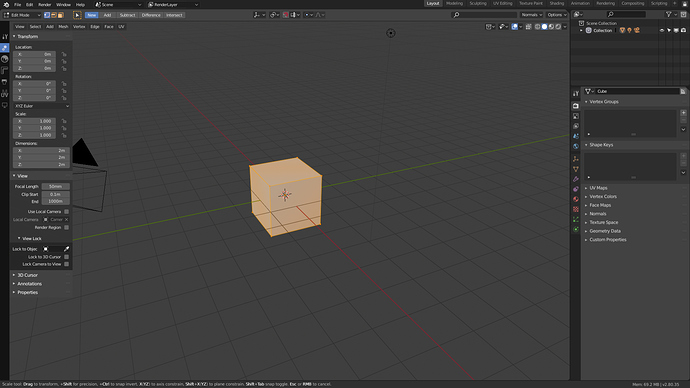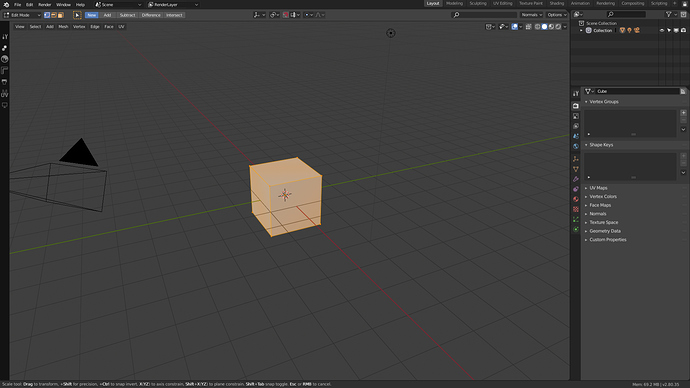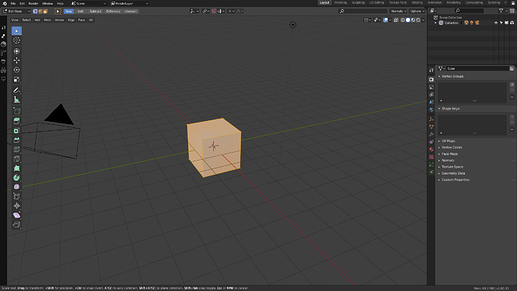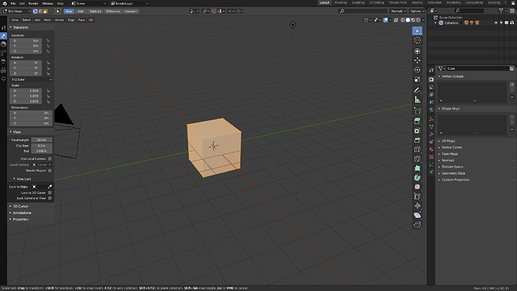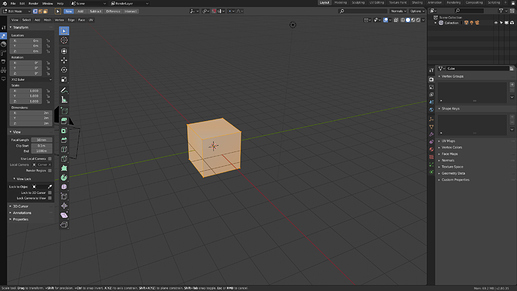Since the loss of the old T-shelf many users, especially those who use tablets, we have lost much of the functionality of blender and simplicity to reach many options and parameters.
As the N-Shelf is becoming the new T-shelf my proposal is very simple, to make a few small changes in the N-shelf to allow the user to want to maintain the behavior of the old T-shelf without compromising the current interface changes at all.
The idea is improve the N-shelf to this
Allow the N-shelf to be placed on the outside of the editor, compared to the active tools bar
This already happens in the UV Editor, so I don’t see any difficulty in changing it. It would allow to place the N-shelf to the left of the active Tools bar and have a better structured interface.
Allow to place in the N-Shelf the tool properties bar
I don’t think there’s anything more users have asked for than to be able to access the tool’s options again from inside the editor without having to depend on the property editor.
Update the behavior of the N-shelf tabs
Let the Nshelf ONLY show the tabs if no tabs are marked. This would allow something that is currently not possible, and that is that the uusaruis know of the existence of the N-shelf without having to have it constantly on screen. It would also be desirable to be able to order these tabs.
Change the text of the tabs for icons
Taking advantage that Blender2.8 is redoing all the icons of the program would be a great improvement to force Nshelf tabs to use icons instead of text. The N-shelf is already becoming unusable with so many addons and many times it is hard to find a tab. If any addon does not want to use a custom icon to put an icon with the initial of the Addon.
Other mockups