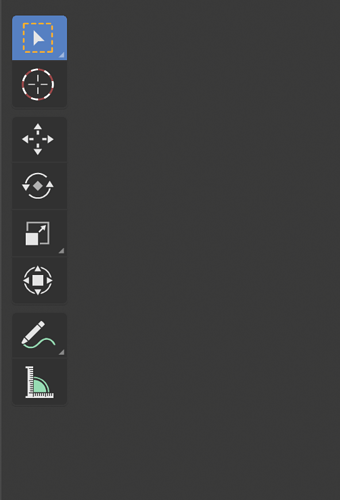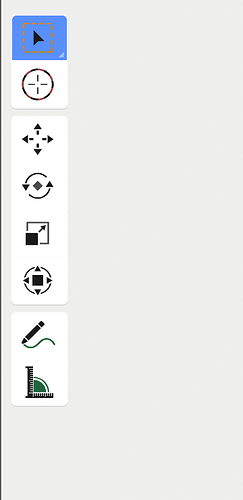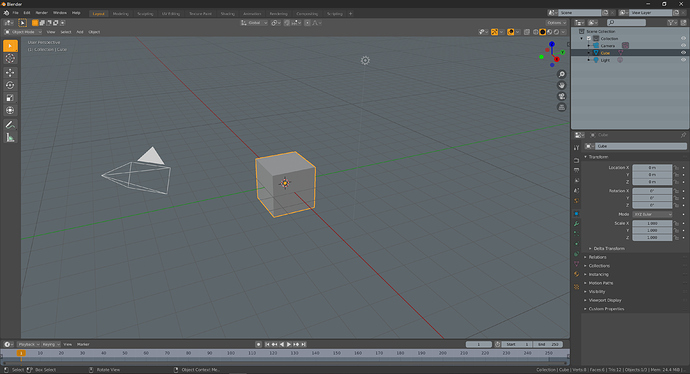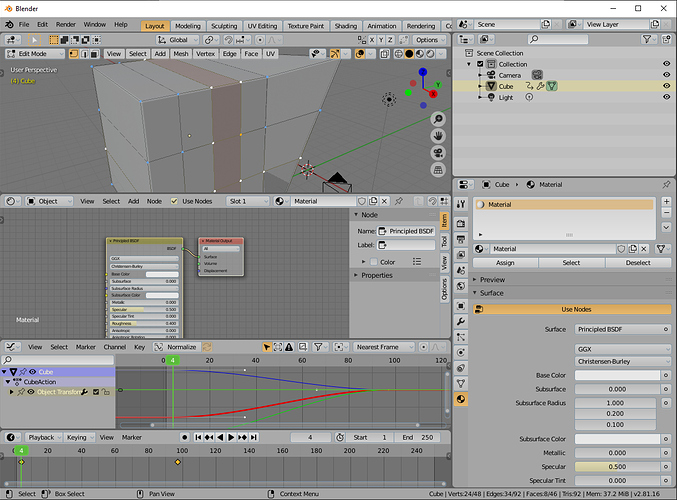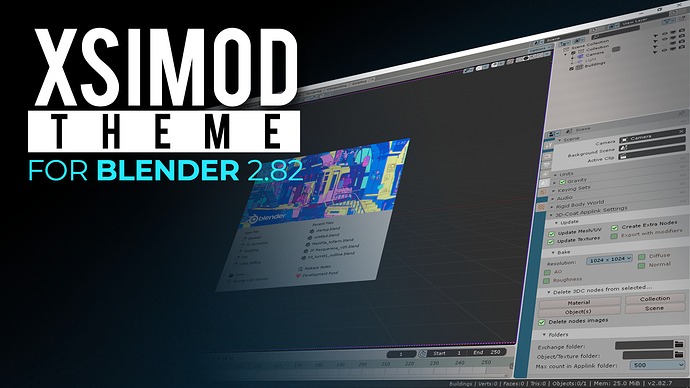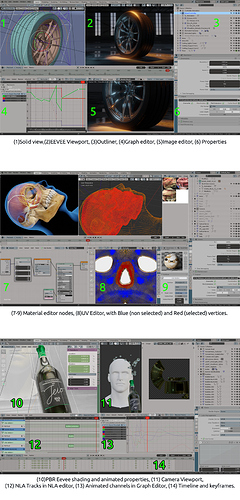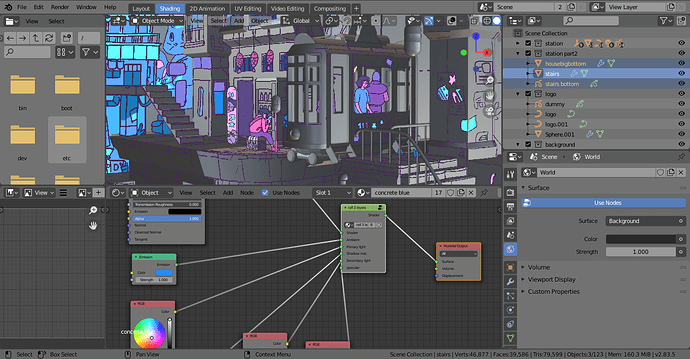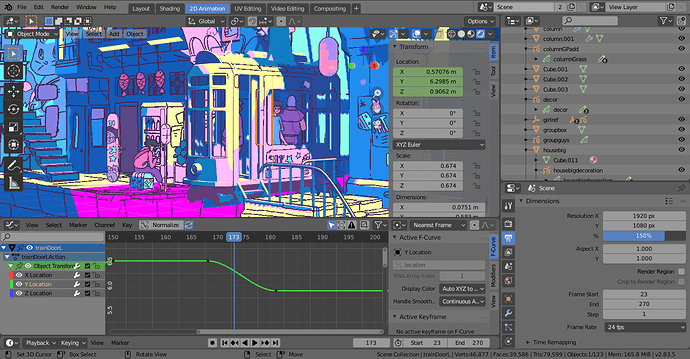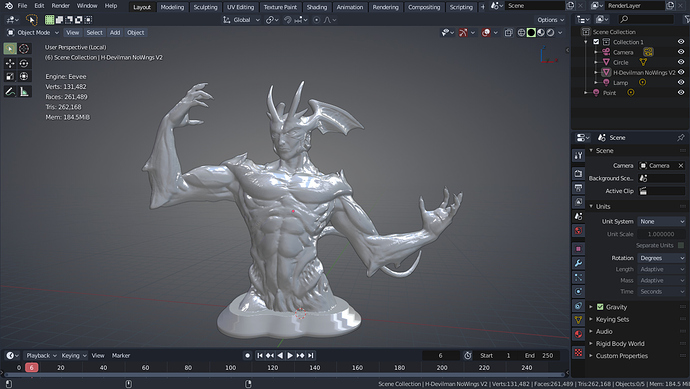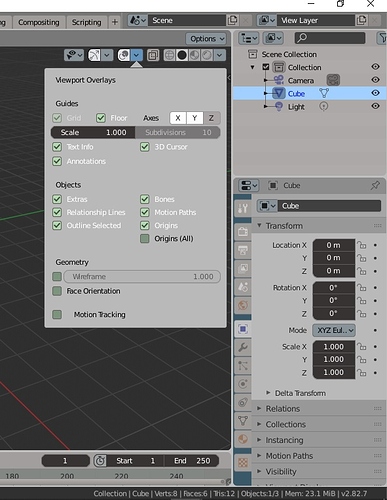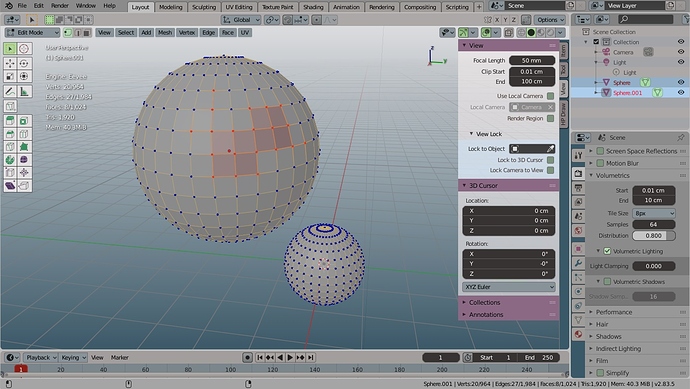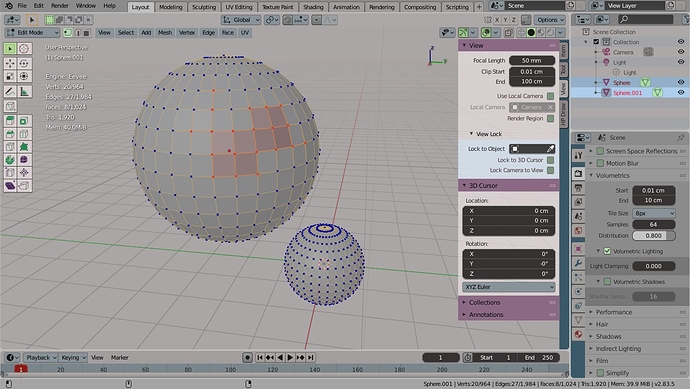So what happen to it? Is anything going to be included in 2.82 or it will be forgotten again?
Thank you much for this.
I was searching for MODO theme and this one is absolutely what i want!
A major theming issue was solved today. Now, you can use bright toolbars. The toolbar icons will automatically invert their brightness so they stay readable:
This should finally allow us to adopt many of the bright themes proposed in this thread.
Updated the Modo Theme for 2.82+ :
modo13.xml (43.3 KB)
Previous: Call for Content: Themes - #79 by Shiv0r
I do not like dark themes at all, that’s why I made a 3dsmax-like one.
http://andklv.narod.ru/blender/111_cool_gray_v15.xml
Oh sh00t! This IS MODO theme! Looks great. How does the other workspaces look? (UV editor, NLA?)
Hello wonderful team! The XSIMOD theme is updated for Blender 2.82 and I am also releasing two of my most useful addons if you’re coming from other software and want speed on your workflow.
Download the addons from here (read video description. Watch video from minute 32 onwards for custom keys, troubleshoot and install of the addons): https://youtu.be/xsszkNiY5_Y
Get the theme (colors only) here:
XSIMOD Theme282.xml (42.6 KB)
Fantastic !! thnx David. 

Softimage XSI always on our hearts.
Pablo said yestaerday on the stream that the themes will ship in 2.83
no clue which ones though
Almost all of them need to be redesigned… iirc in 2.83 there’s nothing hardcoded anymore like the toolbar buttoms now have a color, or change it’s color to not clash with the customized color anymore.
The great themes are always being updated. ![]()
Wellp, get your votes on the XSIMOD theme for 2.82 because it’s not legacy, I made each theme option from zero to hero. 6h for 2.81 edits and 8h for 2.82 edits. So I can finally hope this stabilizes. Takes a lot of time and effort to make everything cohesive (UI color-guideline-wise). And I not only work on the main UI, but UV, VSE, Texture paint, Text editor, NLA, etc… like you can see in my original post.
Thank you all for your support with the theme, specially to Japanese and Chinese community which have the largest request for this theme on my site.
XSI Winter Pro Halo
xsi_winter_pro_halo.xml (42,8 KB)
Simply a variant of the XSI Winter Pro theme but with the addition of the new radial gradient background
This is totally fitting for “Blender STEAM theme”. 
Updated list of picks are available here:
https://developer.blender.org/T74360
We should be able to include these for 2.83.
It would be useful if the original theme authors would be willing to fix the theme issues mentioned, so we can include them. Thanks!
@DavidRivera Well, your theme on XSI has been chosen, probably because it looks more faithful to the original theme.
(hidden:just a xsi fun opinion)
(even if in reality it makes me turn up my nose for the dark 3dview background, if it is a theme faithful to the original, it doesn’t make sense)
You should be careful to correct the details, because during these months corrections have been made to small theming errors there has been a painstaking job …
Here in Theme Development - Paper Cuts there is the list of problems that have emerged and that have been resolved and therefore the colors should be arranged accordingly, probably the other themes authors should also check if their themes are also affected by these errors.
This is an example of the known theming problems (on the clear themes it is more noticeable) the checked texts in the options menus become different colors.
I updated my xsi blend sky theme, since now the toolbar item has been fixed and allows you to use clear themes in a more harmonious way
I also created a more “classic” version with a gray background
check the quality of the themes ![]()
xsi_blend_sky.xml (43,3 KB) xsi_classic.xml (43,3 KB)
Hi William. I just saw the message at 5am local time. As soon as I get to the desktop in some more hours, I will present and correct the theme for 2.83. Usually takes me around 4-6h to build it from scratch, but as you pointed the issues, I will solve them directly as mentioned. And thanks for picking it up!