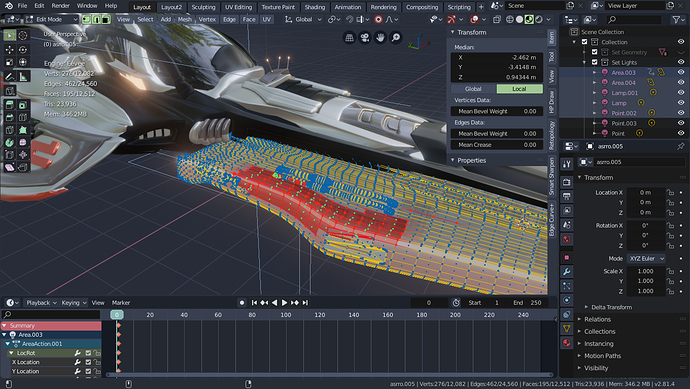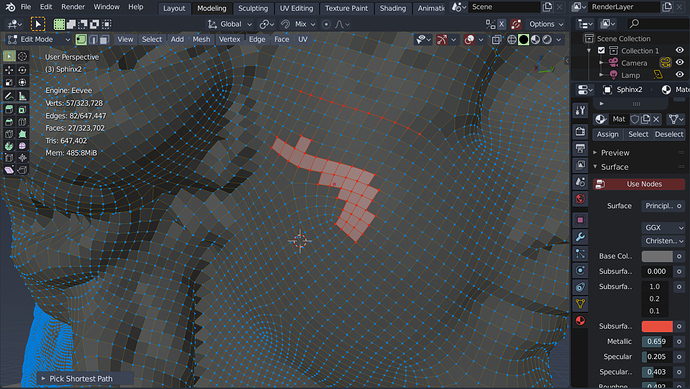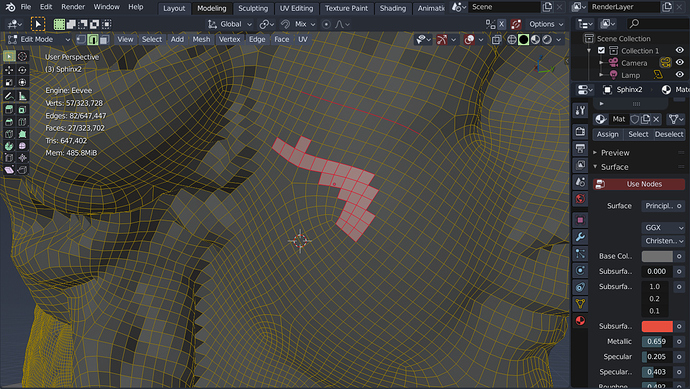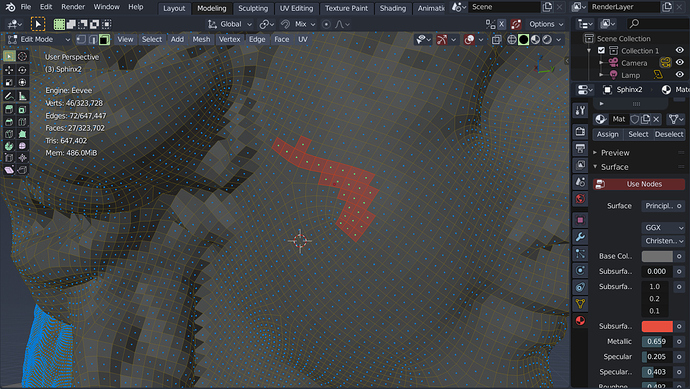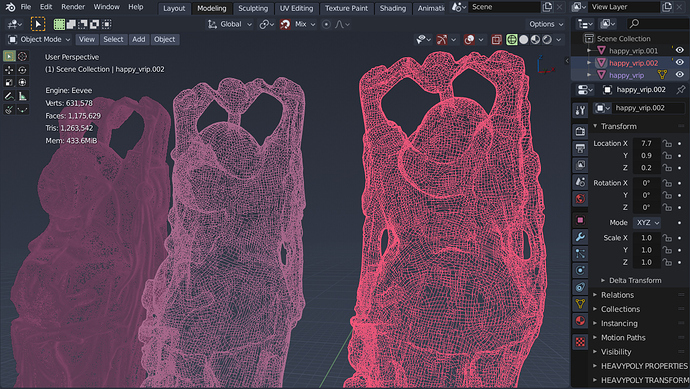XSI Winter Pro
I created this theme giving me a series of goals to reach:
- 1 I tried to draw inspiration from a series of blender 2.8 themes already created by other authors and that in my opinion are among the most beautiful and functional.
- 2 I needed to create a dark theme, but at the same time didn’t have the 3D view too dark.
- 3 coming from very far back in the days when I used Softimage XSI, there were some positive features, at the workflow level I wanted to recreate, and it was the clear distinction between the vertex colors (blue) the edges (yellow) and the faces (red) so I tried to recreate this situation, with some changes second me a little more harmonious, with a desaturation of some colors.
- 4 try to harmonize all the colors together.
- 5 work with this theme for about a week, trying to figure out if there were better adaptation changes to be made or small corrections to be made.
this is the result. I hope it’s appreciated.
xsi_winter_pro.xml (42,3 KB) (xml updated, same little defect correction )
(new version, dark mesh in edit mode)
edit:
after an intense work of many hours working on a mesh, I decided to darken the mesh in edit mode, consequently: the elements are seen with more contrast and more ease to see and the eyes get less tired.
edit: 13 09 2019
improved wirframe mesh colors in edit mode after this change:
Fix T67637: Selected edges hard to see with wireframe
improved wireframe mesh colors in object mode
edit: 21 9 2019 better colors visible for line of polygons and curves